

You can now extend the available-to-promise (ATP) calculation by including the Inventory status dimension. With this enhancement, ATP checks no longer consider only the site and warehouse but also take the inventory status into account.
This capability allows you to manage multiple non-blocked inventory statuses and allocate stock for specific reservations, such as customer contracts, spare parts, or strategic stock commitments.
Including inventory status in ATP helps you:
For example, you can maintain separate available quantities for general use and for dedicated reservations without blocking the inventory entirely.
By default, ATP calculates available quantities based on:
Note
Inventory statuses flagged as blocked are excluded from ATP calculations. You can configure these statuses here in Warehouse management > Setup > Inventory > Inventory statuses.
By default:
With this enhancement, ATP also incorporates the inventory status dimension for unblocked statuses. For example, you can define:
When you create a sales order line with an inventory status of Reserved, ATP calculates availability only for inventory assigned this status.
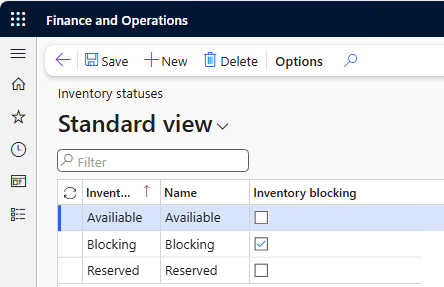
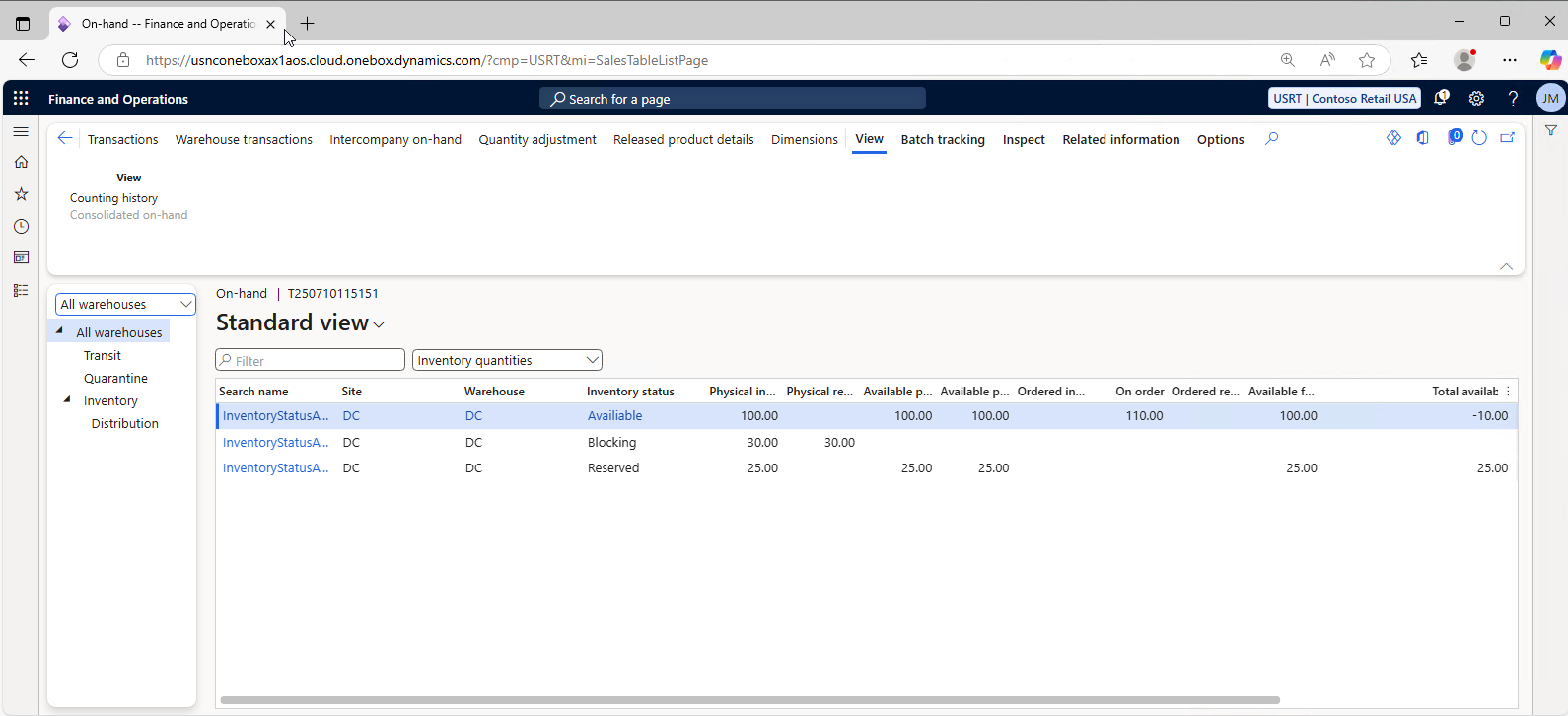
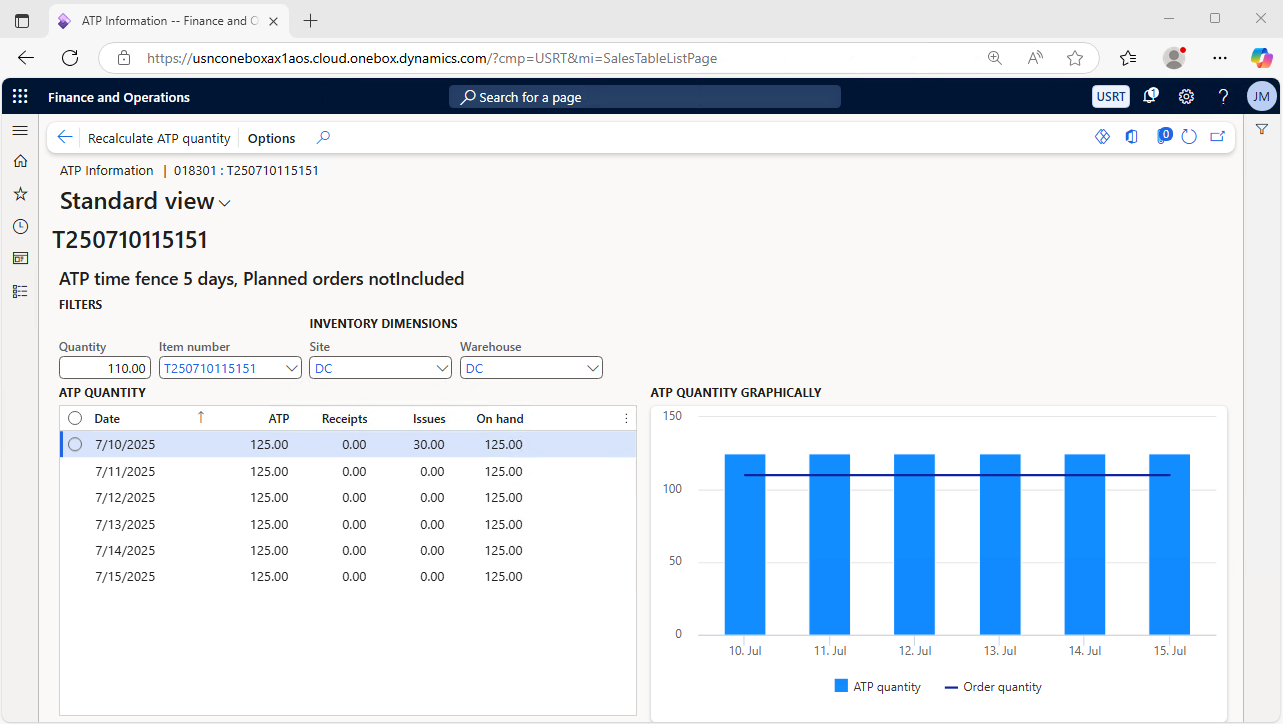
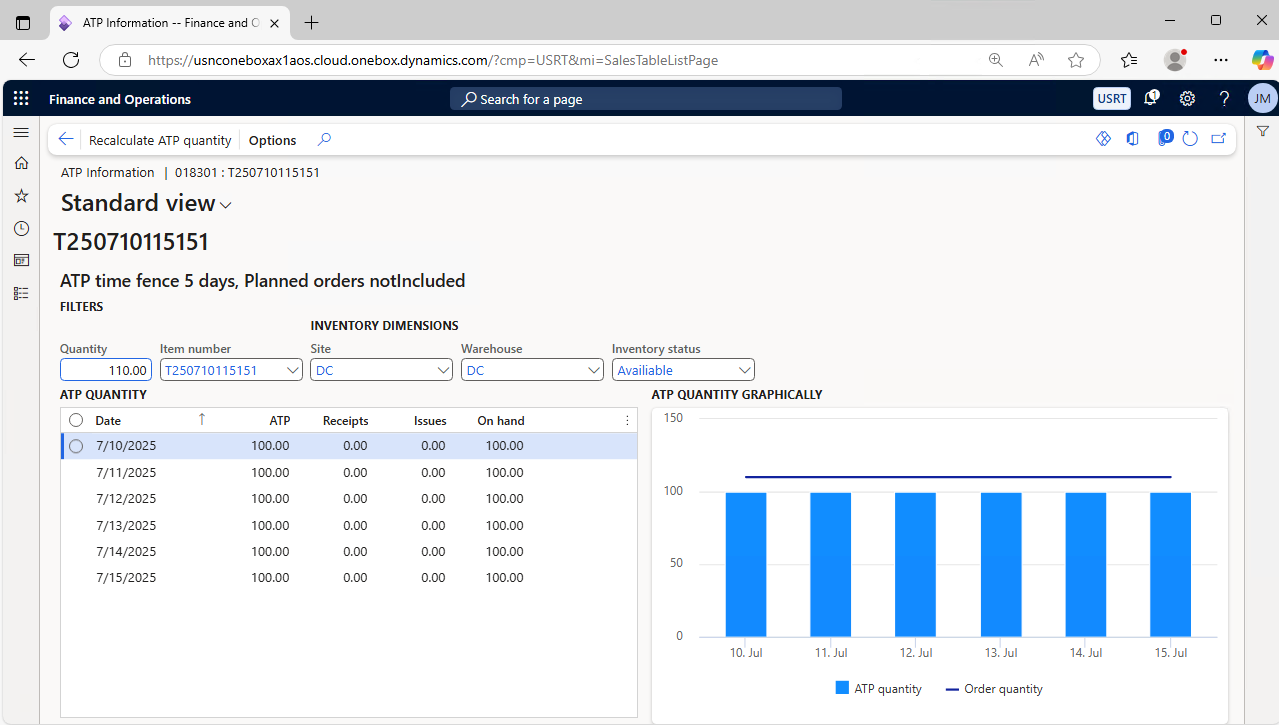
Note
To activate inventory status in ATP calculations:
| Field | Description |
|
Activate inventory status on ATP calculation |
ATP should calculate the Requested ship date and related to this the Requested receipt date based on stock available per site, warehouse and inventory status. |
Once this parameter is enabled:
If you deactivate this field: