

In this topic the parameters from Advanced Field Service will be explained.
Advanced Field Service > Settings > General Settings
The parameter form Advanced Field Service Settings contains the tabs General, Work Order, Customer Asset and Agreement and can be accessed via the app Advanced Field Service in the Settings area.
| Field | Description |
| Name | This is the name of the parameter record and will be defaulted automatically. |
| Customer Location AFS activated |
Determines if the integration with solution Customer Location is activated. This will result in an extra lookup field Customer Location in forms cases, work orders and customer assets. |
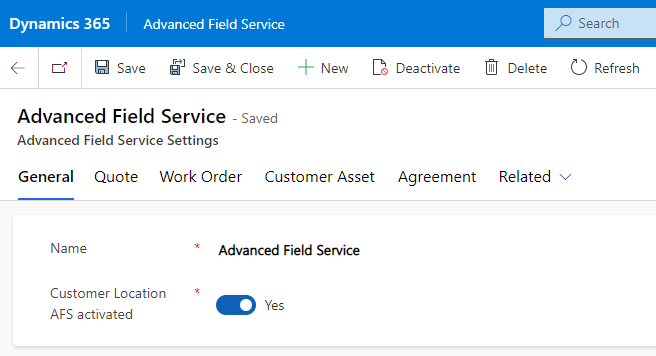
| Field | Description |
| Quote Forms | In case you have a customized Field Service Quote - HSO form, you need to select all the quote forms that you are using in order to display the quote ribbon button Create Agreement and Create Work Order. Note that if this parameter is left empty, the buttons only appear in the managed Field Service Quote - HSO form. |
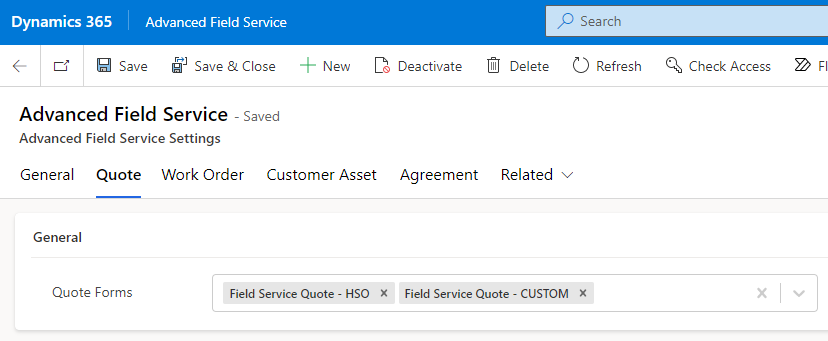
| Field | Description |
| Warranty Discount |
Take highest or most specific discount %? (*) |
| Coverage Discount |
Take highest or most specific discount %? (*) |
| Fixed Price Write-in Product |
Default Write-In Product to be used in the invoice details in case of fixed price work orders. |
| Surcharge Service Pricelist |
Default pricelist used for surcharge service if a surcharge percentage is not found in the work order pricelist. |
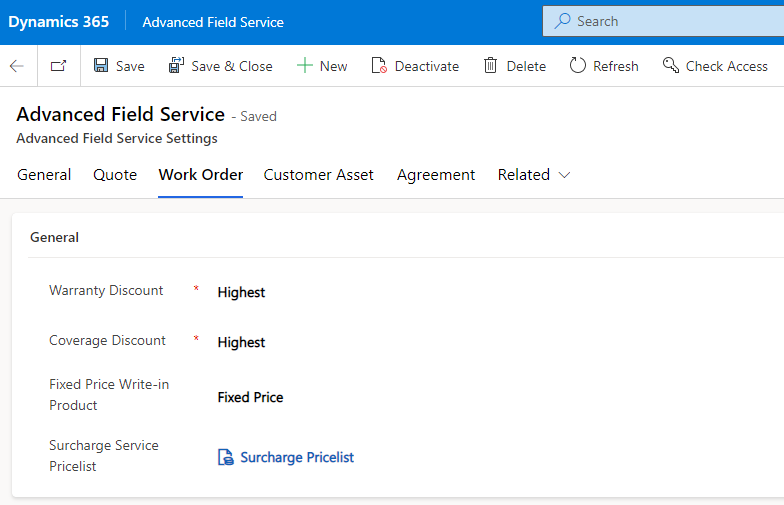
Note
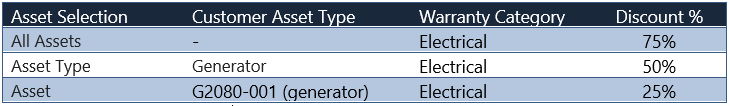
| Field | Description |
| Customer Asset Address Type |
Which address type should be displayed in the customer asset address lookup field? |
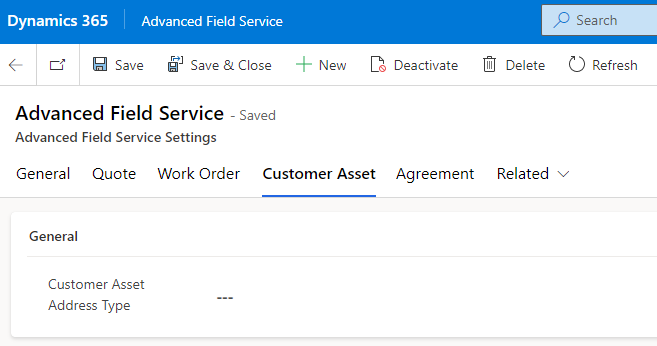
| Field | Description |
| Add Sub Assets to Agreement |
How should sub assets be added in an agreement (automatically, prompt or not at all)? |
| SLA Entity Value Incident | If Agreement SLA Setup for cases is implemented, the value of this field should be set to the option set value of the standard option set Object Type Code of entity SLA. The value for incident needs to be set to 112. |
| SLA Entity Value Work Order | If Agreement SLA Setup for work orders is implemented, the value of this field should be set to the option set value of the standard option set Object Type Code of entity SLA. The value for work order needs to be set to 10172. |
| Autofill Price List Dates | When a price list is created for agreement indexation, should the price list start date and end date be filled from the agreement indexation month? |
