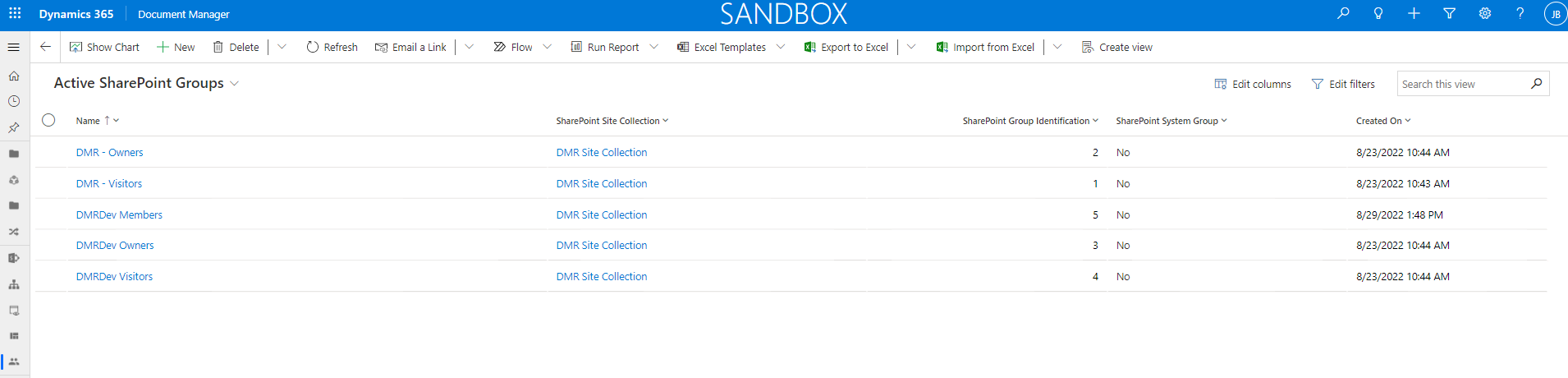In this topic the SharePoint setup for Document Manager will be explained. In the Document Manager app, the area is available. Via this menu it is possible to access the various setup entities that are part of the Document Manager solution.
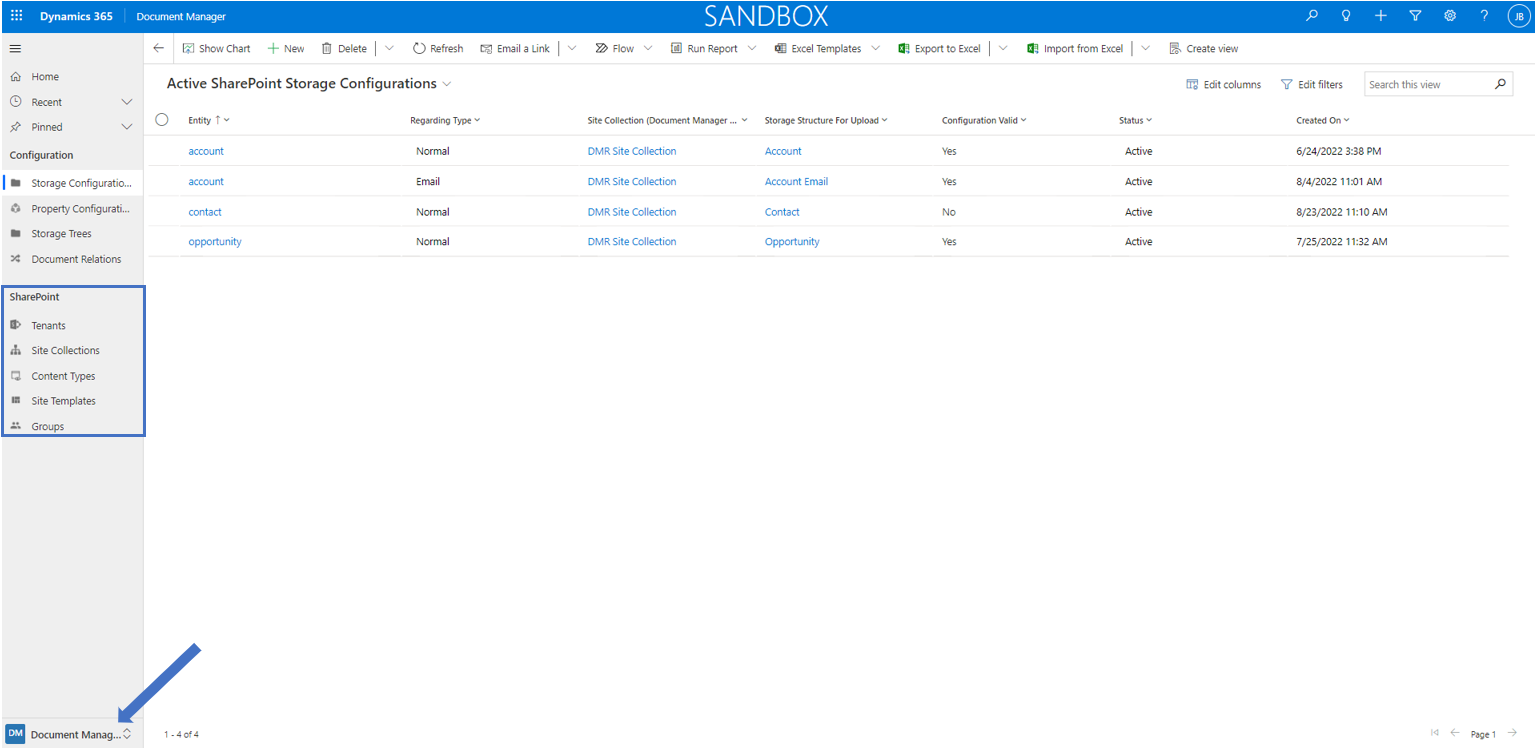
In the next paragraphs the SharePoint entities are described.
Document Manager > Document Manager > SharePoint
The first thing that needs to be configured for the integration with SharePoint is a SharePoint Tenant in Document Manager. Note there are two authorization types with each having different settings. We describe both of them below.
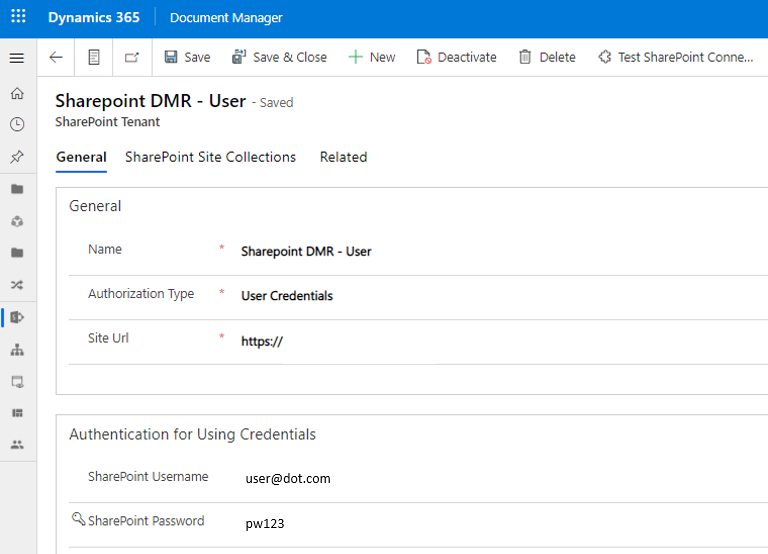
| Field | Description |
| Name | The name of the SharePoint Tenant. |
| Authorization Type | The type determines the way that will beused to communicate with SharePoint. Choose either User Credentials or Certificate from Azure KeyVault. |
| Site Url | The base URL for this tenant. For example https://SOMETHING.sharepoint.com |
| Sharepoint Username | The name of the user that will be used to communicate with SharePoint. Usually this is an AAD user (service account) which has sufficient rights to create (sub)sites, libraries, folders, upload documents, set metadata, etc. |
| SharePoint Password | The password of the user that will be used to communicate with SharePoint. |
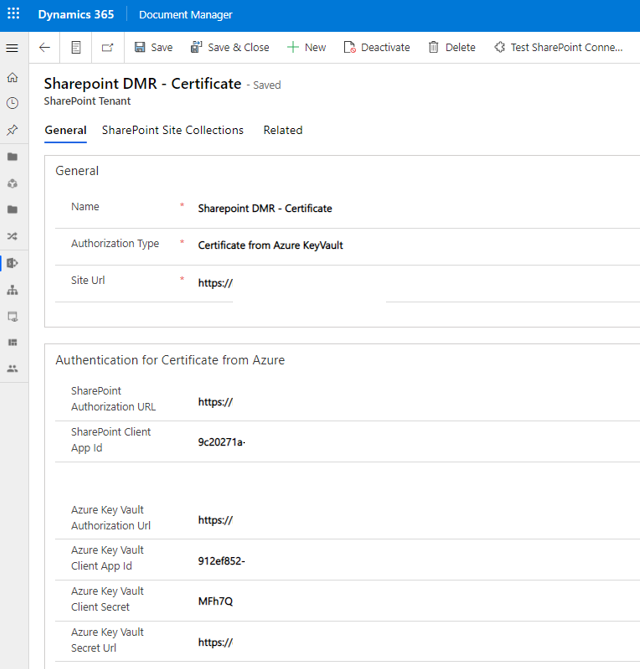
| Field | Description |
| SharePoint Authorization URL | The URL that is used for authenticating with Sharepoint. For example: https://login.microsoftonline.com/[TENANTID OR TENANTNAME]/oauth2/token |
| SharePoint Client App Id | The Azure Active Directory client-id. A client-id can be obtained by creating a new Azure AD app registration. |
| Azure Key Vault Authorization Url | The URL that is used for authenticating with Azure Key Vault. Usually the same as the "SharePoint Authorization URL". For example: https://login.microsoftonline.com/[TENANTID OR TENANTNAME]/oauth2/token |
| Azure Key Vault Client App Id | The Azure Active Directory client-id. A client-id can be obtained by creating a new Azure AD app registration. |
| Azure Key Vault Client Secret | The Azure Active Directory client-secret. |
| Azure Key Vault Secret Url | The secret URL for this. |
| Question: | Which Authorization Type shoul be used? |
| Answer: | We advise to use type Certificate from Azure KeyVault. |
| Question: | Do we always need an Azure Subscription in order to use the Document Manager? |
| Answer: | No, only if you use the authentication type Certificate from Azure KeyVault, because you will need to add authentication information in Azure KeyVault (which is part of Azure). |
When a SharePoint Tenant has been created, a Site Collection can be created and linked. Multiple SharePoint Site Collections can be created (in one SharePoint site) and can be used to store documents. Since a SharePoint Site Collection has limitations as well, you have to understand that it might be useful to store documents for different entities into different SharePoint Site Collections.
The image below shows you how to create a new SharePoint Site Colection "record" inside Document Manager. Be aware that the SharePoint Site Collection already needs to exist in SharePoint.
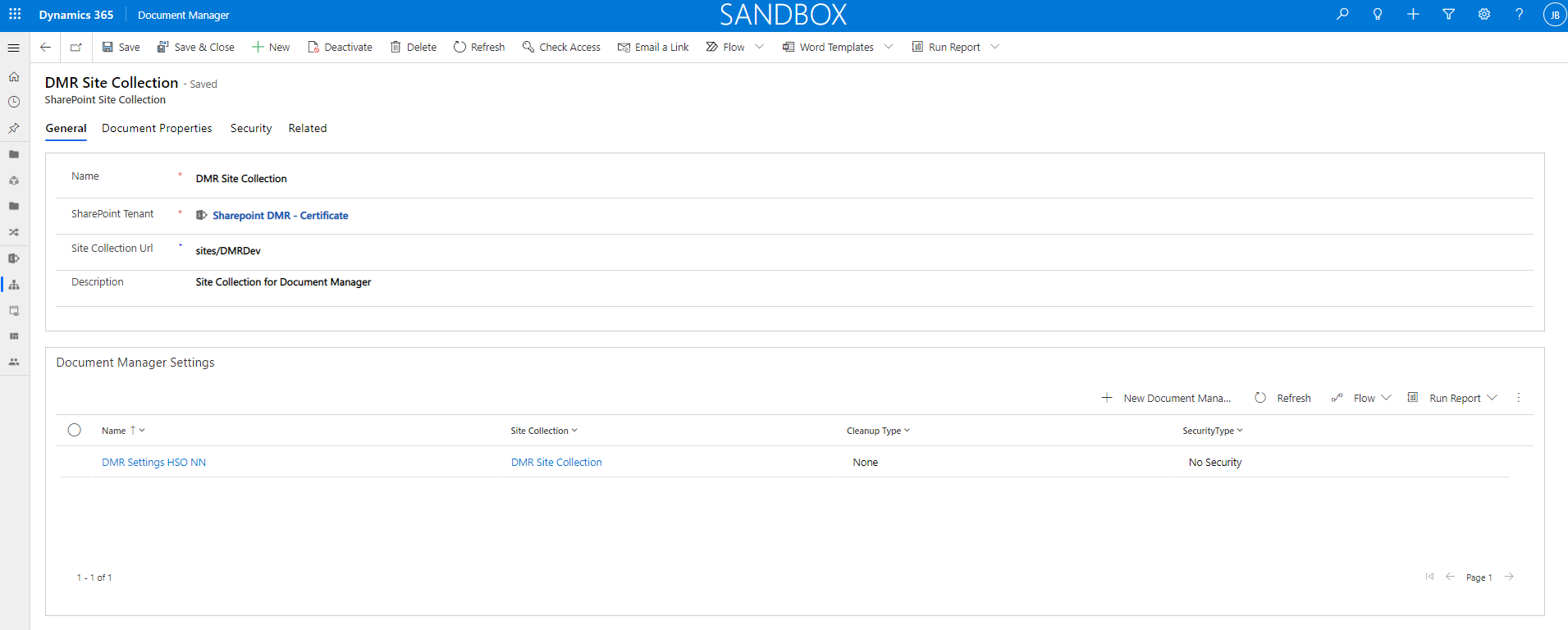
| Field | Description |
| Name | The name of the Site Collection. |
| SharePoint Tenant | The part of the URL that uniquely identifies the Site Collection. For example sites/documents |
| Description | Optional field to describe the use for the Site Collection. |
Select tab Document Properties and select the workflow DMR - Retrieve SharePoint Content Types for Site Collection in order to retrieve the relevant content types for this Site Collection.
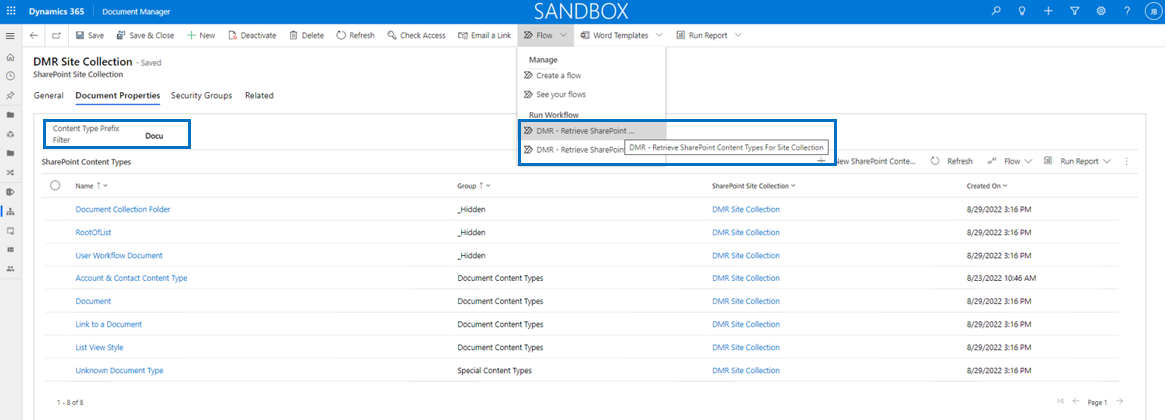
| Field | Description |
| Content Type Prefix Filter | The content type prefix filter can be used to filter content types (name) when running the workflow. |
Select tab Security Groups and select the workflow DMR - Retrieve SharePoint Security Groups in order to retrieve the relevant security groups for this Site Collection.
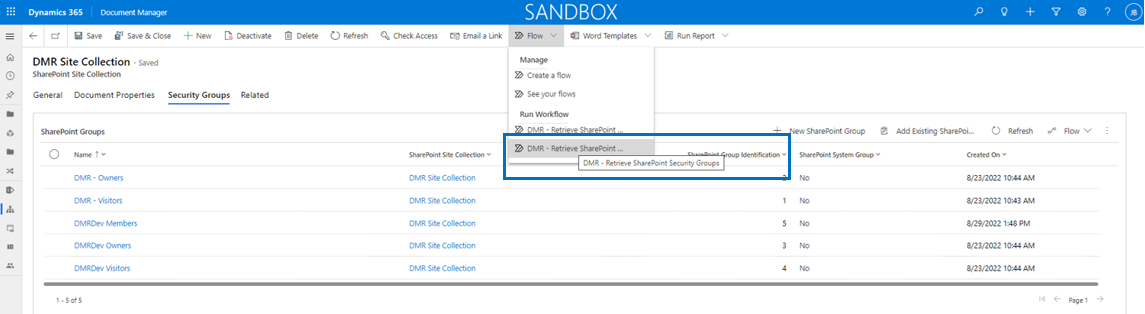
| Question: | Can I create a new Site Collection from within Document Manager? |
| Answer: | No this is not possible. You first have to create the Site Collection in SharePoint and then you can use this Site Collection from within Document Manager. |
| Question: | Do I need to create a new SharePoint Site Collection for each entity for which I want to store documents in SharePoint? |
| Answer: | No, but you could. Usually documents for both accounts and (for example) quotes are stored in the same site collection, so that these documents are stored "together". For example, for each account a subsite is created and for each quote a new folder is created inside a library underneath the site for the account. Documents for this quote are then stored in this new folder and can this way be accessed by navigating the site for the account. |
Content Types can be retrieved from SharePoint via the workflow accessible via form Site Collections.
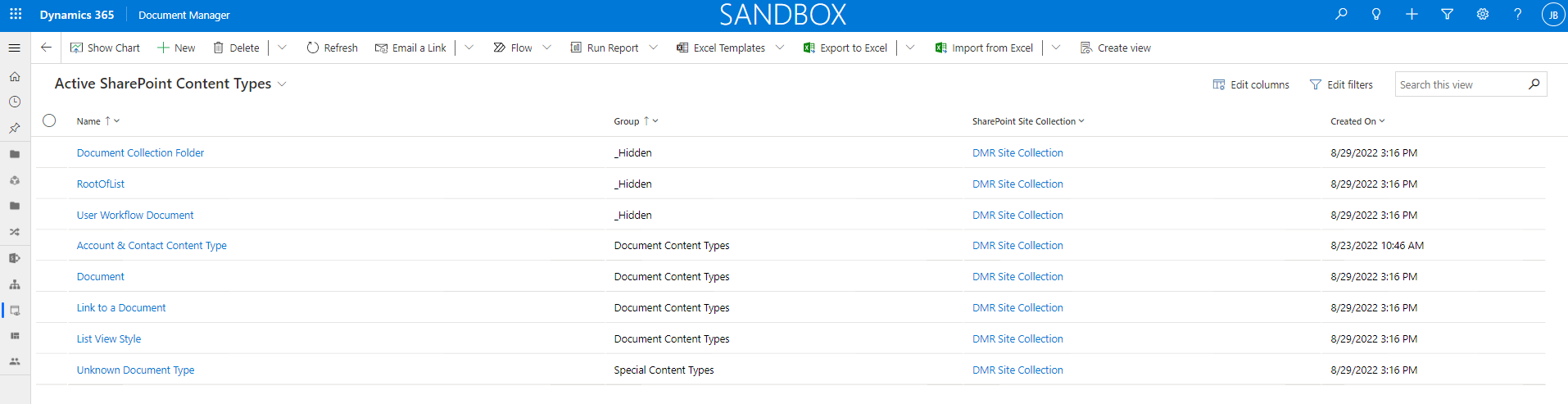
In the grid overview or details of a Content Type, select the workflow DMR - Retrieve SharPoint Content Type Fields for Content Type in order to retrieve the relevant content type fields.
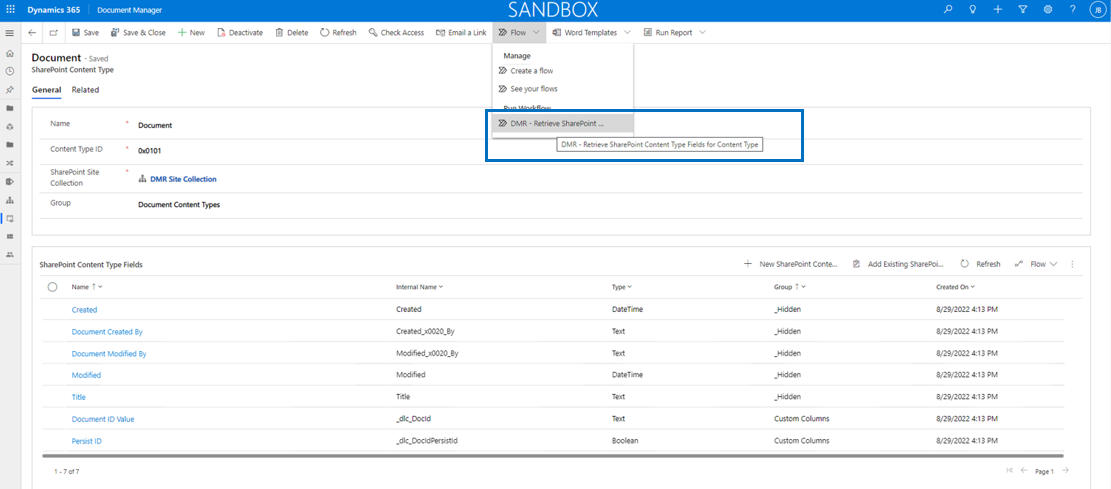
A Site Template can be linked in the Storage Structures of a SharePoint Storage Tree. The Site Template is an SharePoint Site Template that will be used when a site is created.
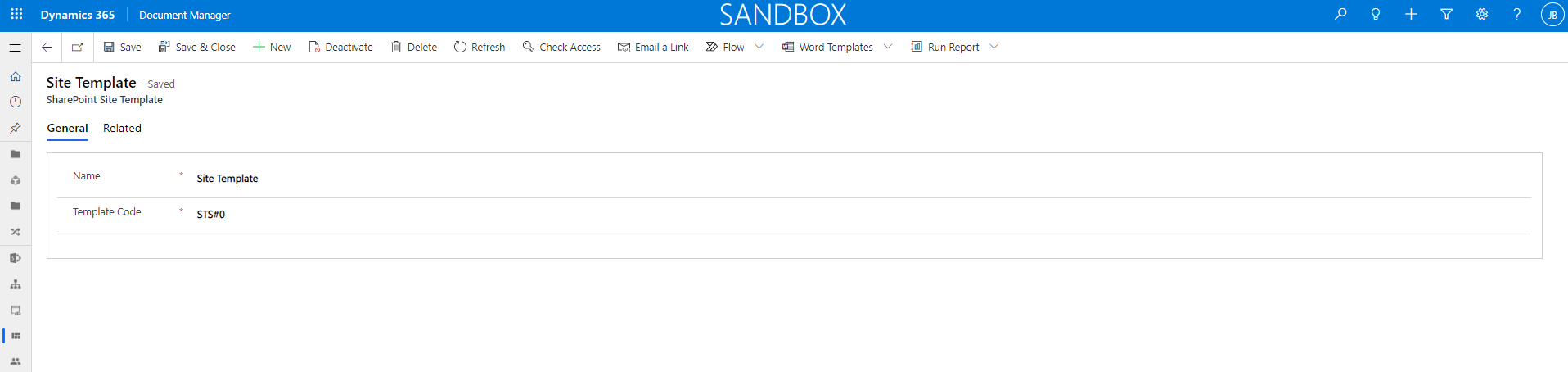
Sharepoint Groups can be retrieved from SharePoint via the workflow accessible via form Site Collections.