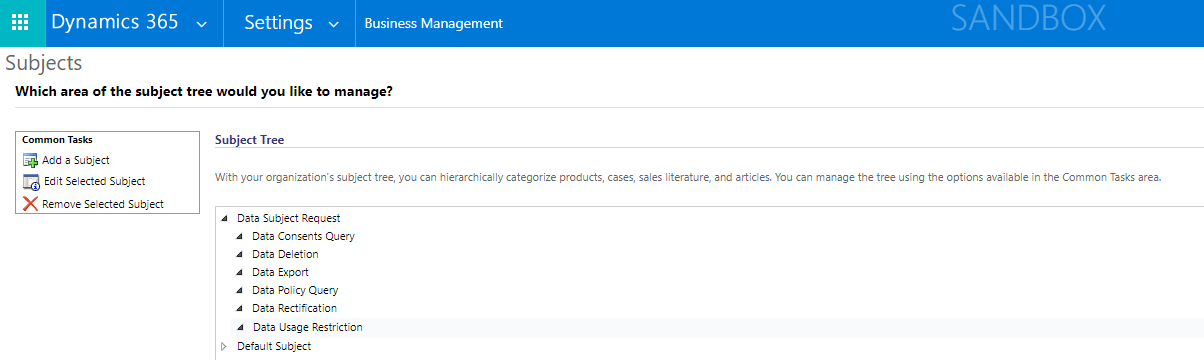In this topic various parameters from Data Protection will be explained.
Data Protection > Settings > Security > Business Units
Further, additional parameters are required to be set for Data Protection on the entity Business Unit, which can be accessed via the app Data Protection in the Settings area.
| Field | Description |
| Enable Data Protection Anonymization | Allow records owned in this BU to be anonymized by a DPO using the anonymizer flow for i.e. contact or lead? |
| Delete Audit History |
Allow Audit History of a contact and lead to be deleted by a DPO using the anonymizer flow on contact or lead? |
| Delete Contact and Lead Posts |
Allow Posts of a lead or a contact and its related lead to be deleted by a DPO using the anonymizer flow? |
| Delete Opportunity Posts |
Allow Posts of a related opportunity to be deleted by a DPO using the anonymizer flow on a contact or lead? |
| Delete Case Auto Posts | Allow Posts of related cases to be deleted by a DPO using the anonymizer flow on a contact or lead? |
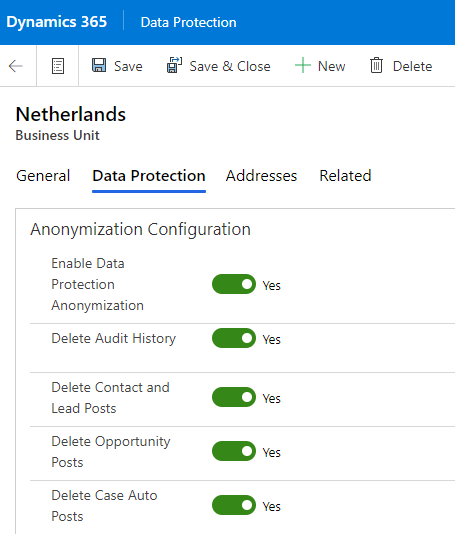
Microsoft Dynamics 365 Customer Engagement > Settings > Business Management > Subjects
A system administrator should be able to change the standard Subject tree with specific values for data subject requests.