

The Data Masking Dashboard gives a system administrator an overview of Accounts, Contacts and Leads being processed by Data Masking or not. The Data Masking Processing Type is also visible, which could be either value None, Anonymization or Randomization.
In the bottom part of the dashboard three specific charts are being presented: a chart with the total number of sample addresses, a chart with the bulk anonymization settings records and their status indication and a chart with total number of sample names.
Note that if you have more entities that require anonymization or randomization it is advised to develop a custom dashboard for these entities using custom fields Processed By Data Masking and Data Masking Processing Type.
The Data Masking Dashboard contains the following charts:
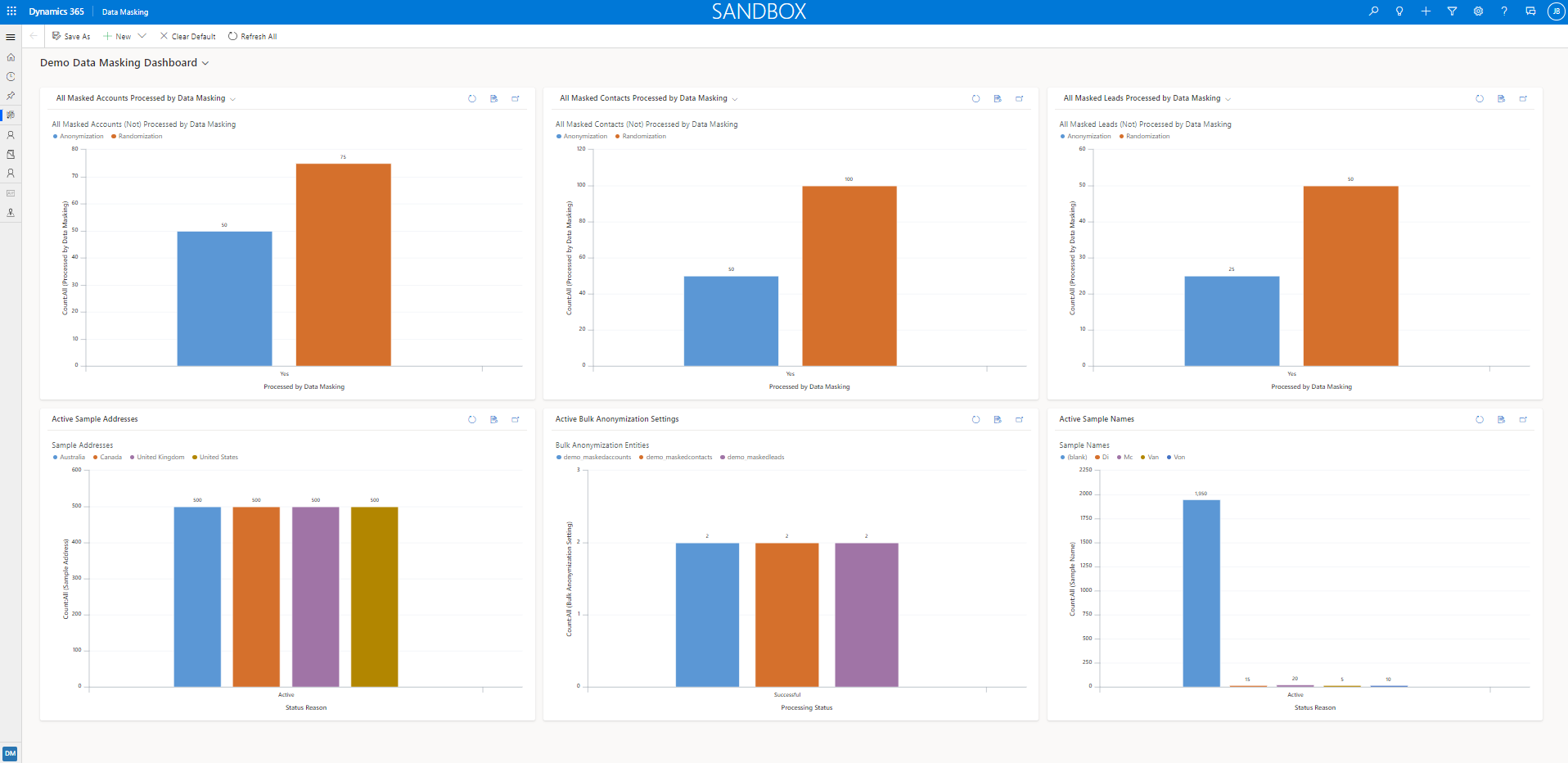
Note