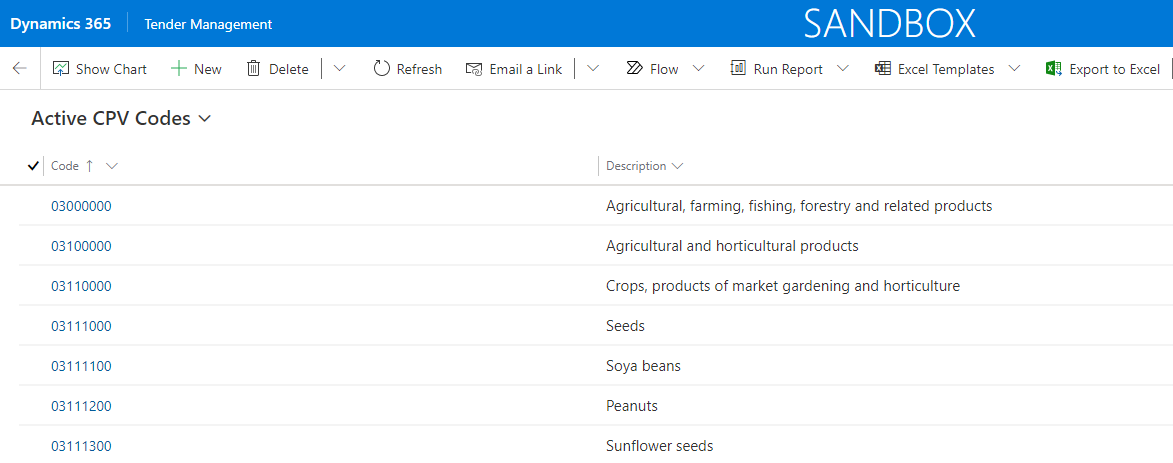In this topic the basic setup for Tender Management will be explained. In the Tender Management app, the area Settings is available. Via this menu it is possible to access the different setup entities that are part of the Tender Management solution.
In the next paragraphs the Settings entities are described.
Tender Management > Settings > General Settings
The parameters of Tender Management are explained here.
A Risk Category can be part of a Risk Category Type. The background is that not all Risk Categories are relevant for all projects. Political Risks are for instance most time not relevant for domestic tenders.
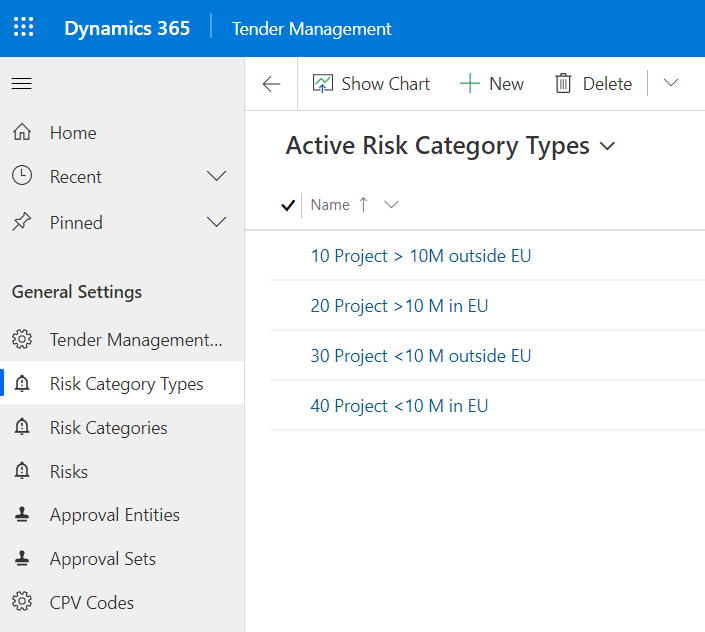
Standard Risk Categories should e described here. To keep the overview the advice is to use several Risk Categories.
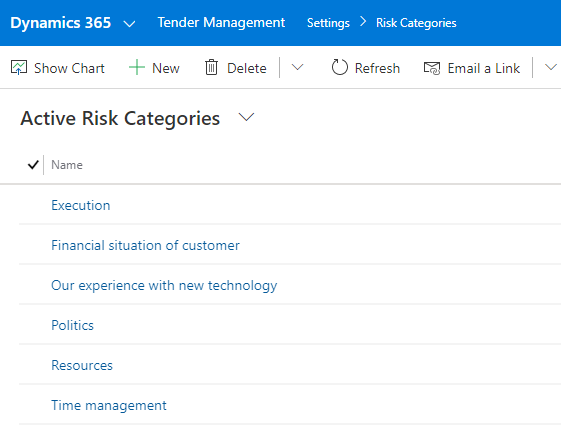
Risk Categories might be connected to Risk Category Types. The Risk Category Execution might be relevant for all Risk Category Types.
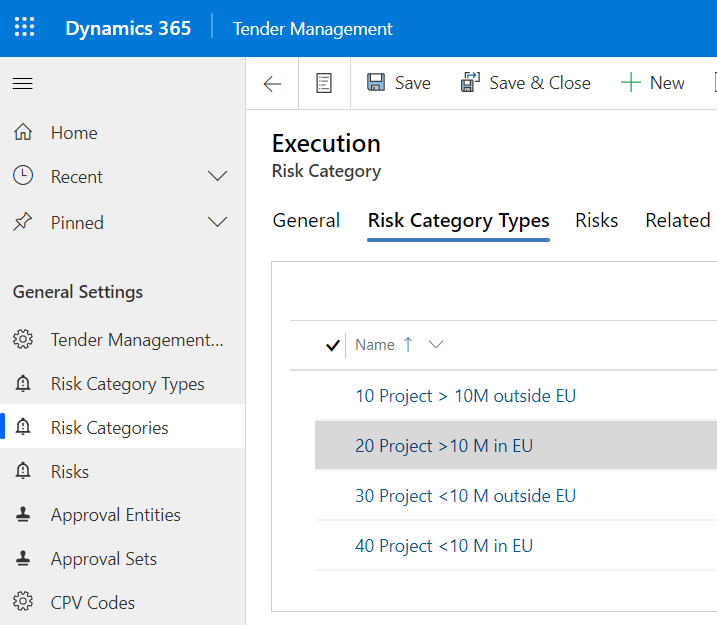
Politic Risks might be applicable Outside the EU only.
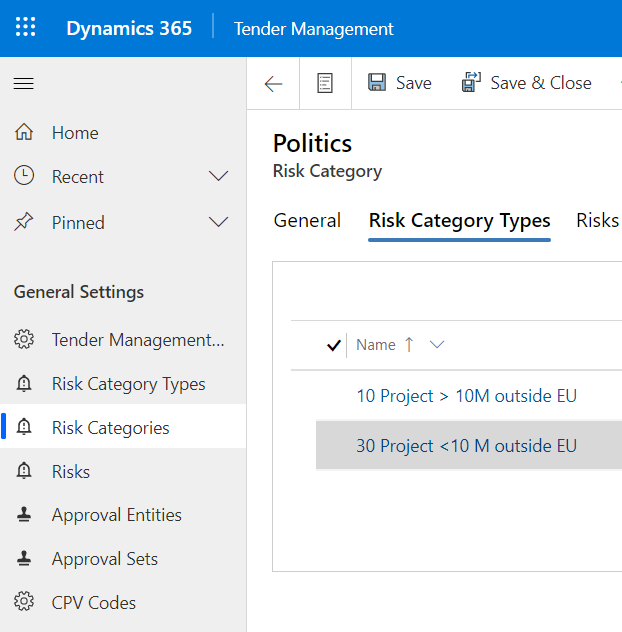
If Risk Category Types are not used, all Risk Categories are always relevant.
Risk are always connected to a Risk Category. A RIsk Category might be connected to a Risk Category Type. The complete list of Risk Categories and Risks might be copied to new Opportunities and Quotes or Revised Quotes according to the settings in the Parameters. If a Risk Category Type is connected to an Opportunity or to a Quote, only the Risks from the Risk Category that is connected to that Risk Category Type are copied.
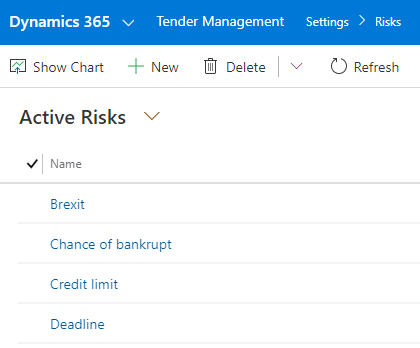
Risks might have default values allready. These default values are volentary. If the are filled, they are copied to the Opprtunities and Quotes if applicable. The values of a Risk can always be changed in the Opportunity or Quote, without changing the default value.

The Default Weighting Factor and the Default Risk Score might be change be entering a value or with the use of the + or - button.
The most common entities for an approval procedure are Opportunities and Quotes. We advice to start the setup of the approval process with these entities. This means Opportunity and Quotes have to be added in entity Approval Entities.
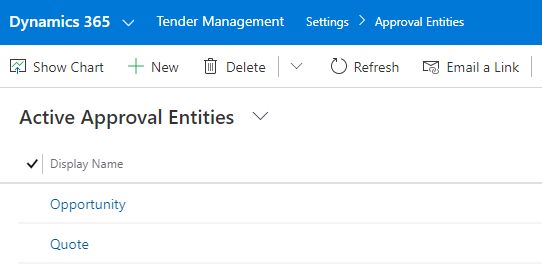
To continue the set up, click open for example the record Opportunity. The Approval Entity form opens where you see the display name and the selected entity. In the bottom part of the window, you can enter the attributes. The attributes should have the exact field names as used in the entity.
Attributes are the fields of a entity that are the key to do the approval. For instance the Estimated Revenue or the Relative Risk Score might be an attribute.
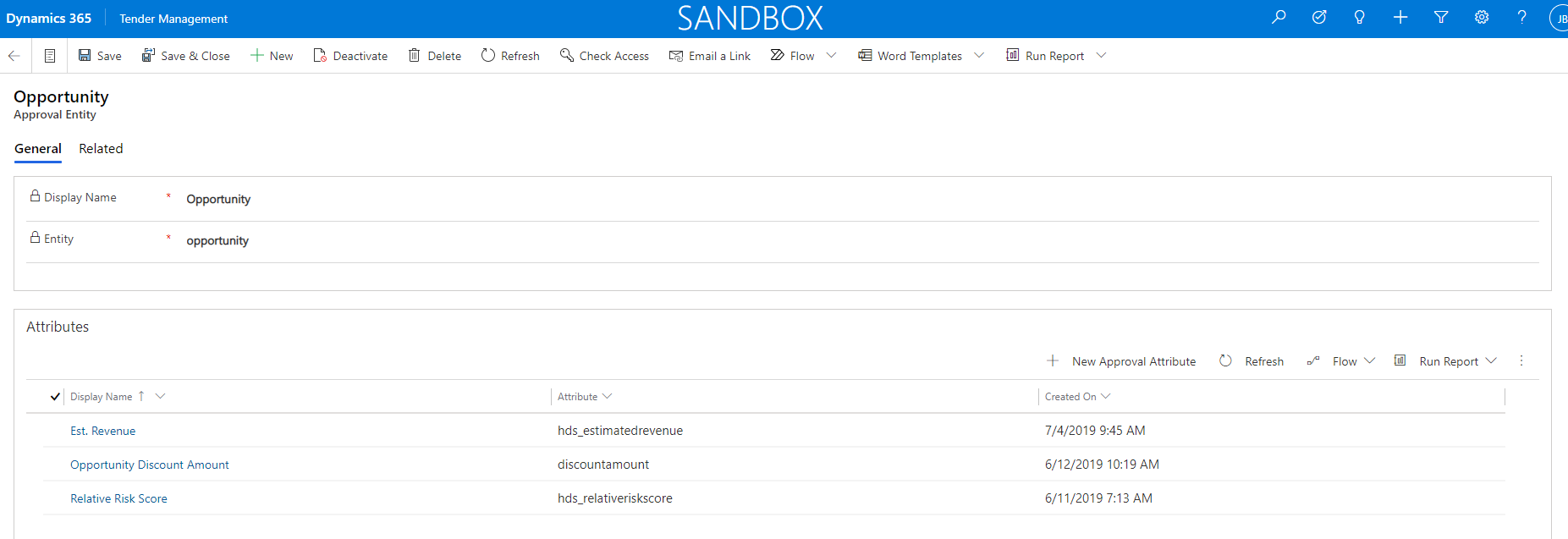
The next step of the set up an approval procedure is to define Approval Sets. For every entity that should be approved at least one Approval Set should have been defined. It might be possible two run several Approval processes for the same Opportunity or Quote, although this is a part of the normal procedure. If it is necessary to run the same Approval process
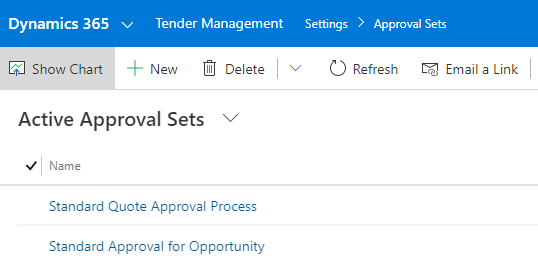
Open an approval set record in order to view or define the approval steps. When adding a new Approval Step the following details are required to be filled:
There is no limit about the number of steps that bight be created. However if there are many steps it gets more difficult if somebody does not approve.
To be described