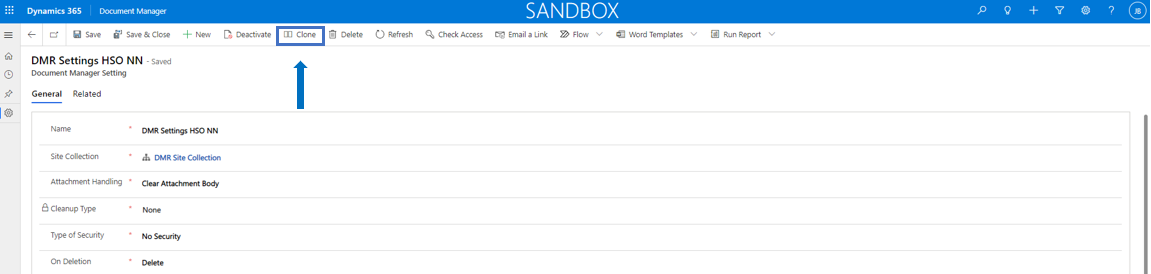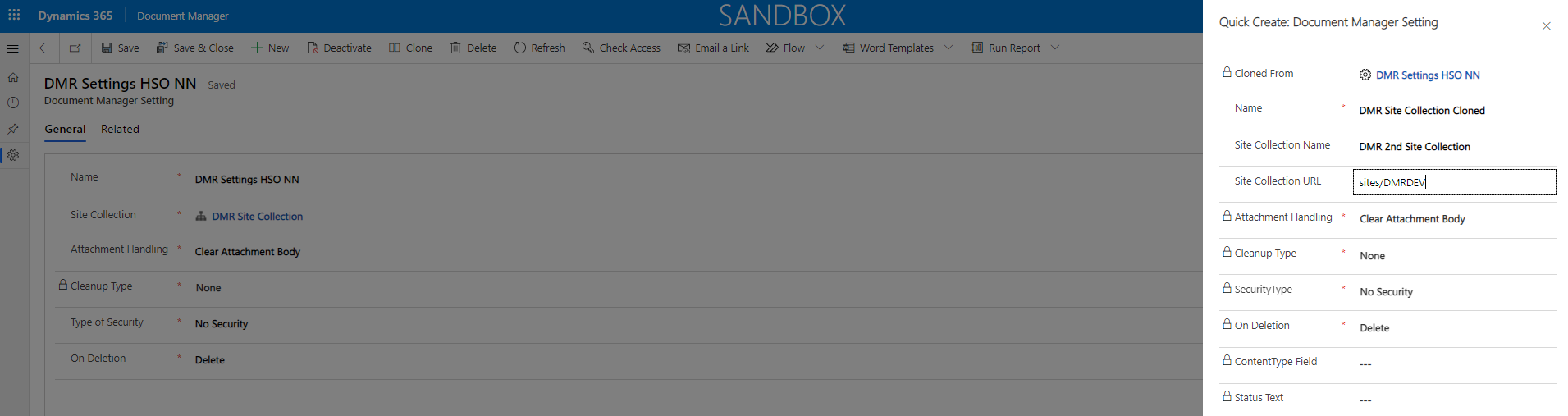In this topic the parameters from Document Manager will be explained.
Document Manager > Settings > General Settings
The parameter form Document Manager Settings can contain multiple records and can be accessed via the app Document Manager in the Settings area.
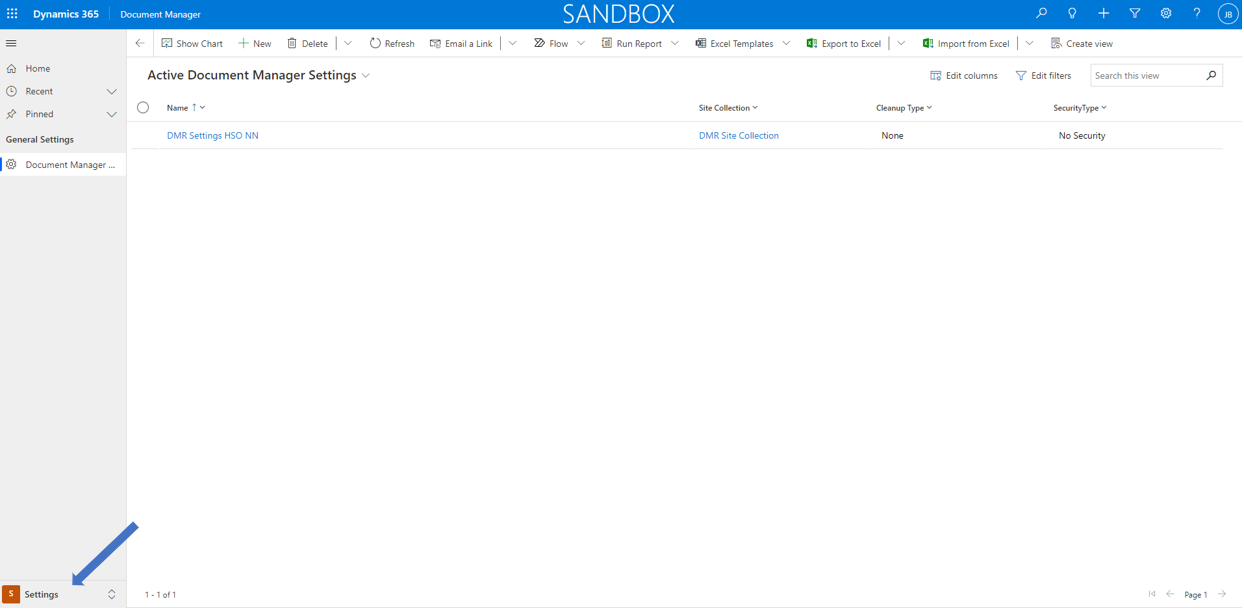
The details of form Document Manager Setting contains the tab General and subgrids Storage Configurations and Business Units.
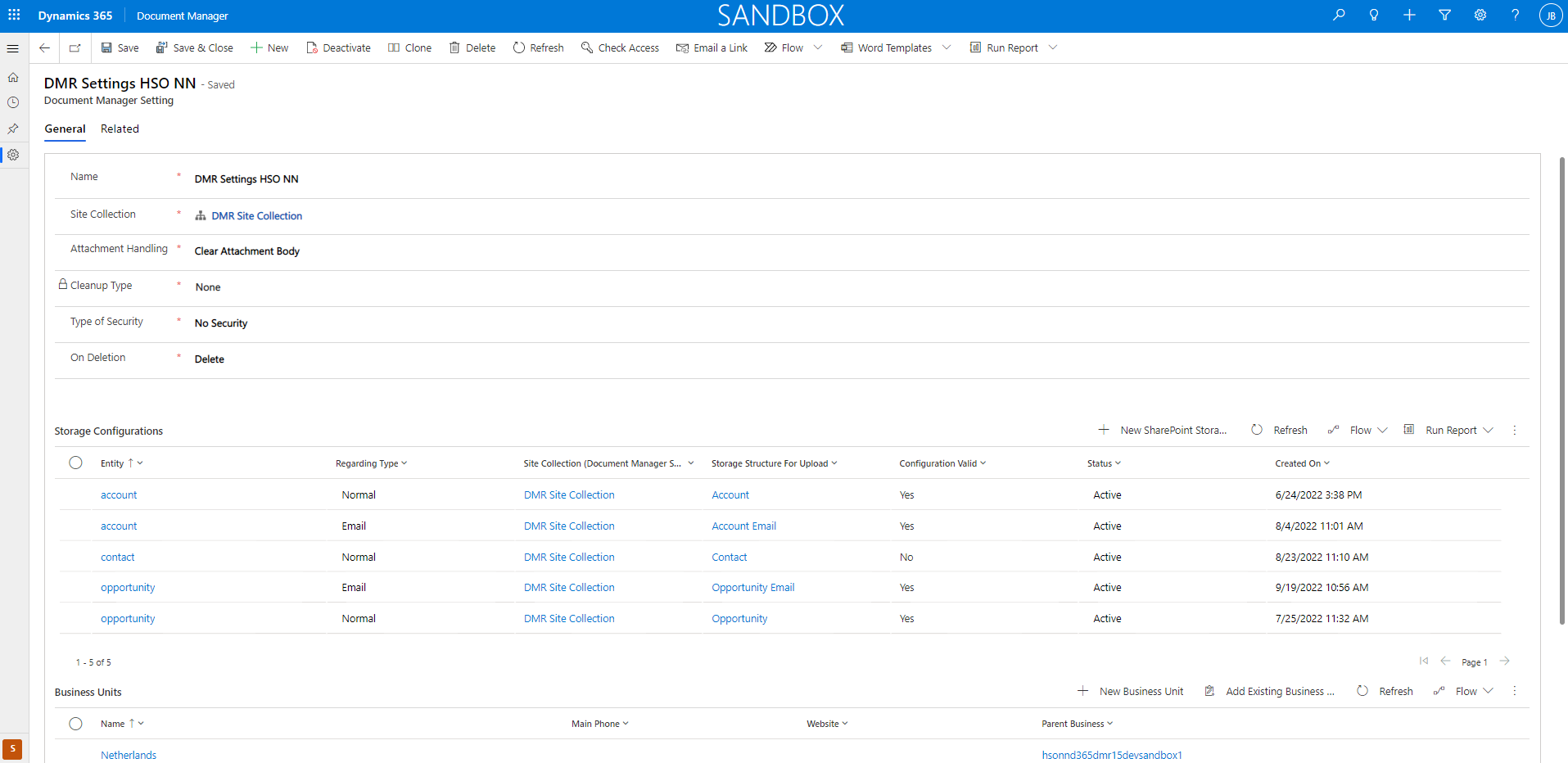
| Field | Description |
| Name |
This is the name of the parameter record. It is possible to have different Document Manager Settings for different Storage Configurations or Business Units. |
| Site Collection | The site collected should be created on the SharePoint side. |
| Cleanup Type | How to cleanup a document in Document Manager. This is about the registration of a document, not about the document itself. You can choose between the options Entire Note, None or Only Attachment. |
| Type of Security | Which kind of security is relevant for this Site Collection: you can choose between No Security, Folder Security or Document Security. |
| On Deletion | If a document is deleted what should happen with the document: Do Nothing, Set Status Deleted, Delete To Recycle Bin or Delete. |
In the subgrid Storage Configuration the relevant SharePoint Storage Configurations for this Document Manager Setting can be listed. A Storage Configuration is required in order to upload documents for the specified entity.
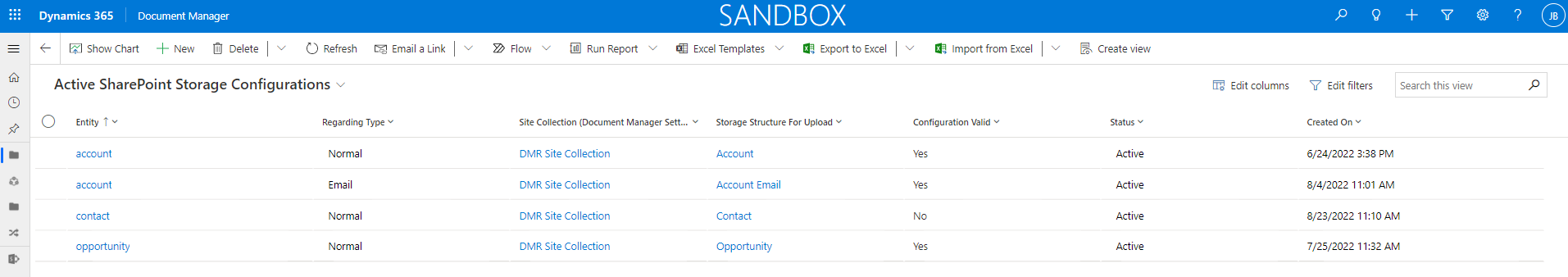
In the subgrid Business Units any relevant Business Units can be added. This means that the Document Manager Setting is only applicable for the Business Units that are listed here. Note that a Business Unit can be linked to one Document Manager Setting only.
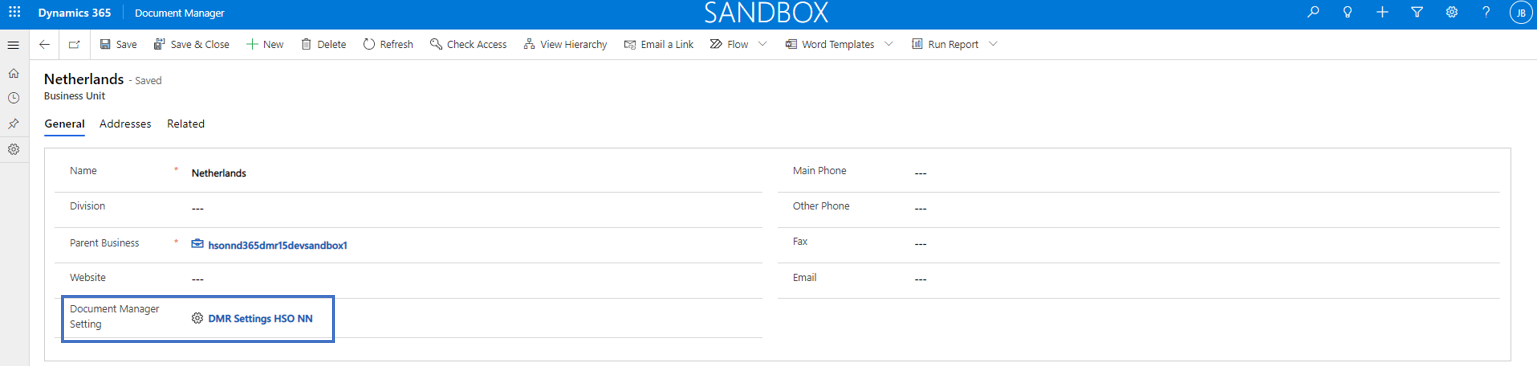
It can be a lot of work to make several Document Manager Settings in one environment. For example if you need to specify different Document Manager Settings for multiple Business Units
To make this work easier, the button Clone is available in the ribbon bar. With this function it is possible to clone (copy and modify) Document Manager Settings within one environment. Be aware that the setup in SharePoint should be done seperately.