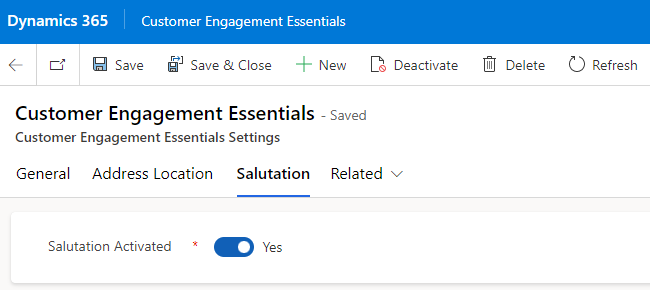Product documentation

In this topic the parameters from Customer Engagement Essentials will be explained.
Customer Engagement Essentials > Settings > General Settings
The parameter form Customer Engagement Essentials Settings contains the tabs General and Address Location and can be accessed via the app Customer Engagement Essentials in the Settings area.
| Field | Description |
| Name | This is the name of the parameter record and will be defaulted automatically. |
| VAT Validation | How should the VAT VIES.eu integration be implemented? Values are None, Business Unit and Organization. |
| Field Name Business Unit VAT Validation | If the parameter VAT Validation is set to Business Unit, the technical name of the customized field for VAT Validation in entity Business Unit must be entered here. Note this customized field in Business Unit should be a Two Option (Yes/No) field. |
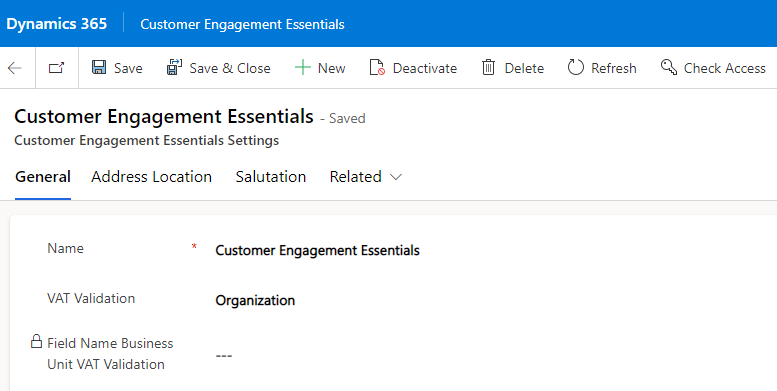
| Field | Description |
| Address Location Activated |
Is address location functionality activated? |
| Address Number Sequence |
Specify the number sequence that will be used when creating addressess in entity Address Location. |
| Maping Service |
Select the mapping service that you like to implement, either Bing Maps, Google Maps, OpenStreetMap or None. In case of Bing Maps and Google Maps it is required to fill a Map Api Key in the next field. |
| Map Api Key | Specify the Map Api Key (Bing Maps or Google Maps) which is used for the function to auto geo code addresses in entity Address Location. |
| Address Language | How should the Address Validation which is available in Address Location, search for the Address Language? Values are User, Business Unit and Organization. |
| Field Name Business Unit Address Language | If the parameter Address Language is set to Business Unit, the technical name of the customized field for Address Language in entity Business Unit must be entered here. Note this customized field in Business Unit should be a Lookup field to enity Language. |
| Organization Address Language | If the parameter Address Language is set to Organization, define the Address Language used for the complete organization here. |
Note
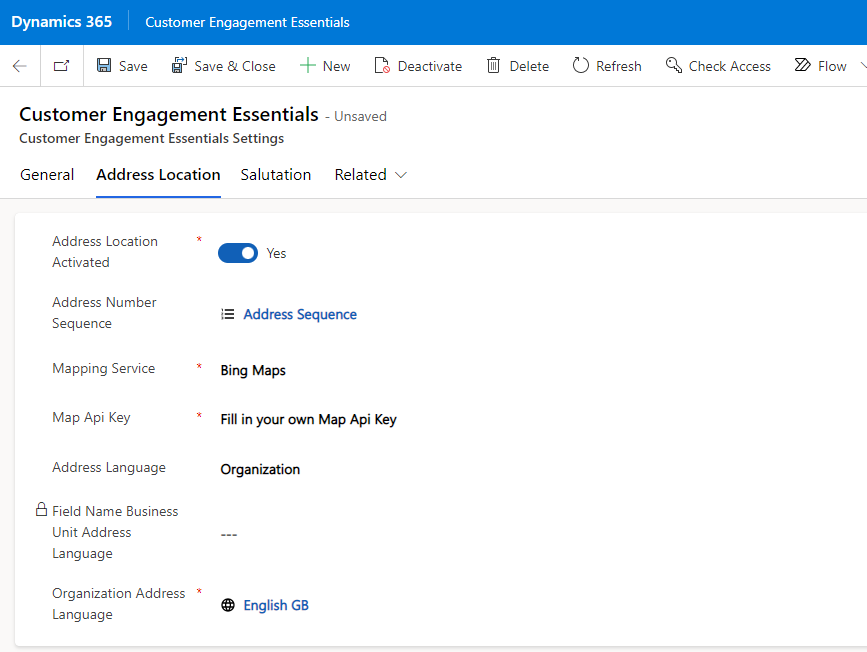
| Field | Description |
| Salutation Activated | Is contact salutation and addressing functionality activated? |