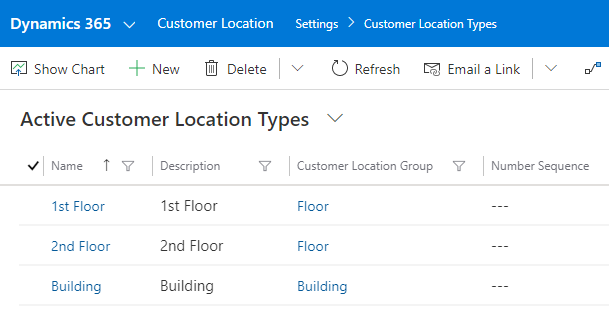In this topic the basic setup for Customer Location will be explained. In the Customer Location app, the area Settings is available. Via this menu it is possible to access the different setup entities that are part of the Customer Location solution.
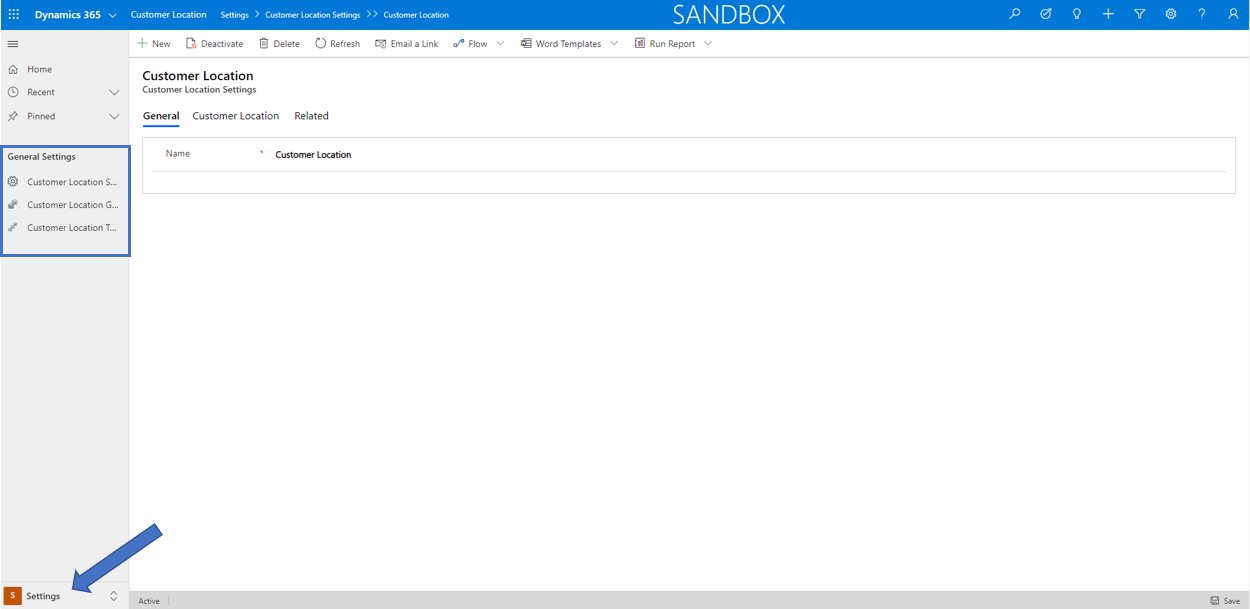
In the next paragraphs the Settings entities are described.
Customer Location > Settings > General Settings
The parameters of Customer Location are explained here.
The entity Customer Location Group can be used to differentiate customer location families, which is one level above customer location types. For example, the group ‘Floors’ can be a relevant group level while the specific type of floor is a more detailed level and can be saved as a customer location type. There are numerous purposes for using customer location groups such as being able to report in Power BI for example which group of locations are having most corrective actions in a certain period.
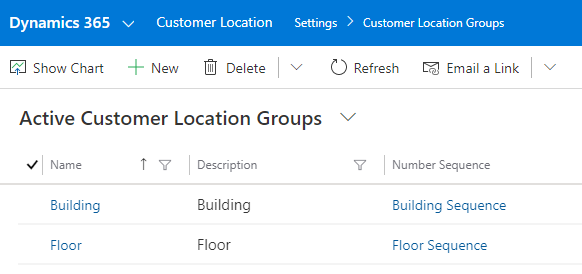
Note
The entity Customer Location Type can be used to differentiate specific customer locations defined in one customer location group. For example, the type ‘1st Floor’ can be a relevant type to differentiate the group ‘Floors’ one level deeper than the group.
Note it is not mandatory to link a number sequence to a customer location type. If left empty, the number sequence will fall back to the customer location group number sequence.
There are numerous purposes for using customer location types such as being able to report in Power BI for example to give an overview of required maintenance capacity in a certain period by customer location type.