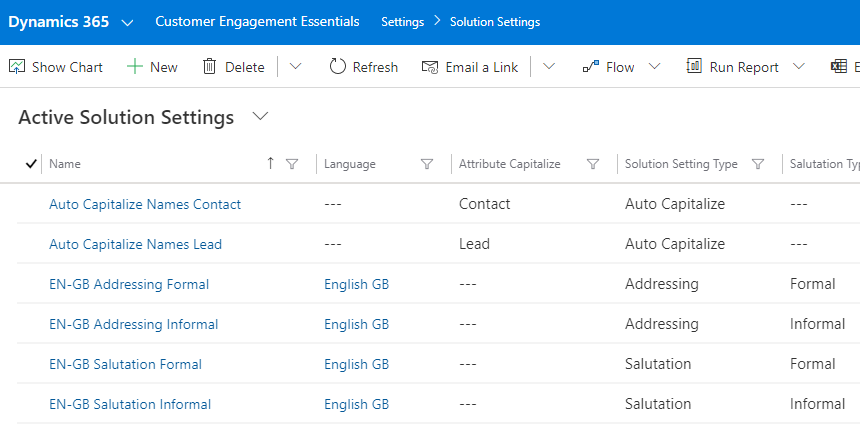In this topic the basic setup for Customer Engagement Essentials will be explained. In the Customer Engagement Essentials app, the area Settings is available. Via this menu it is possible to access the different setup entities that are part of the Customer Engagement Essentials solution.
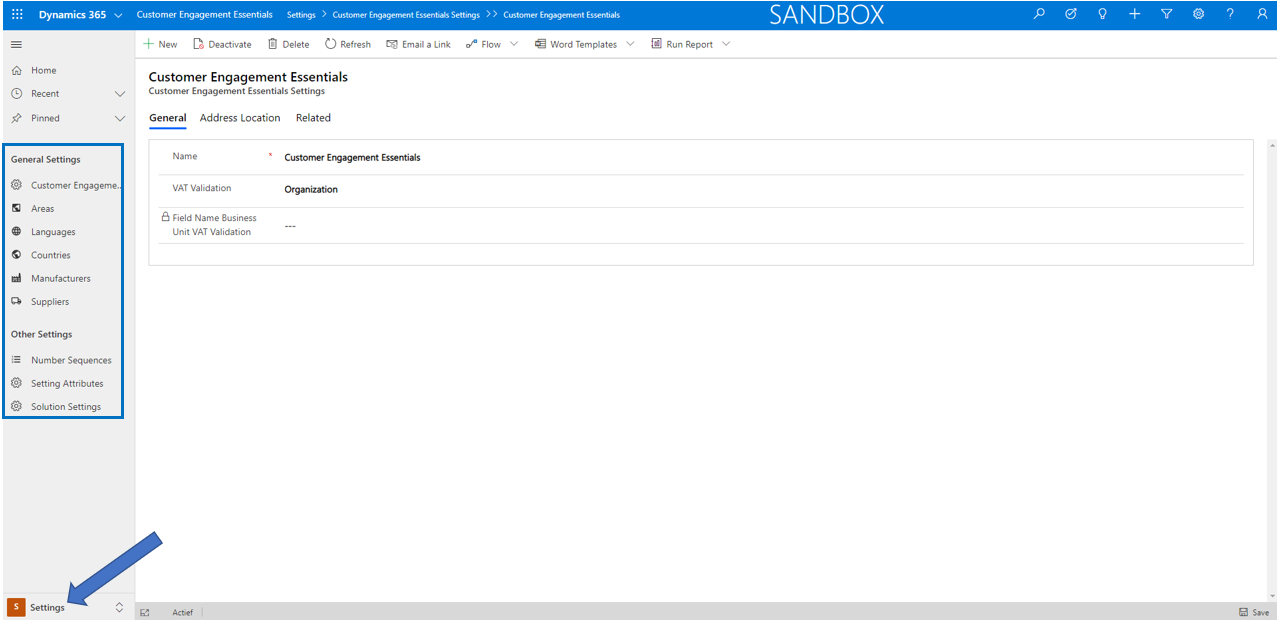
In the next paragraphs the Settings entities are described.
Customer Engagement Essentials > Settings > General Settings
The parameters of Customer Engagement Essentials are explained here.
The entity Area can be used to link a country to a geographical area. These areas can be self-defined to meet the business requirements. This entity is optional and not specifically used in the contact salutation & addressing functionality.
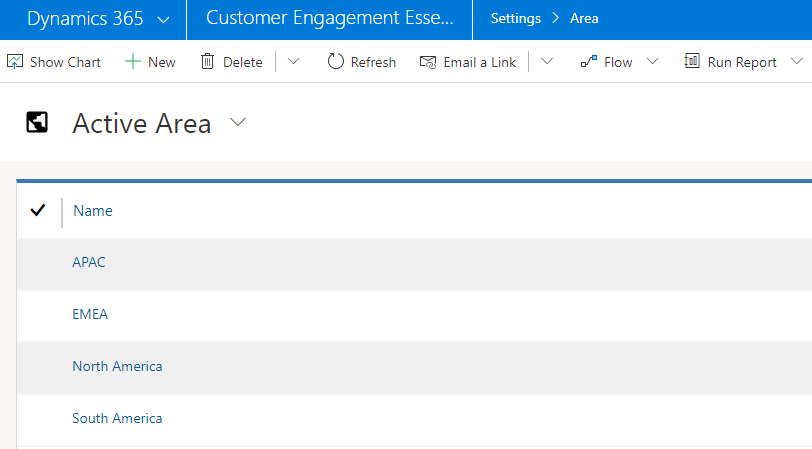
The entity Language should contain data in case you use the Contact Salutation & Addressing functionality. The language must be chosen on the contact form in order to trigger the functions. The entity contains fields for international Language Code, LCID String and LCID Decimal.
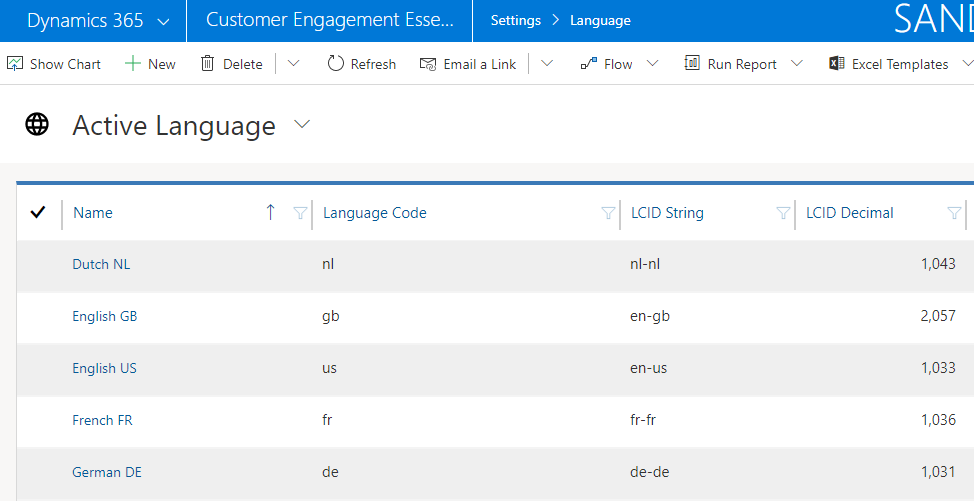
The entity Country should contain data in case you use the Contact Salutation & Addressing functionality. The country values are used in the setup definition in entity Solution Settings. The entity contains fields for the international ISO2 and ISO3 codes and it is not allowed to create duplicate values of the same ISO2 and ISO3 combination.
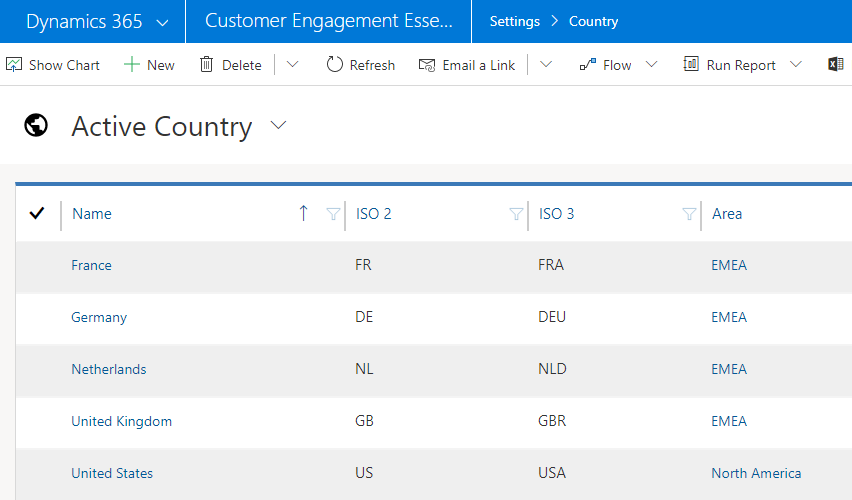
Entity to specify manufacturers. Manufacturers mainly focus on production and creating products or finished goods. Manufacturers usually sell their products to other businesses down the chain like a retailer, dealer of wholesaler.
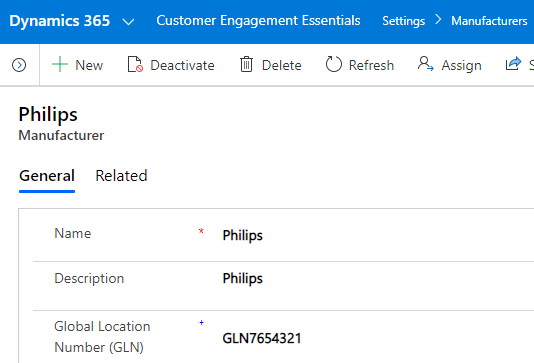
Entity to specify suppliers. A supplier is a person, organization or other entity that provides something that another person, organization or entity needs.
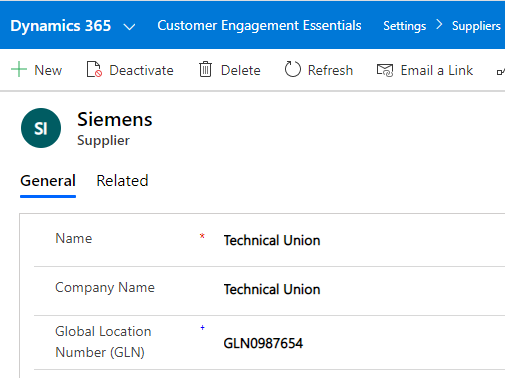
Customer Engagement Essentials > Settings > Other Settings
The entity Number Sequence can be used to setup specific number sequences that are used in Customer Engagement Essentials, Customer Location and Advanced Field Service.
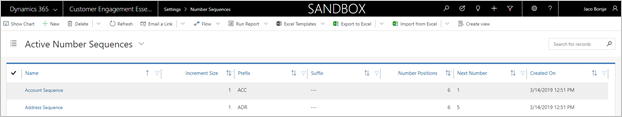
A number sequence can be setup in a certain structure such as the prefix, suffix and the number of positions. When a number sequence is being used by a plugin, it will update the field Next Number with the next available free number.
Note that a user with a System Administrator and CES Administrator security role need to be linked to the number sequence in the field Execute As. This is purely for security purposes (as not all users are allowed to overwrite number sequence values, by having an administrator role) and we strongly advise to create a specific ‘number sequence’ user for that purpose.
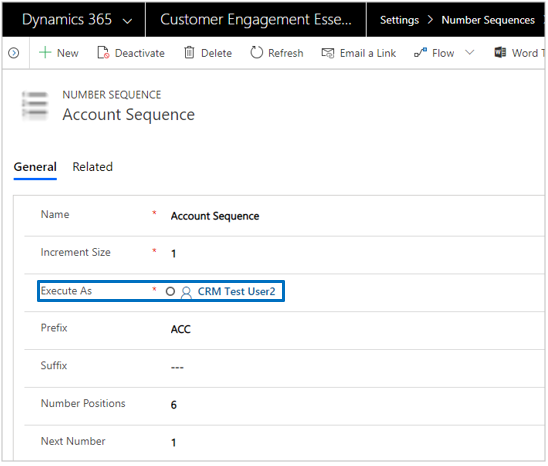
In the various functional solutions from HSO plugins are using number sequences for generating unique number ID’s (for example the number sequence that is used for generating customer asset ID’s in Advanced Field Service).
The entity Number Sequence Setting however, can be used to define specific attributes (from any entity) for which a unique number ID should be generated.
Important
In the entity Setting Attributes you can define the attributes that can be used in the setup for Contact Salutation & Addressing and Auto Capitalize Names. Note that it is required to setup the attributes in English as the attributes values are hard coded.
Add the following values: First name, Middle name, Last name, Gender female, Gender male and Gender unknown.
Further you can use 'Value' fields to build the logic of Contact Salutation & Addressing and Auto Capitalize Names. The values should be defined as Value 10, Value 20, Value 30 etcetera.
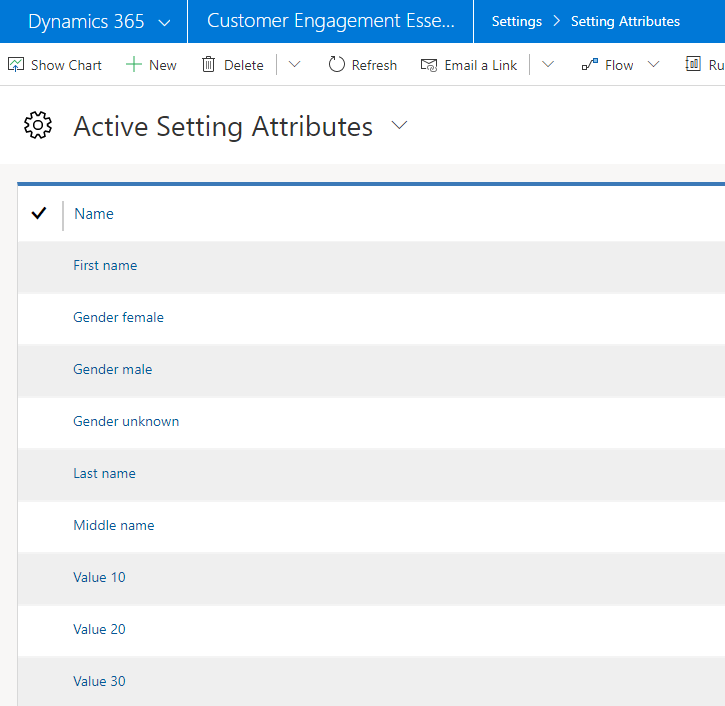
The following expressions can be used in the 'Value' fields of which examples are explained in the topics Contact Salutation & Addressing and Auto Capitalize Names.
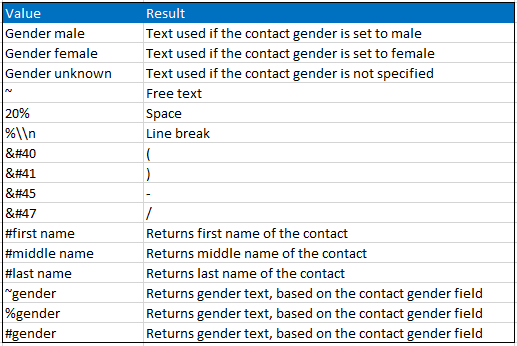
The entity Solution Setting stores the different language dependent definitions of Salutation, Addressing and Auto Capitalize. For a functional explanation got to the topics Contact Salutation & Addressing and Auto Capitalize Names.
Note that the functions Salutation and Addressing are language dependent.