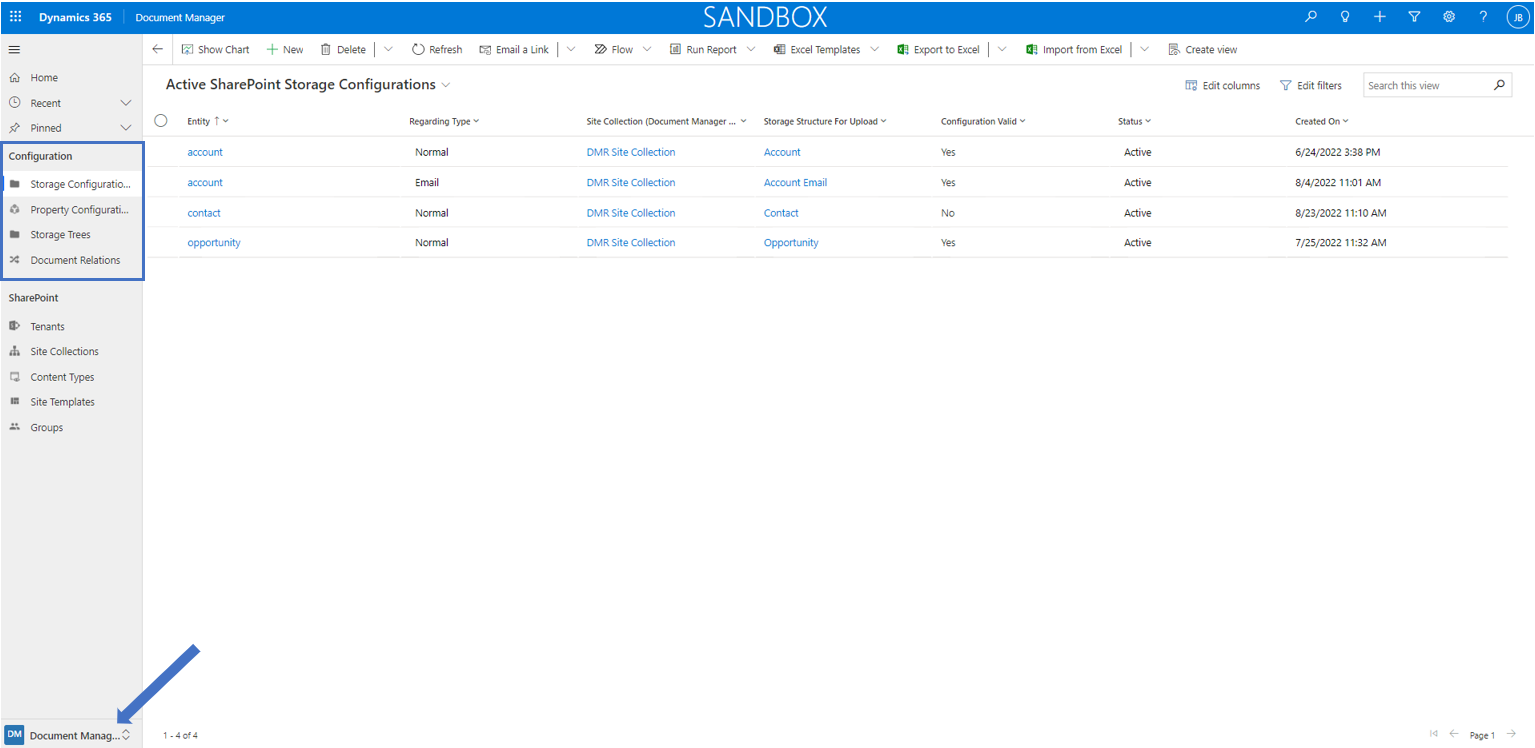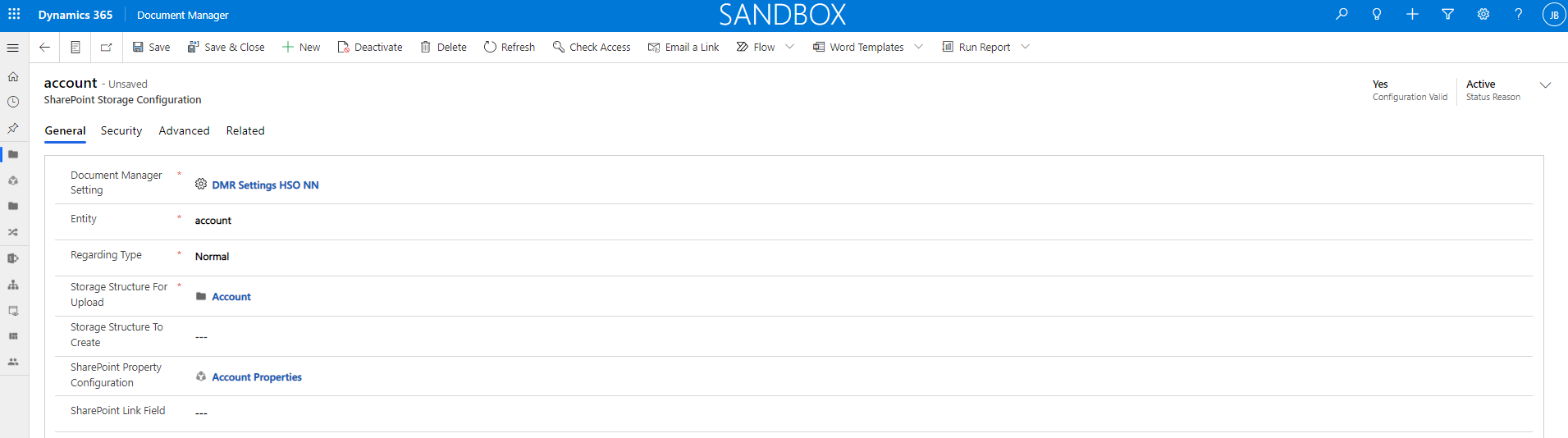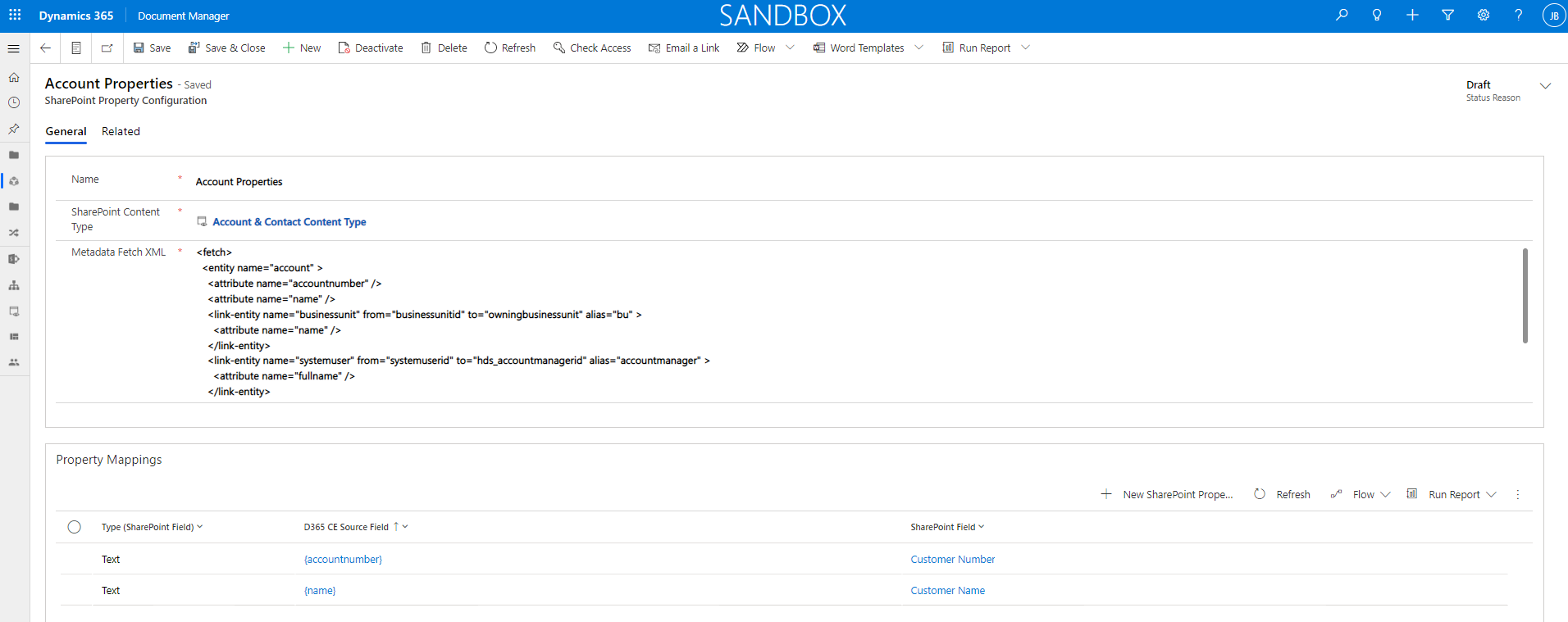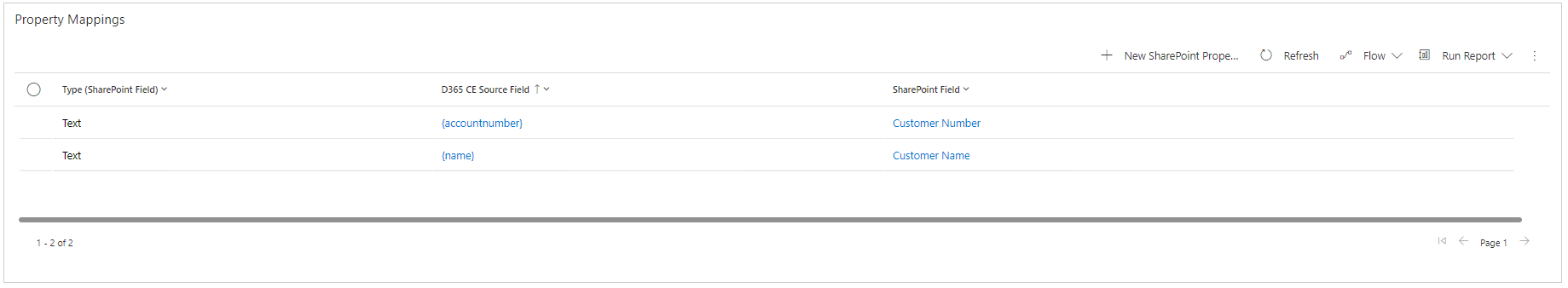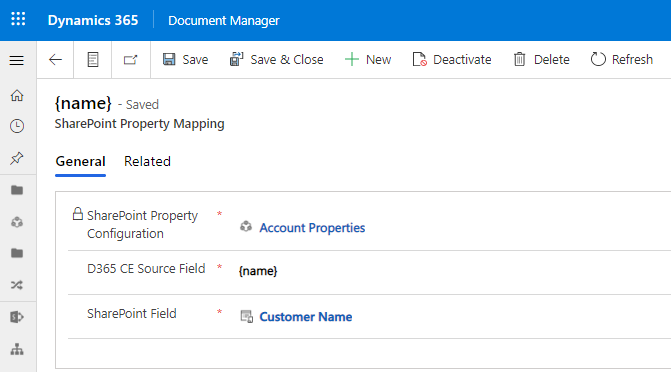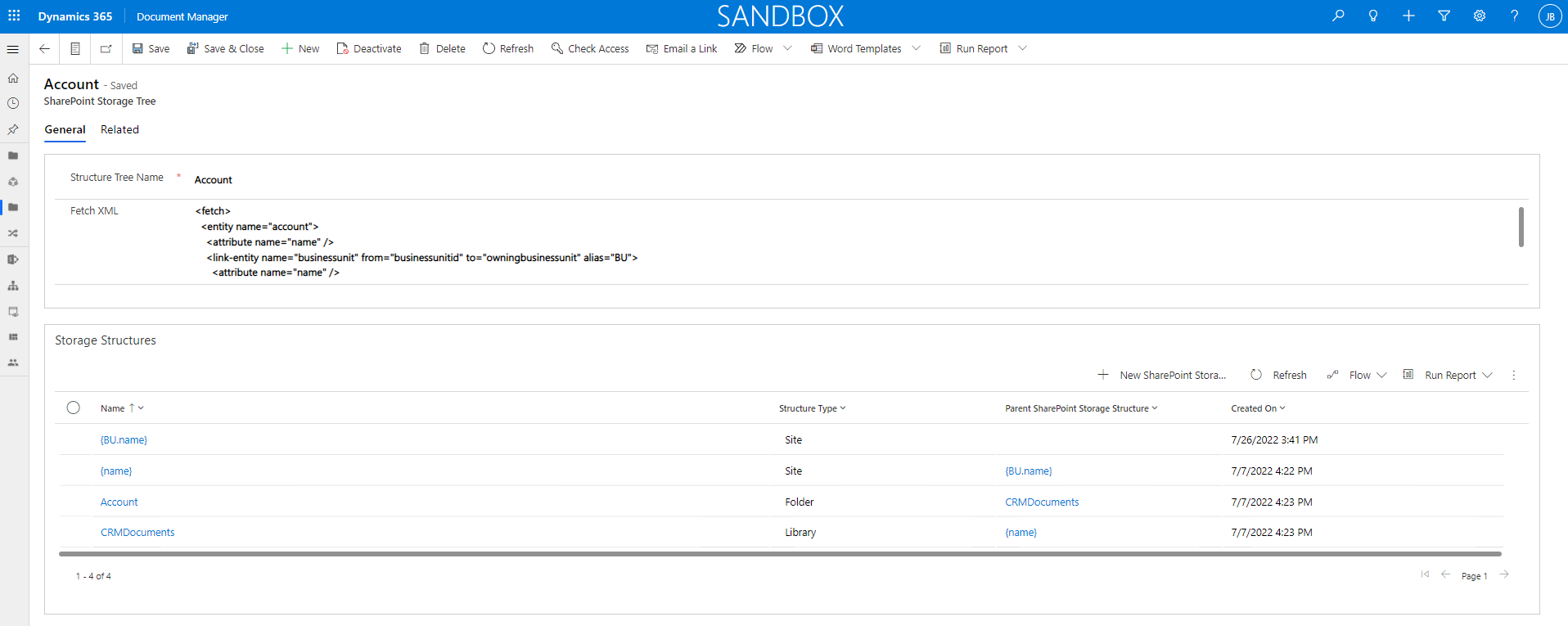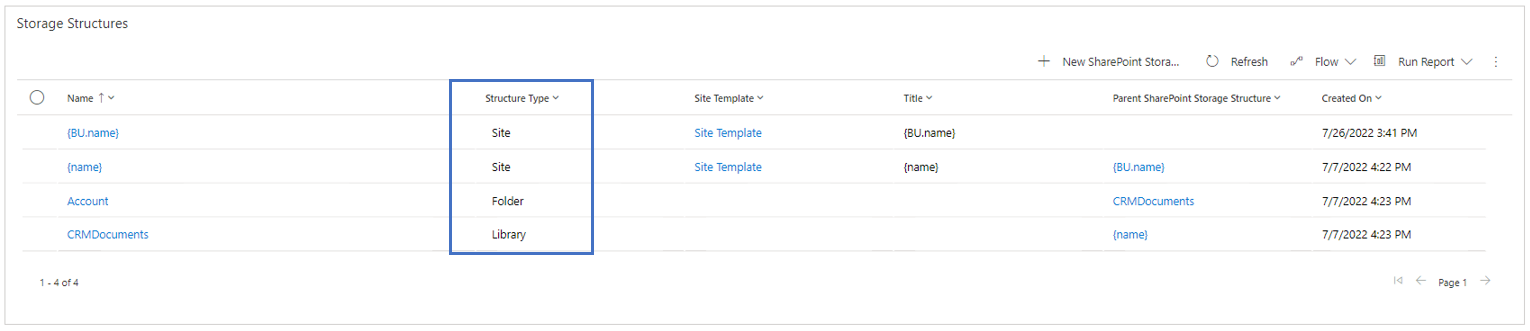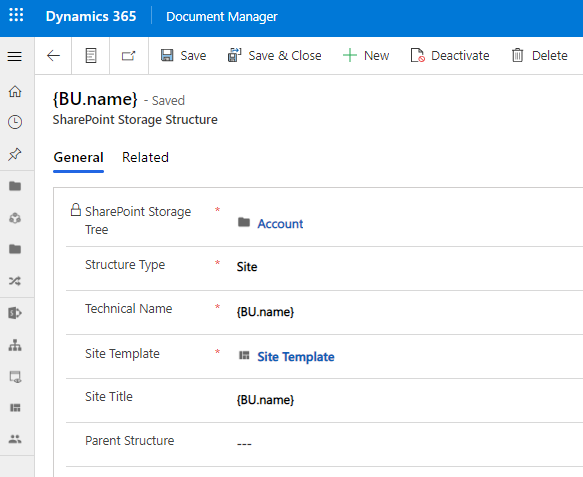Document Manager - Configuration
In This Topic
In this topic the Configuration setup for Document Manager will be explained. In the Document Manager app, the area Document Manager is available. Via this menu it is possible to access the various setup entities that are part of the Document Manager solution.
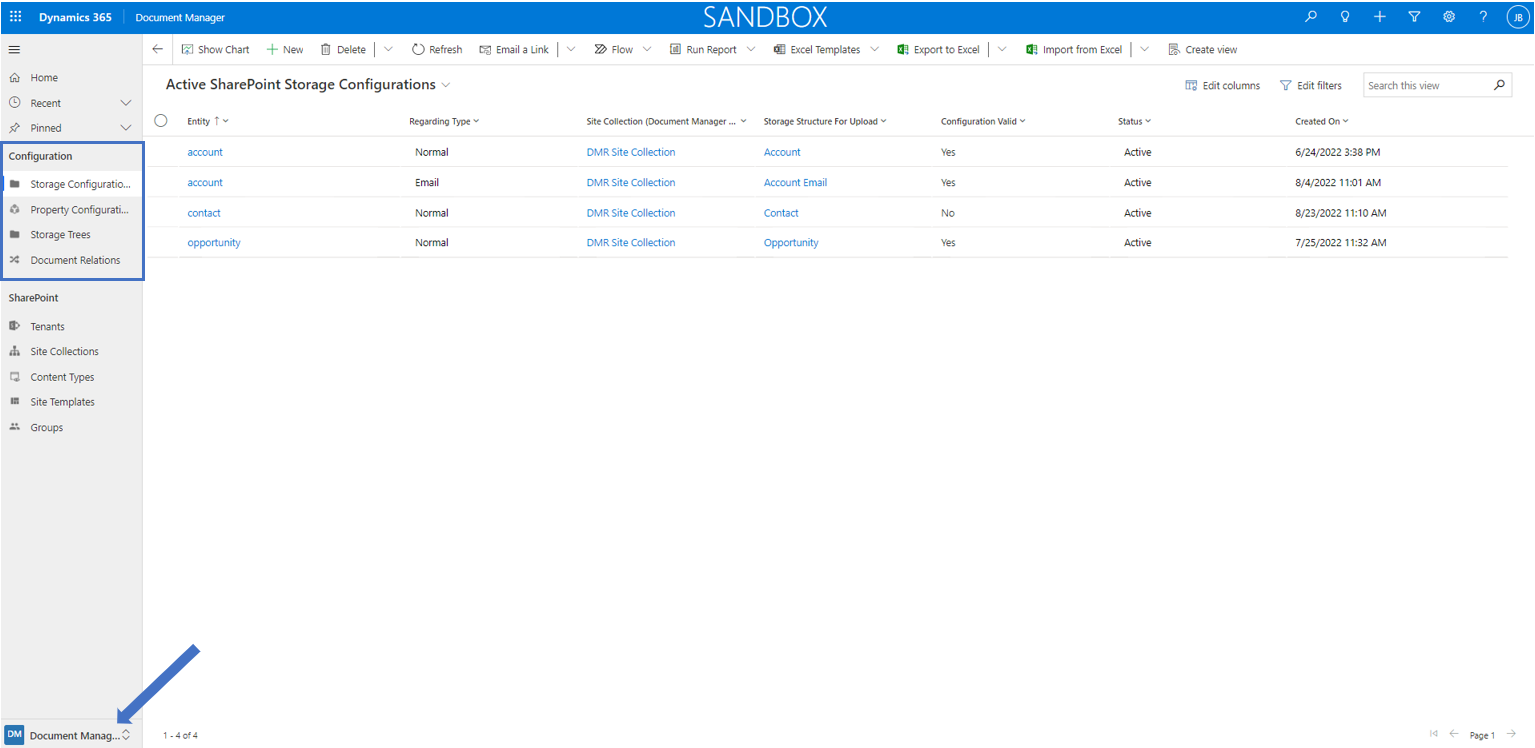
In the next paragraphs the Configuration entities are described.
Document Manager > Document Manager > Configuration
Configuration
Storage Configurations
For each entity that requires the ability to upload documents to SharePoint, at least one SharePoint Storage Configuration needs to be defined. The SharePoint Storage Configuration defines where documents are stored and which metadata is captured in SharePoint.
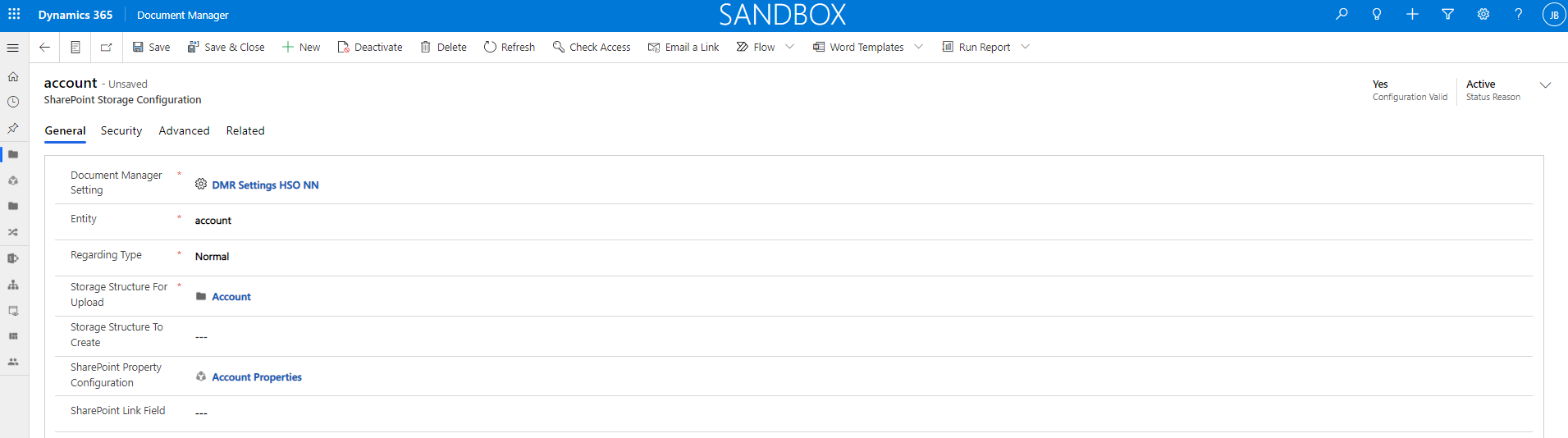
Tab General
| Entity |
For which entity is this Storage Configuration defined? |
| Regarding Type |
The Regarding Type has options Normal, Email or Appointment. |
| Storage Structure For Upload |
Select the SharePoint Storage Tree for document upload. |
| Storage Structure To Create |
Select the SharePoint Storage Tree to be created additionaly. |
| SharePoint Property Configuration |
Select the related SharePoint Property Configuration. |
| Sharepoint Link Field |
What is the related SharePoint Link Field? |
Tab Security
| Security Role Definition |
The Security Role Definition can be <Empty>, Full Control, Design, Edit, Contribute, Read or View Only. |
Tab Advanced
| Configuration Valid |
Is the configuration validated? |
Property Configurations
A SharePoint Property Configuration can be linked to a SharePoint Storage Configuration (which is linked to a Document Manager Setting) and it defines the SharePoint Content Type, Metadata Fetch XML and the specific Property Mappings.
The details of form SharePoint Property Configuration contains the tab General and subgrid Property Mappings.
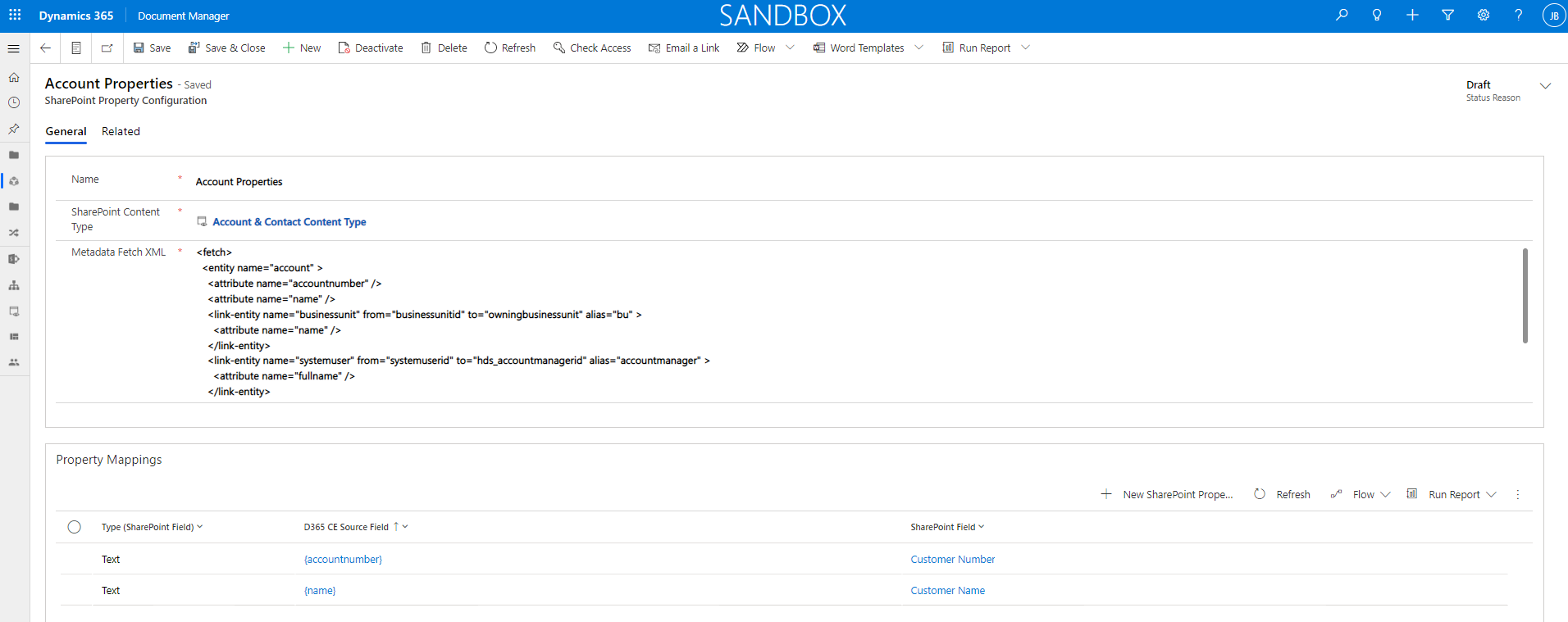
Tab General
| SharePoint Content Type |
Select a relevant SharePoint Contact Type. |
| Metadata Fetch XML |
Specify the metadata fetch XML for the specific entity including the attributes. |
Property Mappings
The Sharepoint Property Mappings defines the mapping from any D365 CE Source Field to a SharePoint Field.
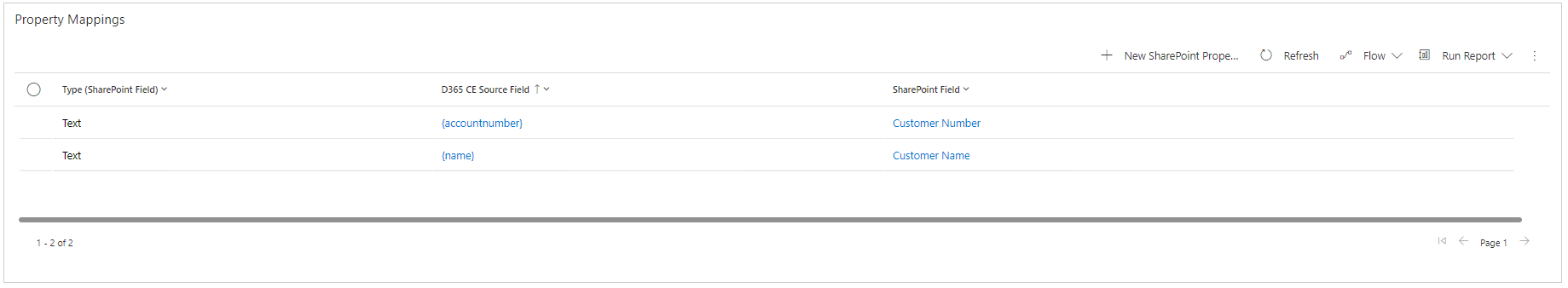
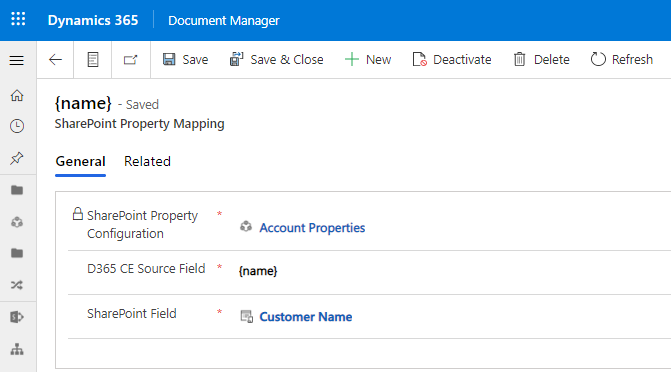
| D365 CE Source Field |
The logical name of the D365 CE Source Field between { } brackets. |
| SharePoint Field |
Select the related Sharepoint Content Type Field. |
Storage Trees
A SharePoint Storage Tree can be linked to a SharePoint Storage Configuration (which is linked to a Document Manager Setting) and it defines the Structure Tree Name, Fetch XML and the specific Storage Structures.
The details of form SharePoint Storage Tree contains the tab General and subgrid Storage Structures.
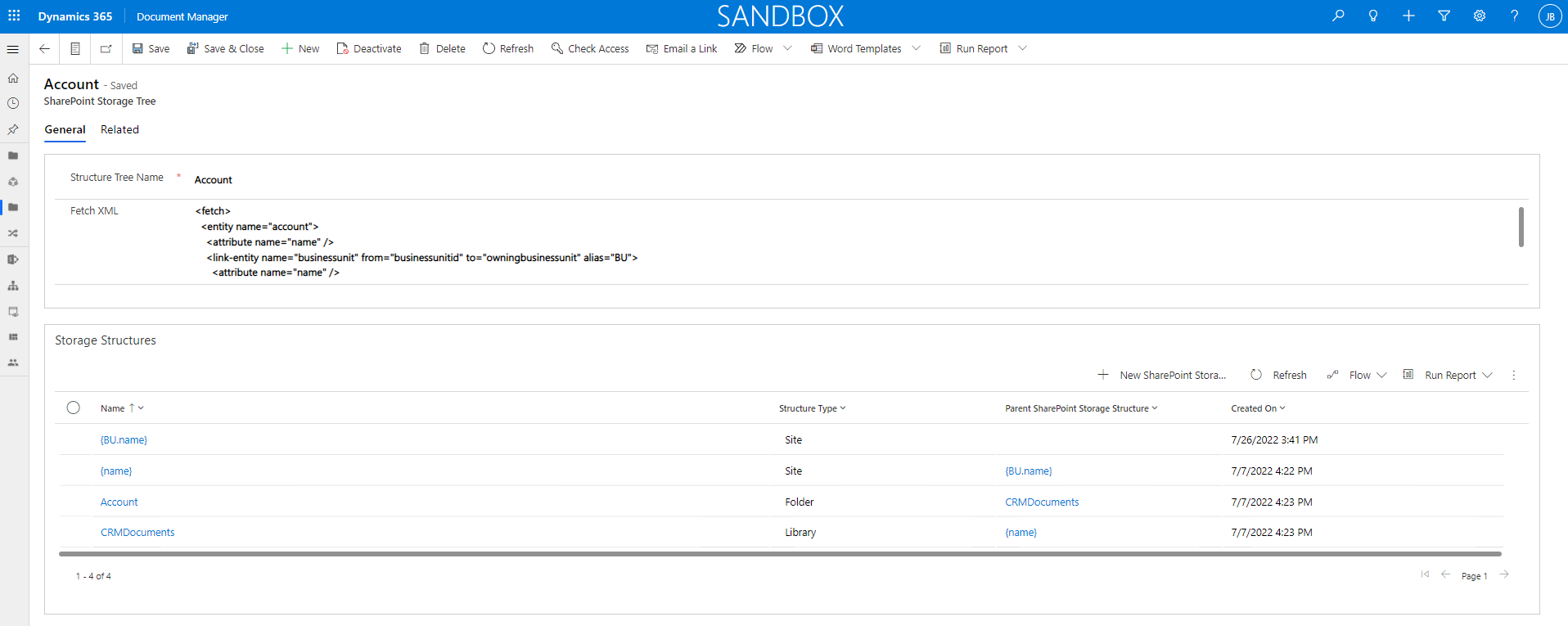
Tab General
| Fetch XML |
Specify the fetch XML for the specific entity including the attributes. |
Storage Structures
The Sharepoint Storage Structure defines the structure in SharePoint for the specified entity.
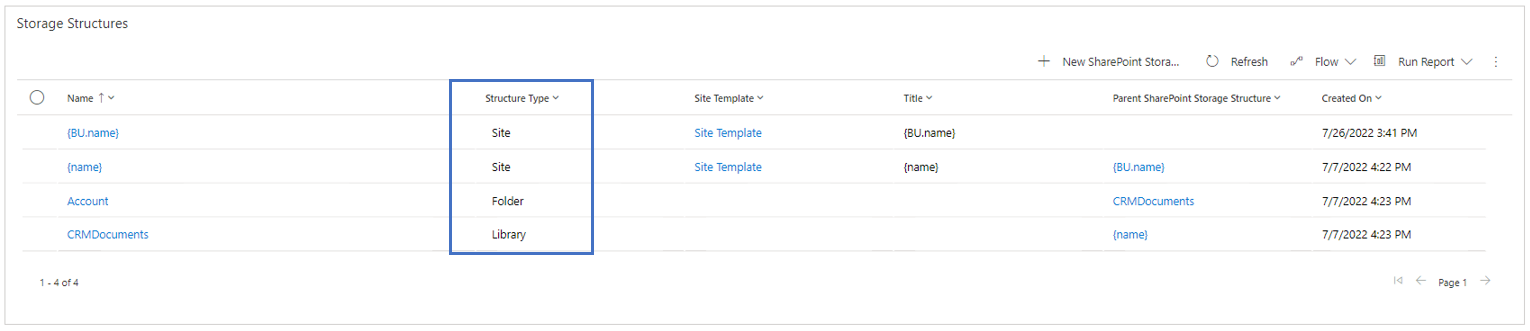
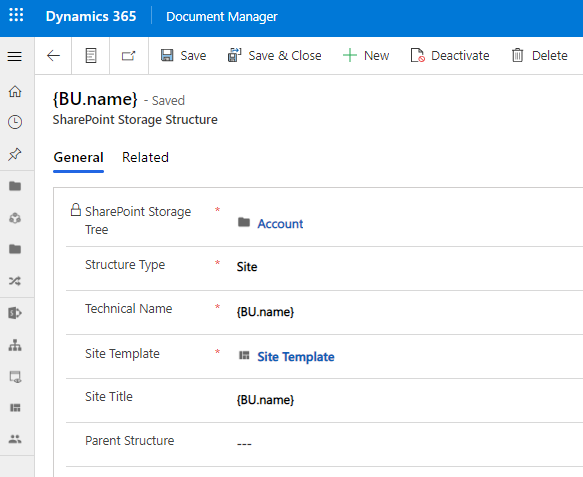
| Structure Type |
Select either Site, Folder or Library. |
| Technical Name |
The technical name between { } brackets. |
| Site Template |
Select a related Site Template. |
| Site Title |
The site title between { } brackets. |
| Parent Structure |
The parent SharePoint Storage Structure. |