

In this topic the basic setup for Online Product Catalog will be explained. In the Online Product Catalog app, the area Settings is available. Via this menu it is possible to access the different setup entities that are part of the Online Product Catalog solution.
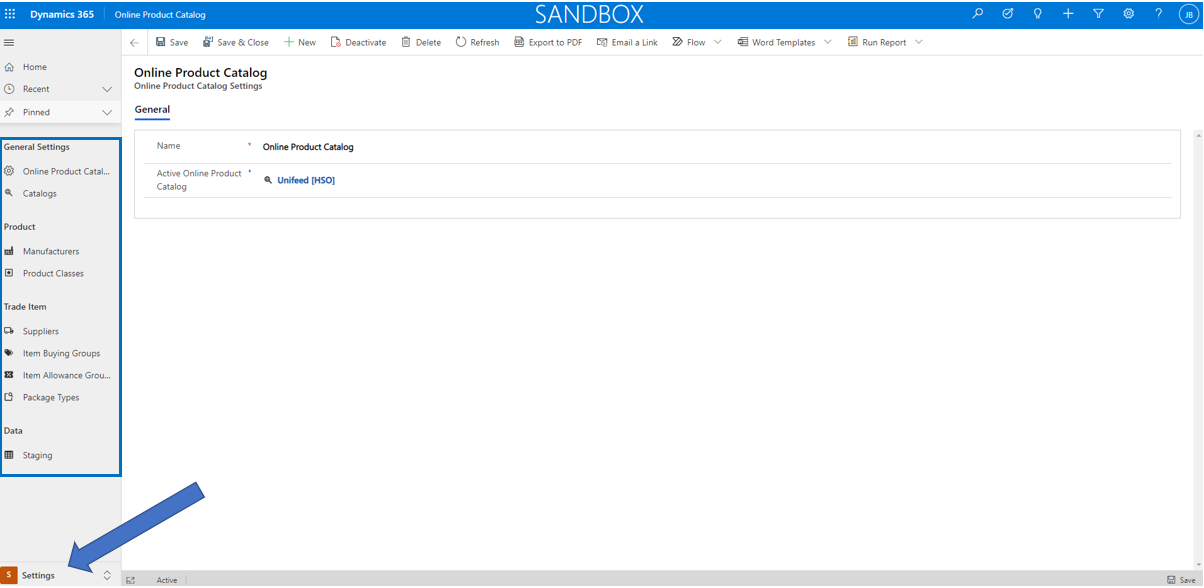
In the next paragraphs the Settings entities are described.
Online Product Catalog > Settings > General Settings
The parameters of Online Product Catalog are explained here.
Companies often use external catalogs to source products that are not part of their core assortment. In this entity the external catalogs can be defined that are used within an organization.
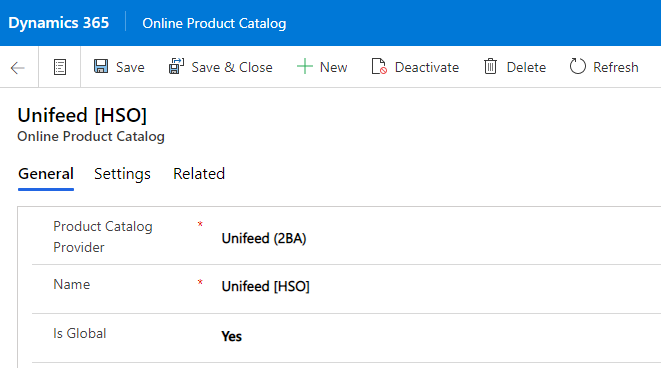
| Field | Description |
| Product Catalog Provider | The name of the provider of the catalog. It might be that you see several catalogs from the same provider. The difference are filters or restrictions on a particular Product Catalog. So it might be that a user has only limited access to an Online Product Catalog. Other users can have full access or another filter to the catalog. |
|
Name |
This is the name of the active Online Product Catalog. |
| Is Global | Possible settings are Yes or No. The default setting is Yes. That means that current catalog is the default setting for all users. Only if the setting is No there is an extra tab Users visible. In this that a setting for which users this catalog is applicable can be made. |
When opening the product catalog record, on tab Settings the technical details of the product catalog should be setup. On tab Integration Settings it is necessary to define Available Placeholders and Parameters. The Available Placeholders values that are entered depend on the Online Product Catalog with which you want to connect and on the authorization and Azure settings. These settings should be changed only if necessary and with knowledge of the technique of Azure and authorizations. This is mostly done by a system administrator or consultant of your implementation partner.
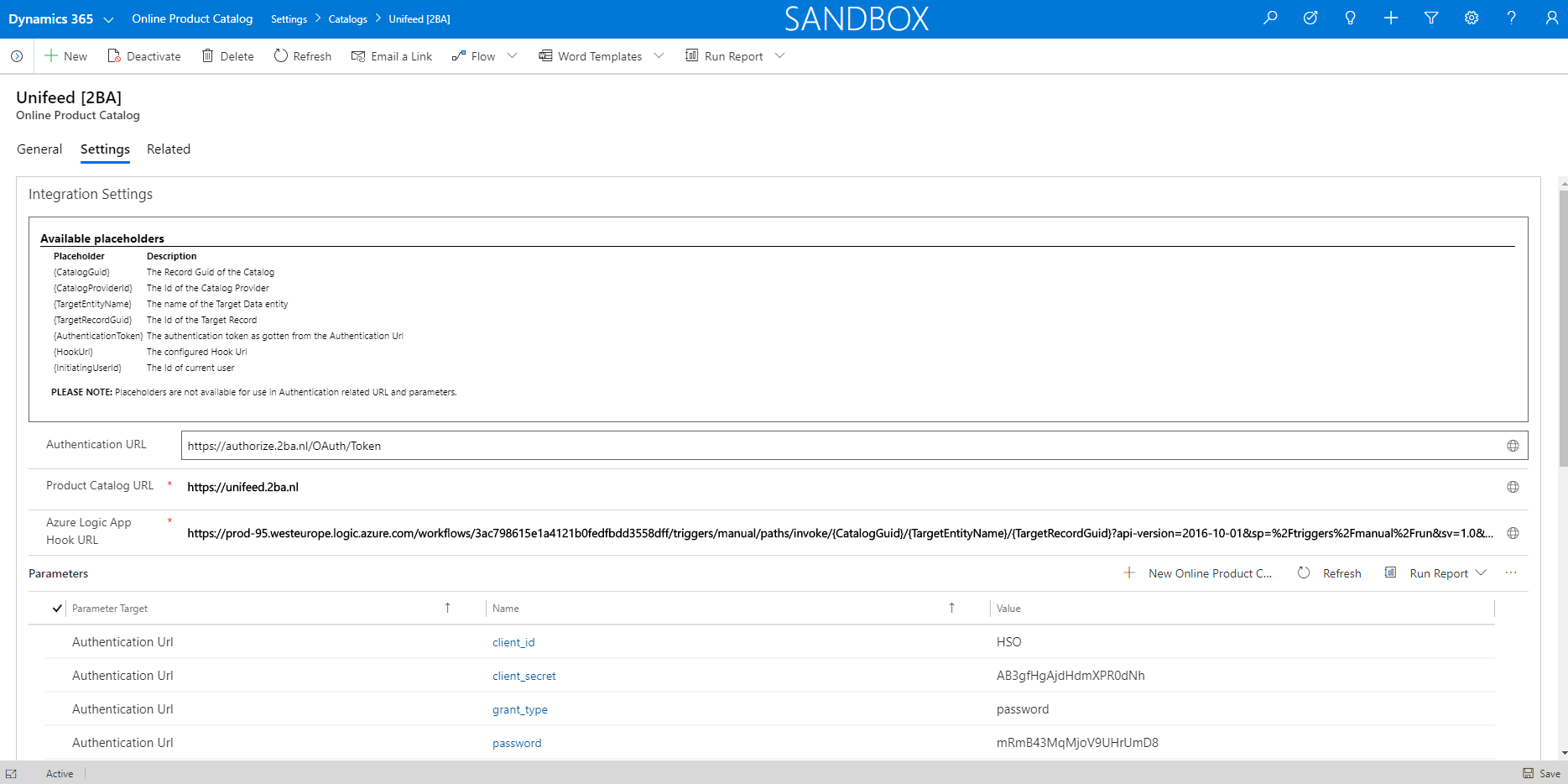
| Field | Description |
| Authentication URL | URL for authorization. Should be provided from the provider of the Online Catalog. |
| Product Catalog URL | URL where the Online Catalog is found. |
| Azure Logic App Hook URL | Hook URL from Azure. |
| Supplier List URL | URL from Online Catalog Provider. |
| Trade Item Detail URL | URL from Trade Item details from Online Catalog Provider. |
| Trade Item Image URL | URL from Trade Item Image from Online Catalog Provider. |
| Authentication URL | client_id, client_secret and password. Necessary to log on at the external Online Product Catalog. Information from the provider. Information might be vary by provider. |
| Default Cost Price Surcharge % | The default difference between the Cost Price and the Sales Price of a product as a percentage surcharge to the cost price. |
| Do Create Products | If Yes a product will be copied from the Online Catalog to a product in CE. If No there will be no copy of the product from the Online Catalog to own Products in CE. This choice should be made once before going live. |
| Default Unit Group | The default Unit Group from CE. |
| Default Unit | The default Unit in CE if no unit is transferred from the Online Product Catalog. |
| Default Price List | The default Price List in CE where prices and currency of products ant trade items are stored. |
| ICC Processing Method |
Do not process: ICC-File will not be processed to External Product Catalogs. This is the default value. Only applicable in test situations if there is a Production environment too. Process if All Ok: ICC-File will be processed to External Catalogs only if the File is OK. This setting is recommended for operational use. Process Always: Only recommended for test procedures to check the procedure. |
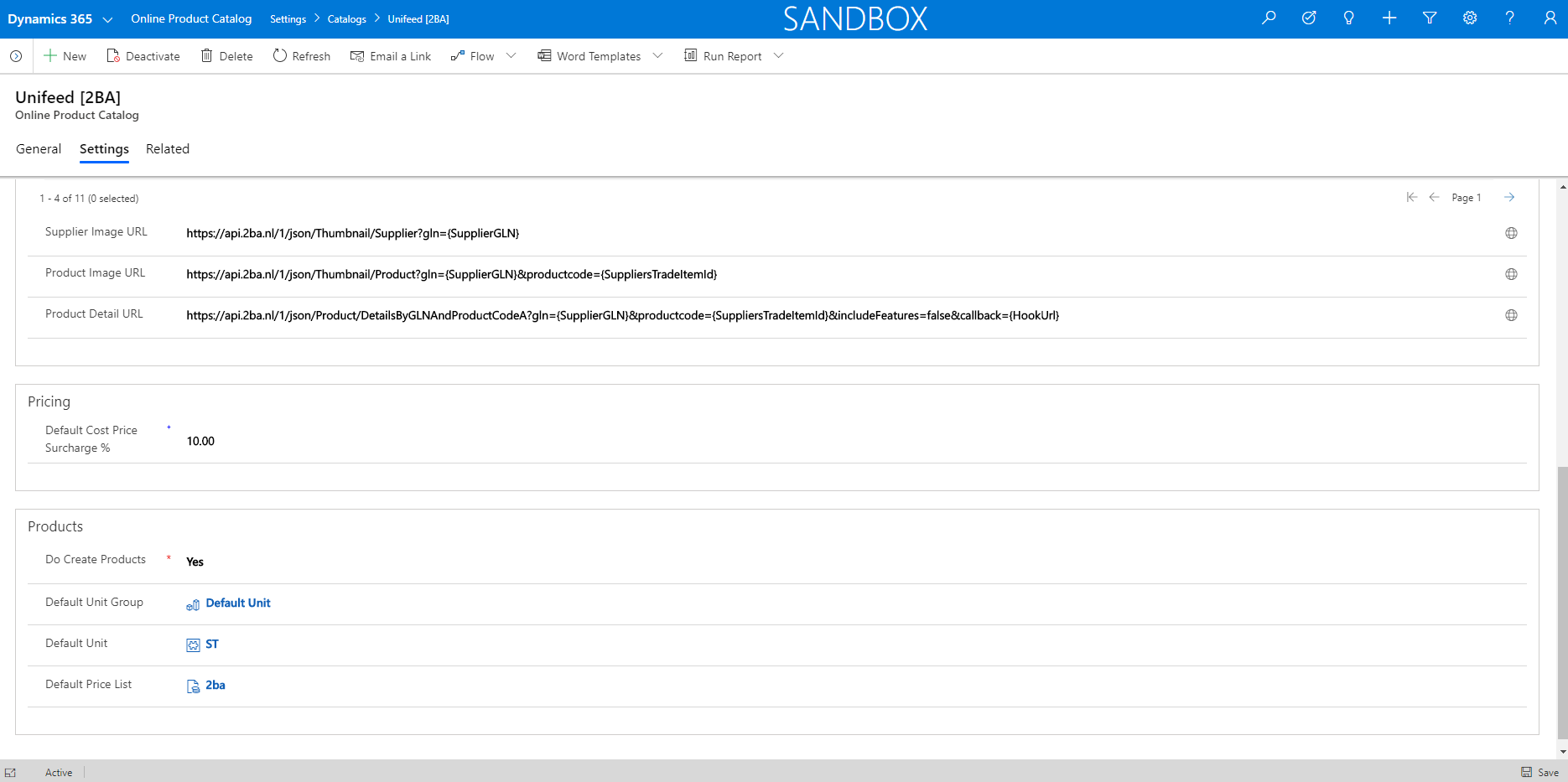
Online Product Catalog > Settings > Product
This form shows the Manufacturers that are used for the Products. The entity Manufacturers will most times be filled automatically from the external catalog. Only in exceptional cases it will be filled manually or it will be modified. By selecting a manufacturer, detailed information of the manufacturer is displayed. For instance the Online Product Catalog and the Global Location Number (GLN). The GLN is a unique identification number of the manufacturer.
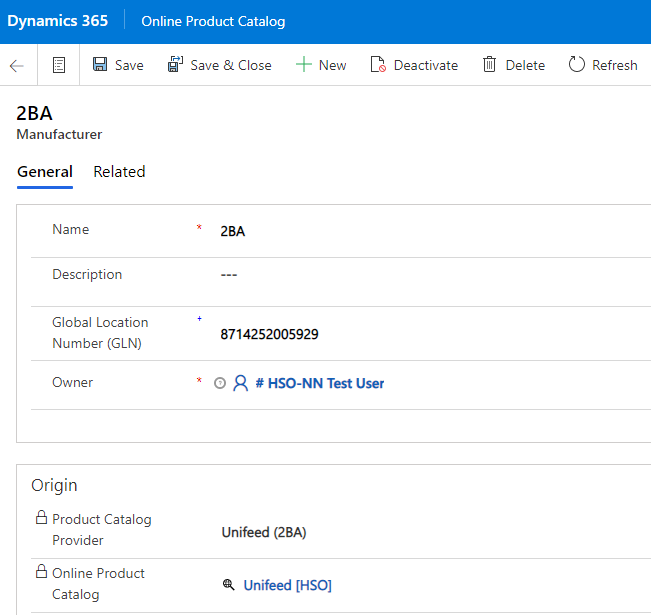
Product Classes give a first classification of the Products. Most external catalogs have more levels of Product Classes. Only the highest level is copied to this entity and displayed in this form. The external catalogs have most times detailed functionality to select Products from different Product Classes, like the ETIM classification.
Online Product Catalog > Settings > Trade Item
Entity to specify suppliers. A supplier is a person, organization or other entity that provides something that another person, organization or entity needs.
| Field | Description | Remark |
| Supplier Name | Name of the Supplier | Supplier will be added automatically if a new supplier is selected from the external Product Catalog |
|
Company Name |
Official Name of the supplier |
As it applies for instance on invoices |
|
Global Location Number (GLN) |
Unique number to identify the Supplier |
|
|
Vendor has the relation with the CE Account. An CE Account can be a Vendor or a Customer. The Supplier is a separate entity |
There is an automatic relation between Vendor and Supplier. Both are generated of a Trade Item of a certain Supplier is generated the first time. The field Vendor is newer in CE. Due to this historical reason there are two entities with the same content | |
|
Origin |
||
|
Product Catalog Provider |
Name of the Product Catalog Provider |
|
|
Online Product Catalog |
Name of the Online Product Catalog |
There might be several Online Catalogs for the same Provider. It might be the certain Online Catalogs are parts of the Catalog of the Online Catalog Provider |
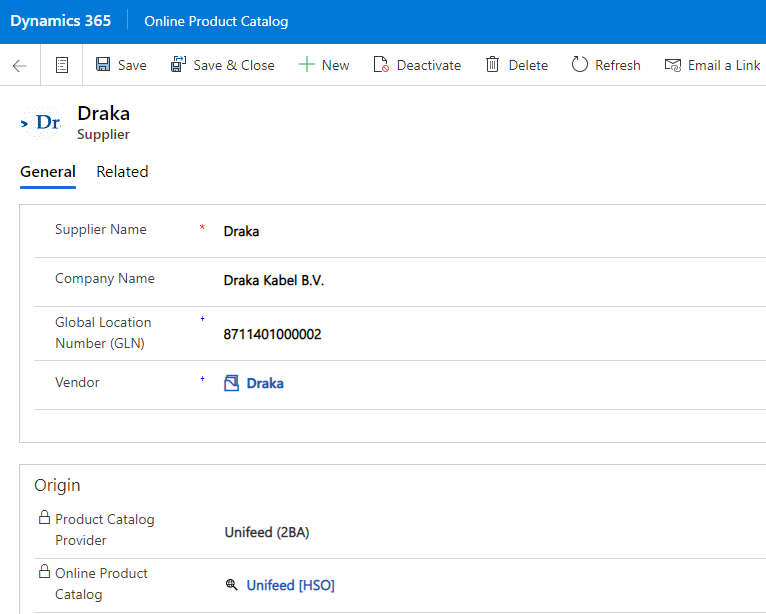
Item Buying Groups are an identification from the Supplier to group, filter or sort Trade Items. They are stored in a separate entity and are most times filled automatically if a Trade Item is selected with an Item Buying Group that wasn't used before. Enter of modify Item Buying Groups manual will occur by exception only. Item Buying Groups are also named Buying Groups. They are not base for prices or discounts.
Item Allowance Groups are base for discounts. They are stored in a separate entity and are most times filled automatically if a Trade Item is selected with an Item Allowance Group that wasn't used before. Enter of modify Item Allowance Groups manual is not recommended, because of the relation with Discounts. If you wish additional filtering, searching or sorting we advice to use Item Buying Groups for that purpose. Item Allowance Groups are also named Allowance Groups.
Package Types are delivered from the Supplier to give information about the kind of package of the Trade Item. They are stored in a separate entity and are most times filled automatically if a Trade Item is selected with an Item Buying Group that wasn't used before. Enter of modify Package Types manual will occur by exception only.
Online Product Catalog > Settings > Data
Here is a list of imported Online Product Data displayed. Details can be displayed by double clicking a record. Because importing data can take several hours, the import is to the staging entity first before product, trade items or prices are updated. Here the technical result of the import is displayed.
| Field | Description |
|
Created On |
Date and time the file is uploaded |
| Online Product Catalog | Name of the Product Catalog. A provider might support multiple Online Product Catalogs. |
| Product Catalog Provider | Provider of the Online Product Catalog |
| Target Entity Name | The main entity (table) of the target. For instance product or trade item. |
| Is Processed | Possible options Yes or No. Yes means the target entity is updated. No means there are one or more errors. If this is the case more information is found in the field Processing Error message and by double clicking on the message. |
| Processing Error Message | Only displayed if the online staging is not processed. More information is available by double clicking the message. |
