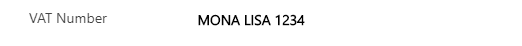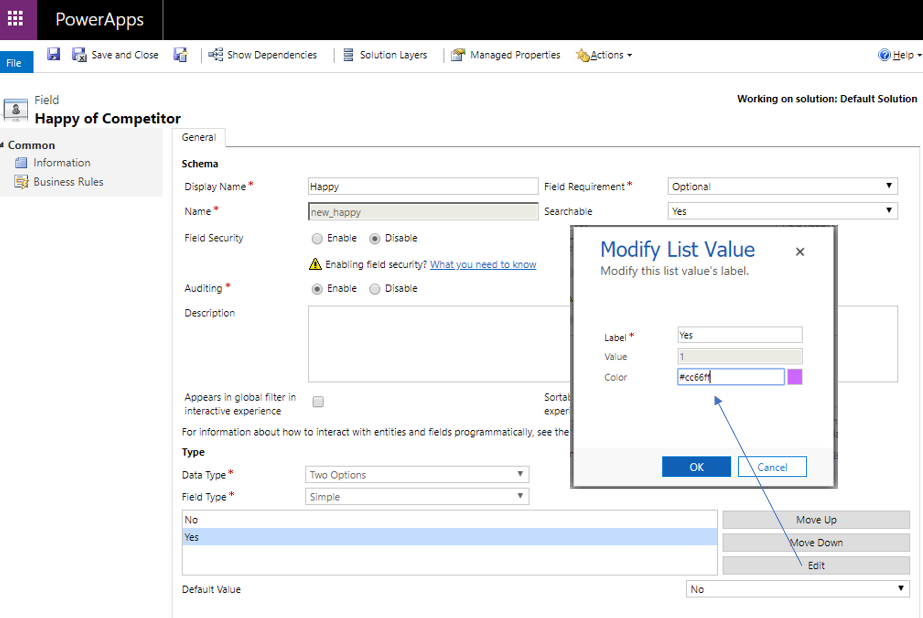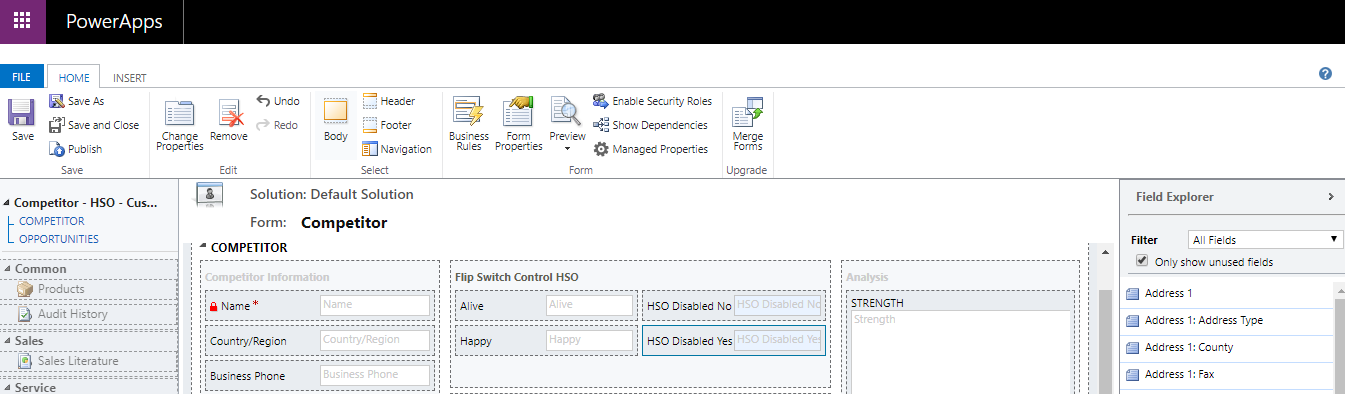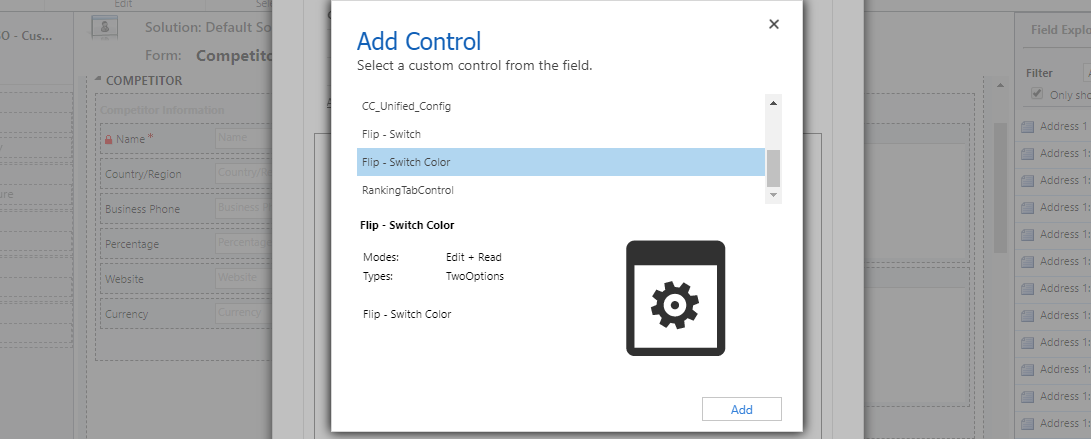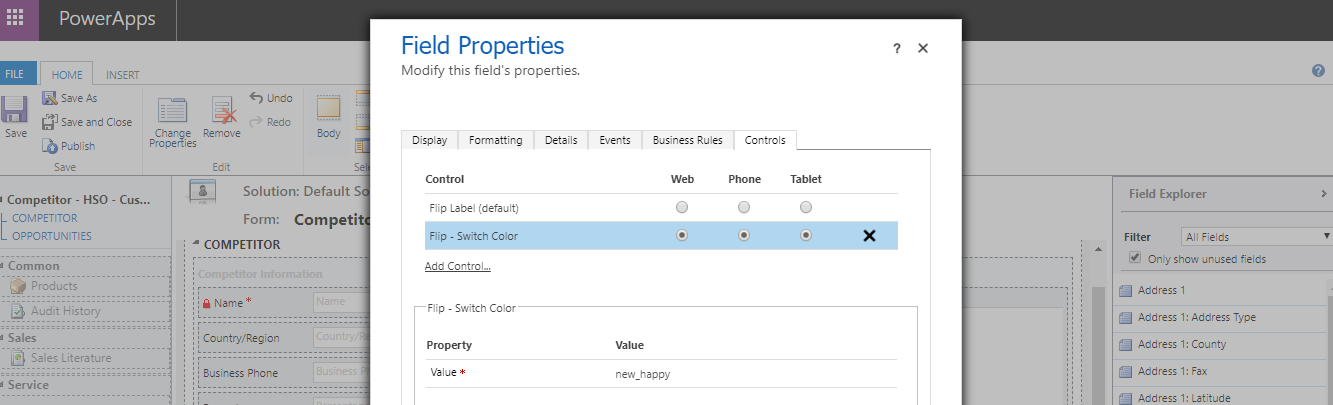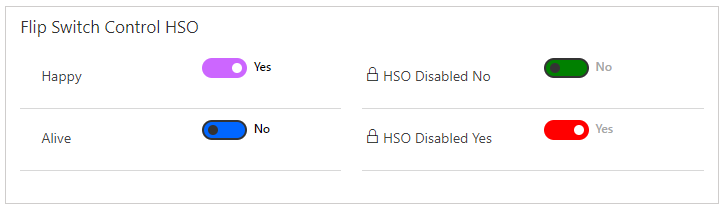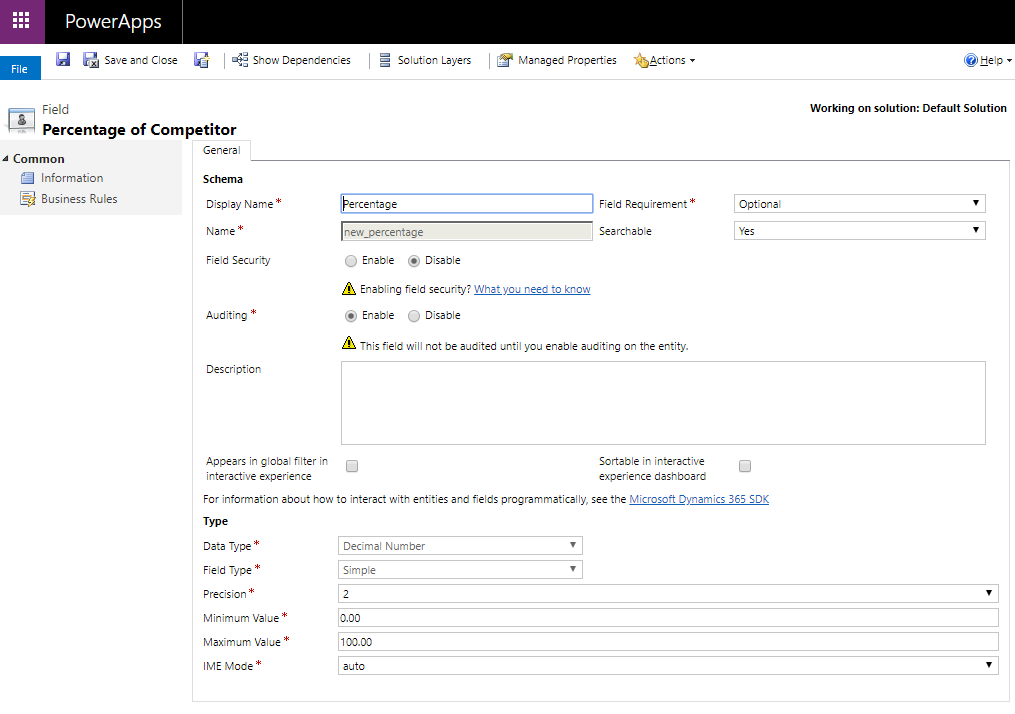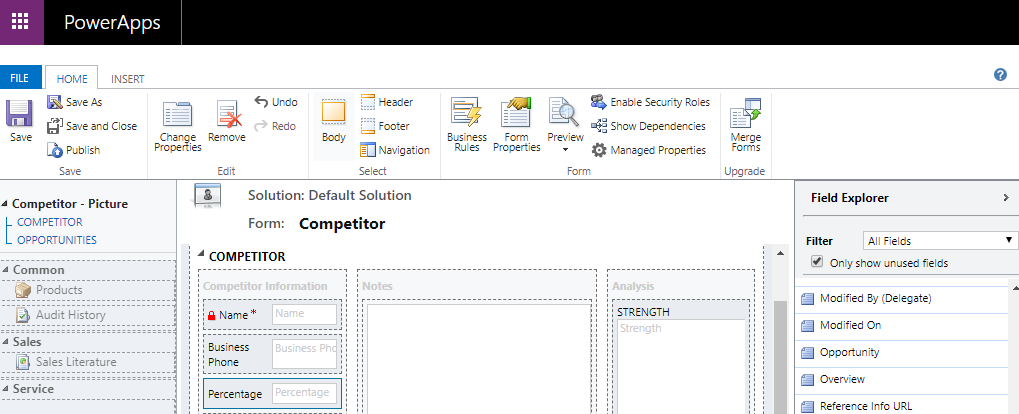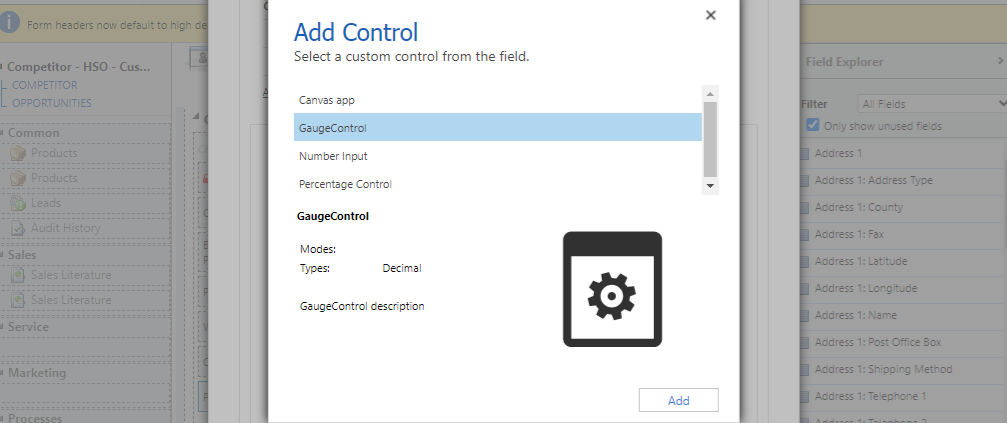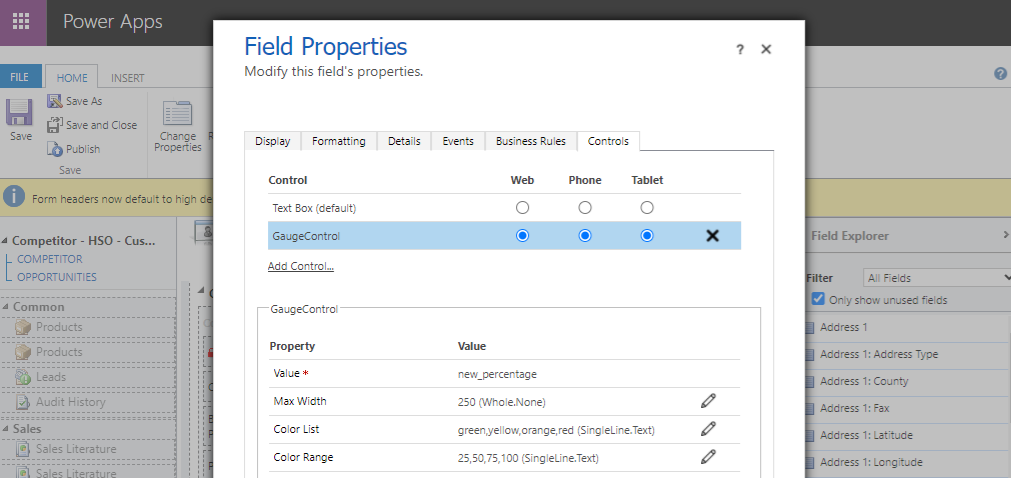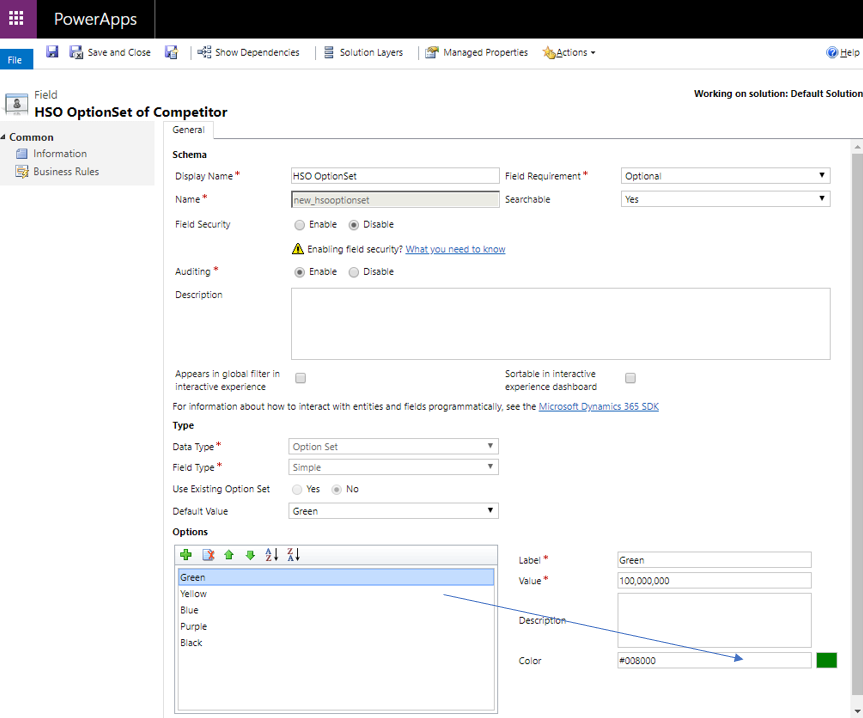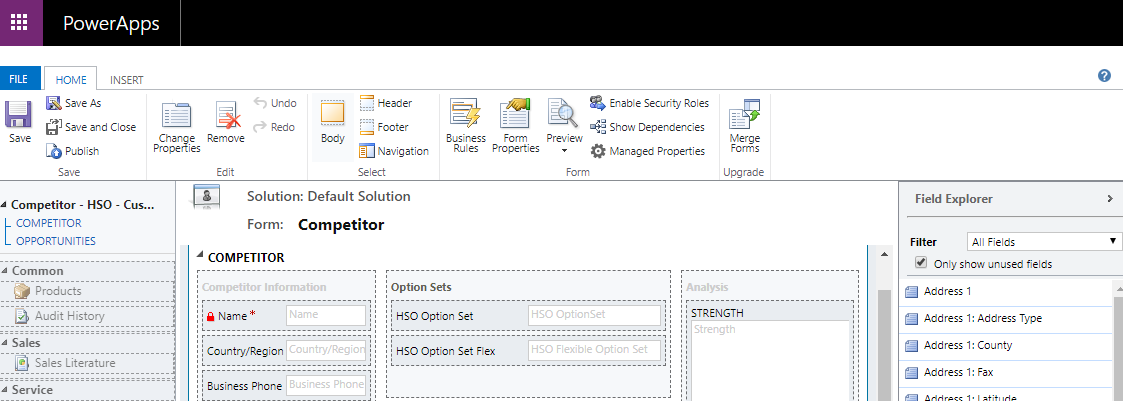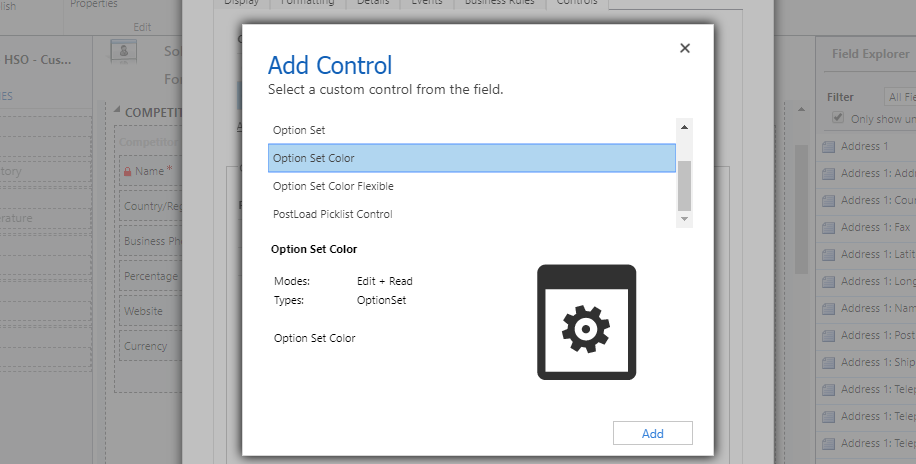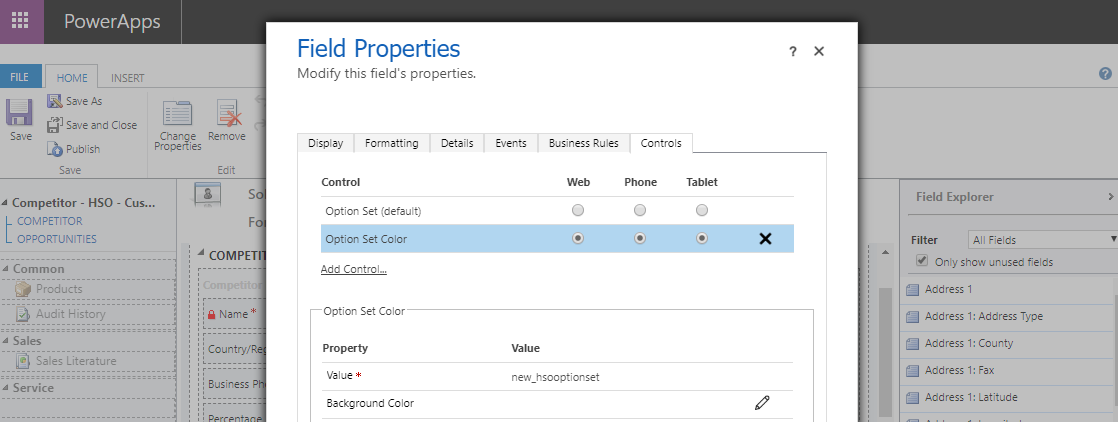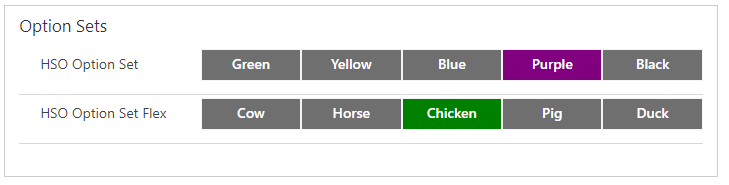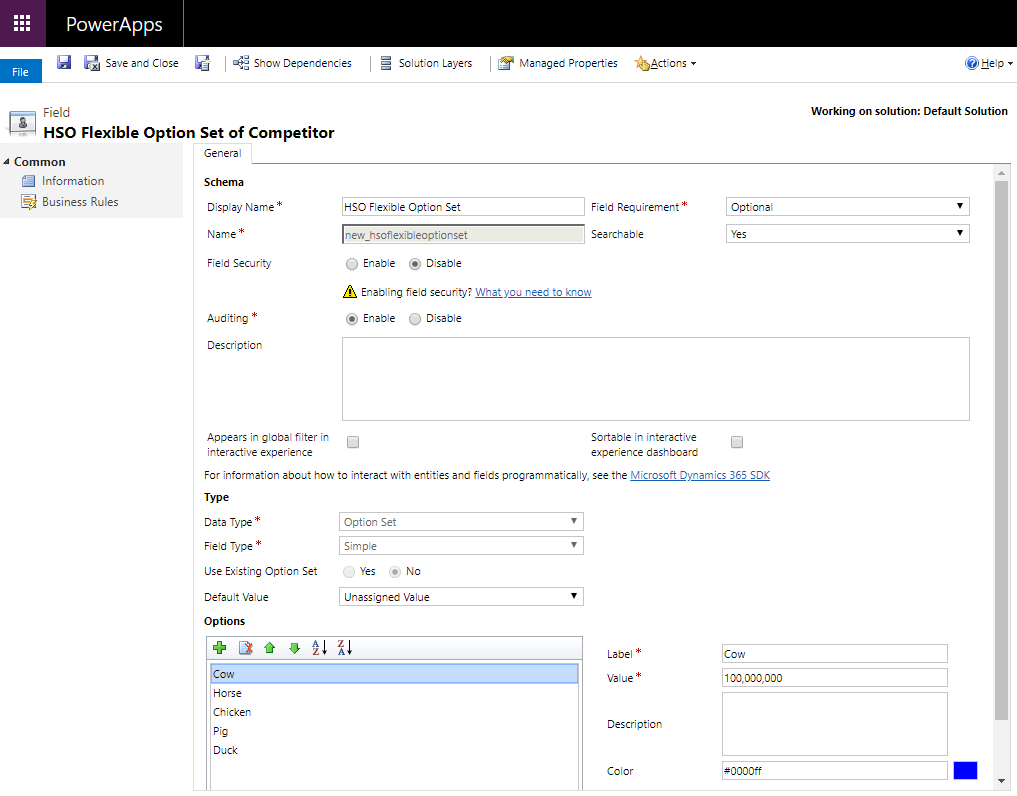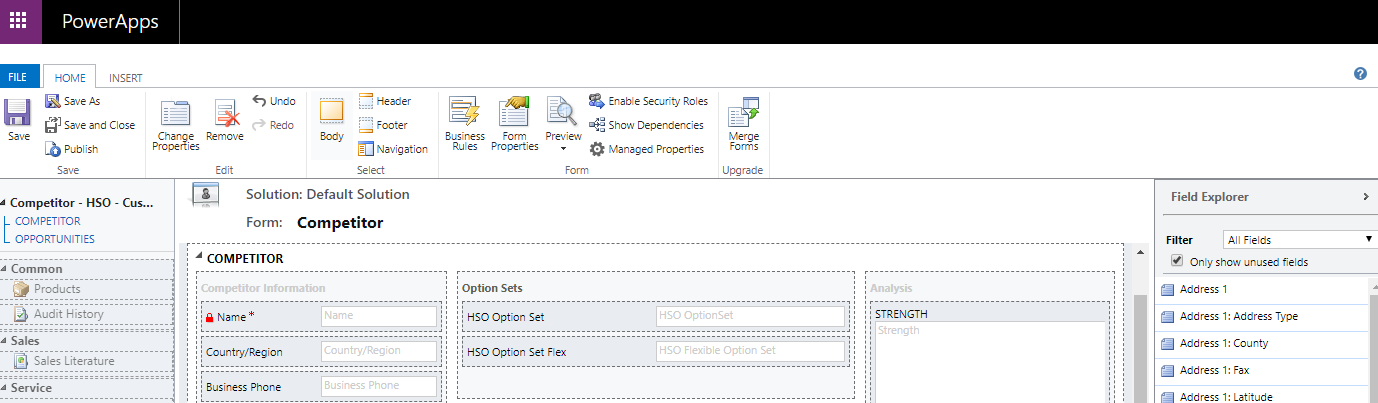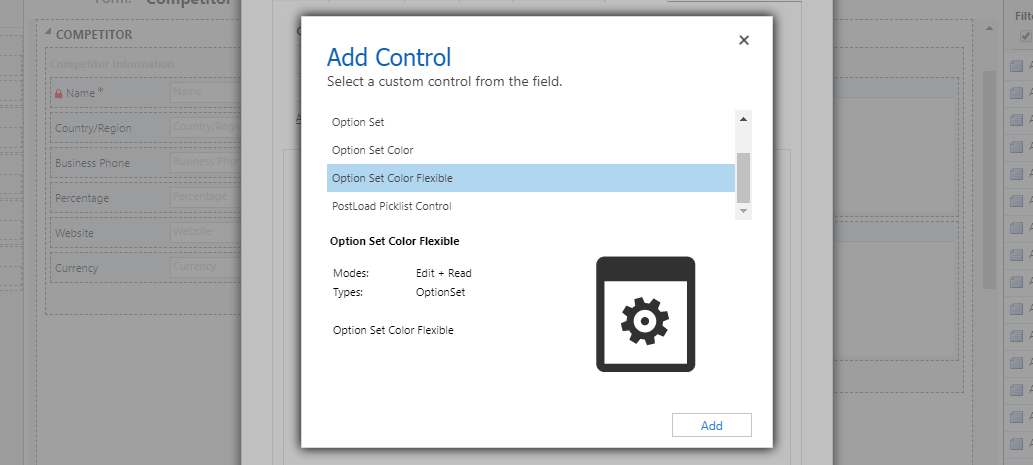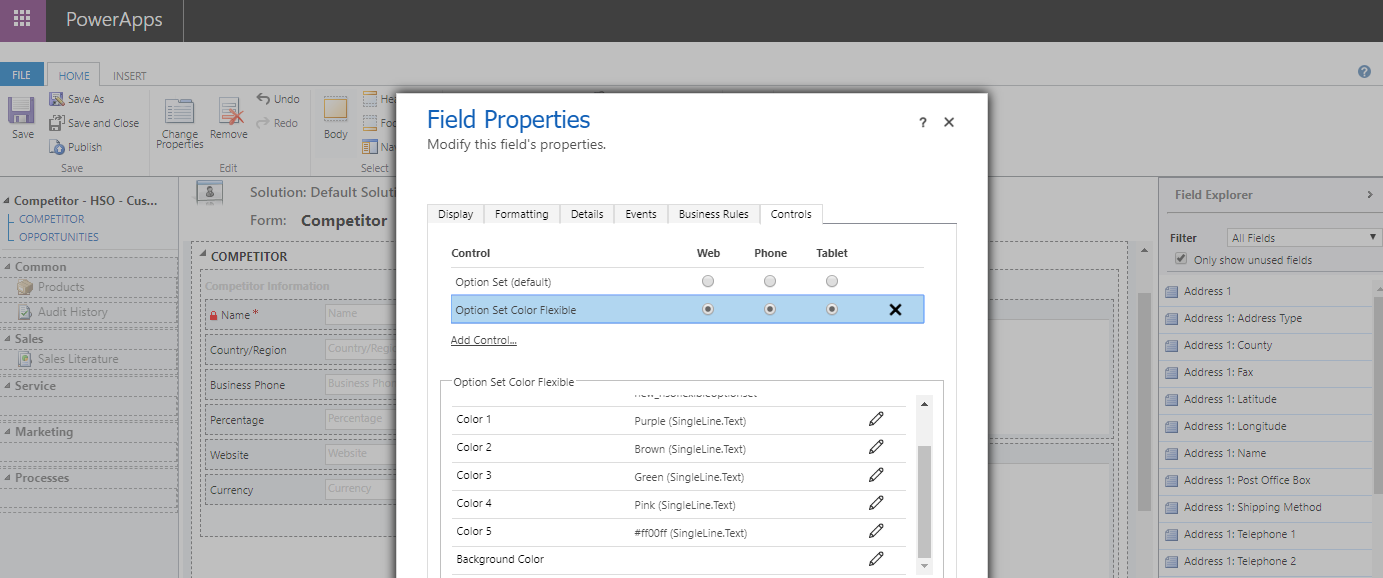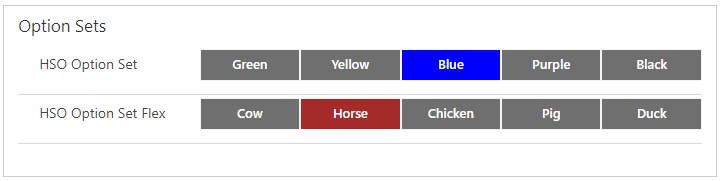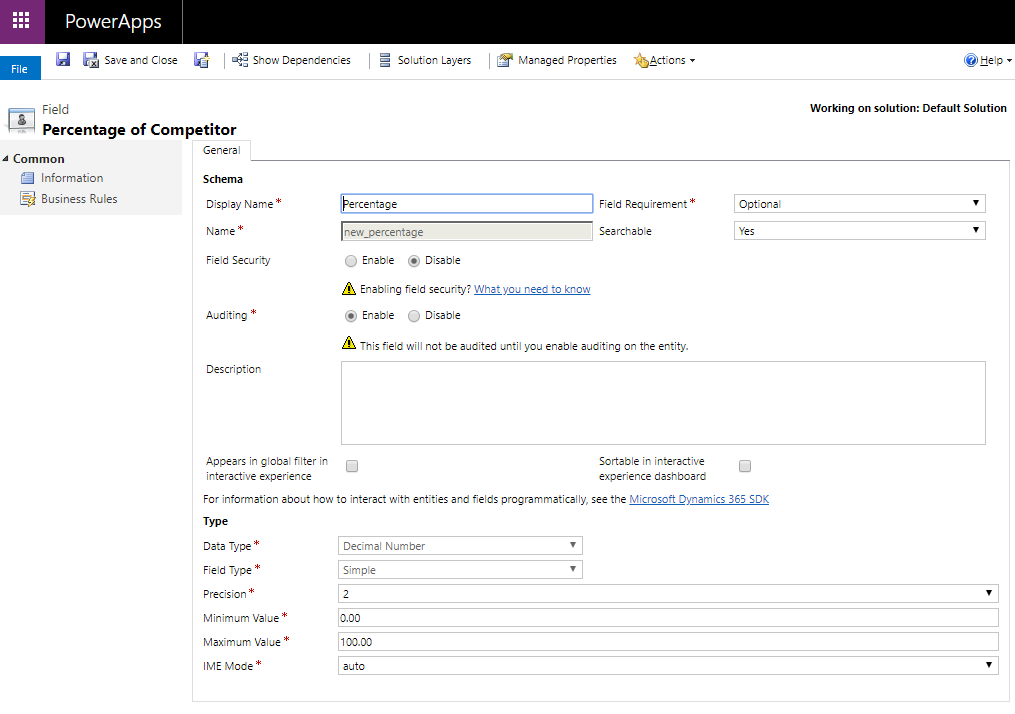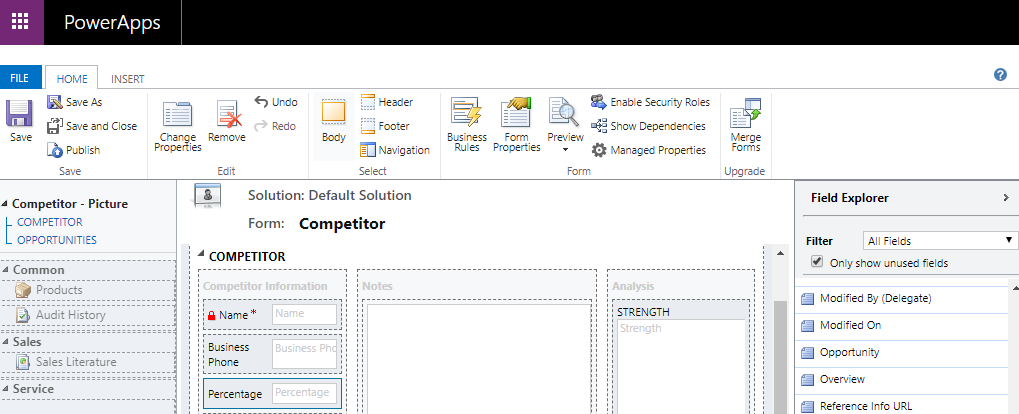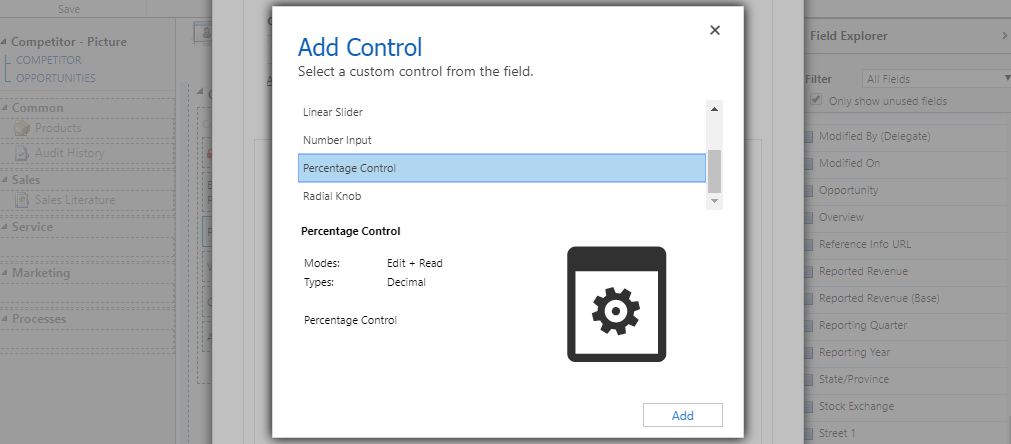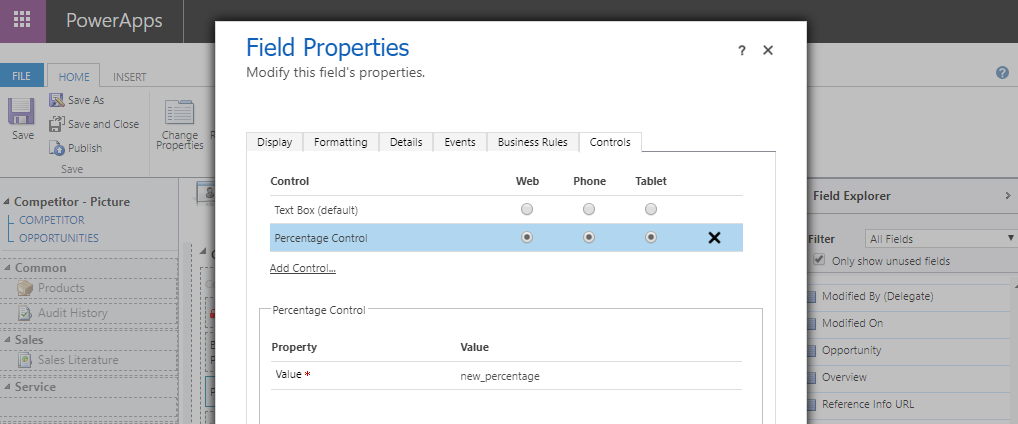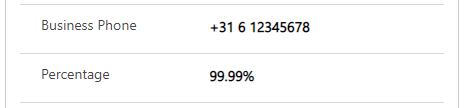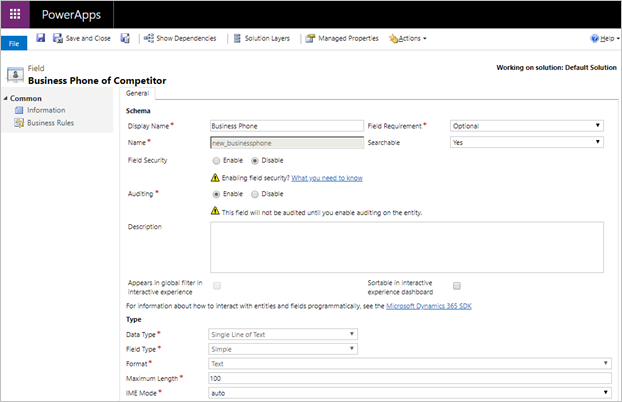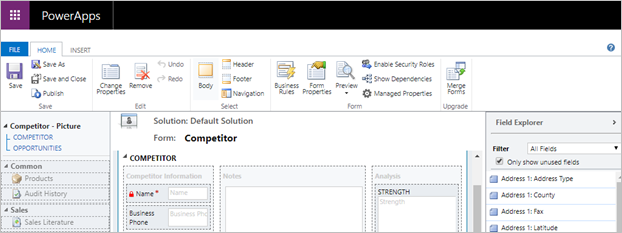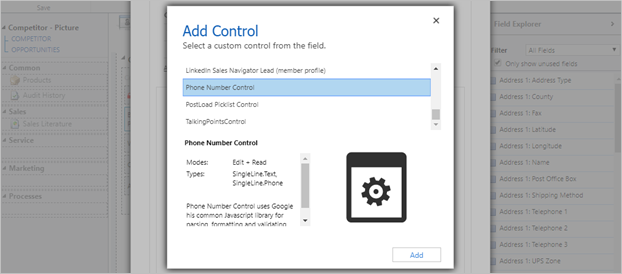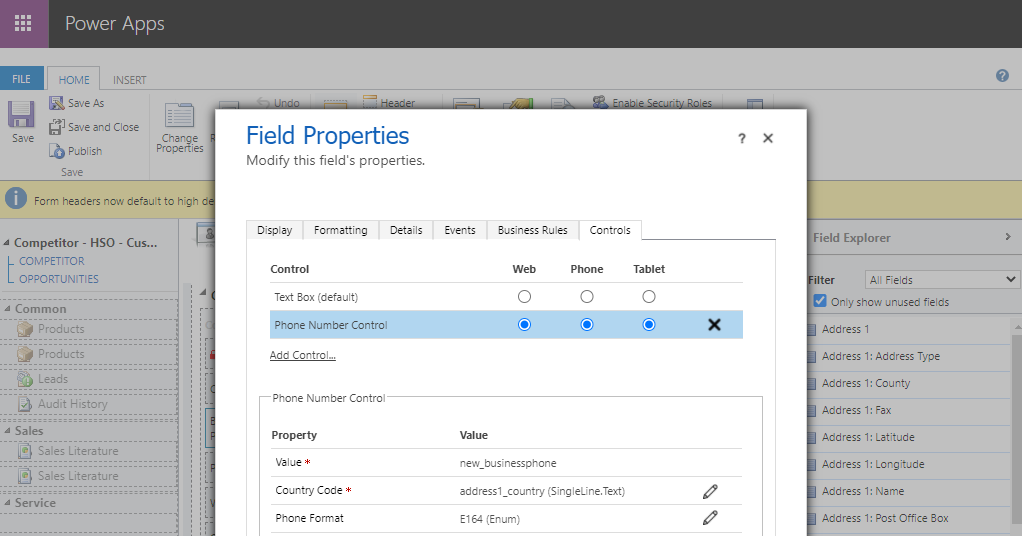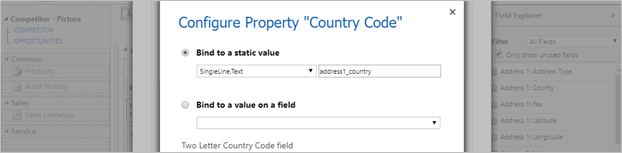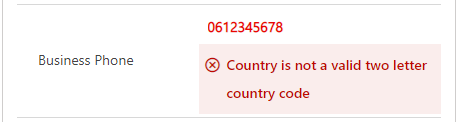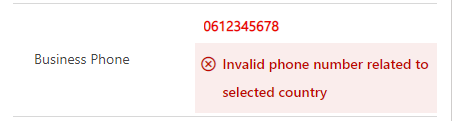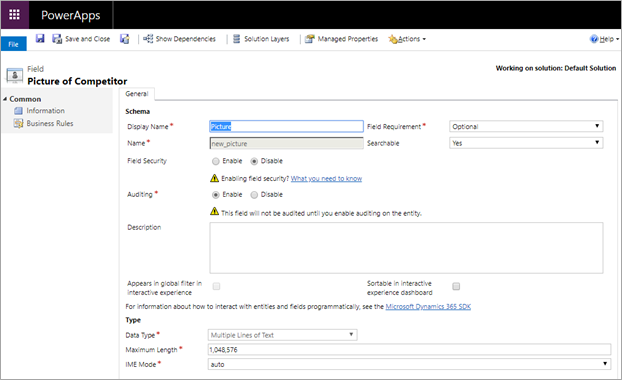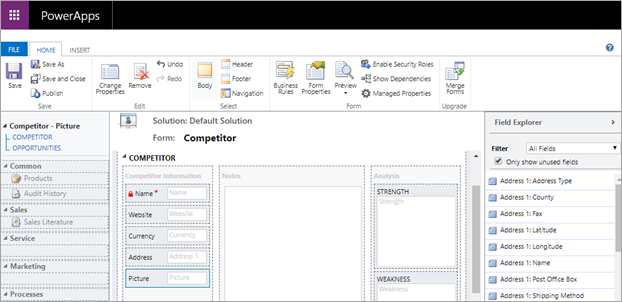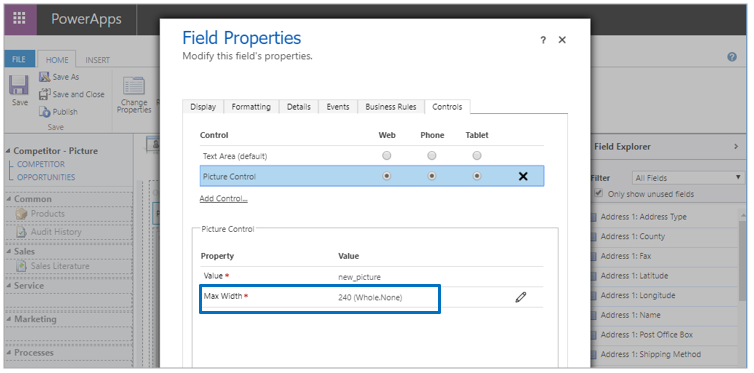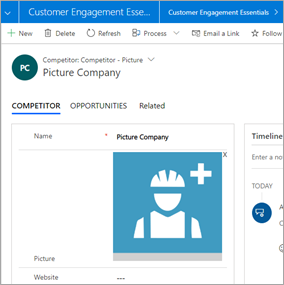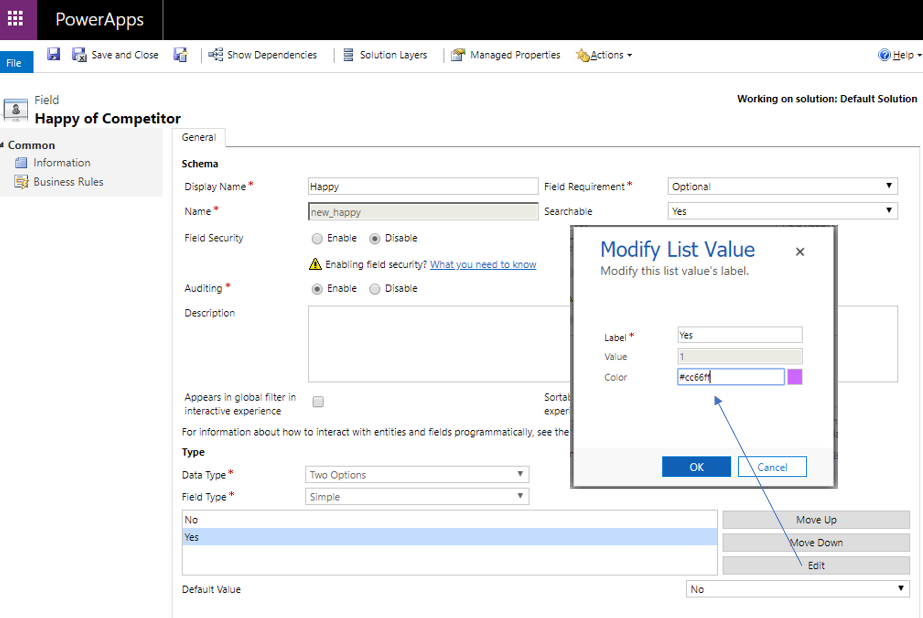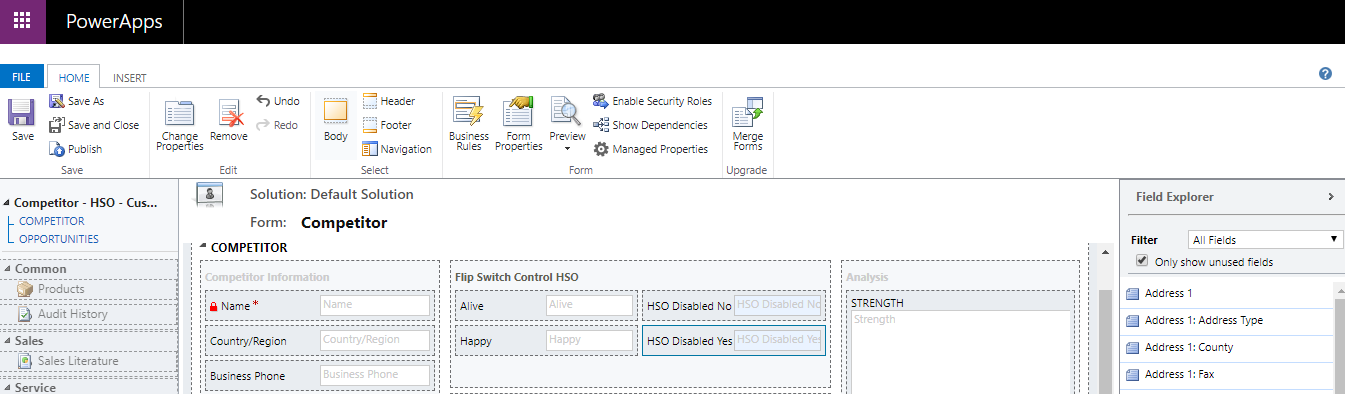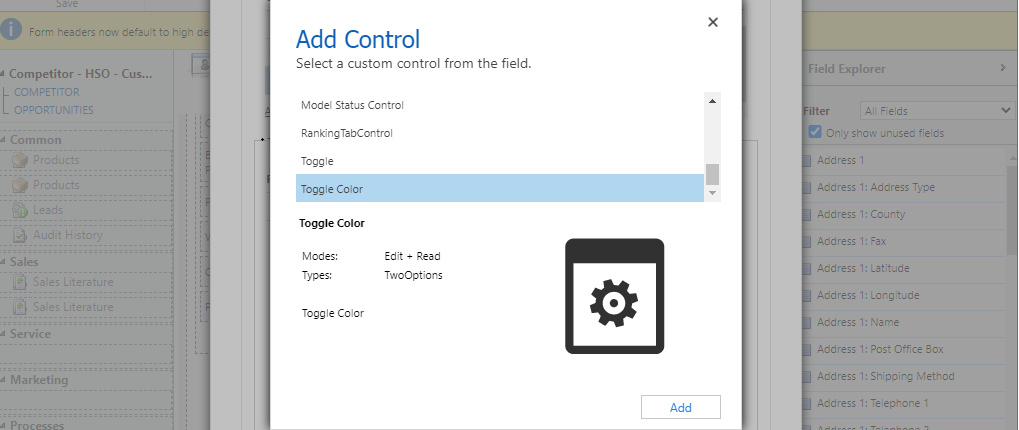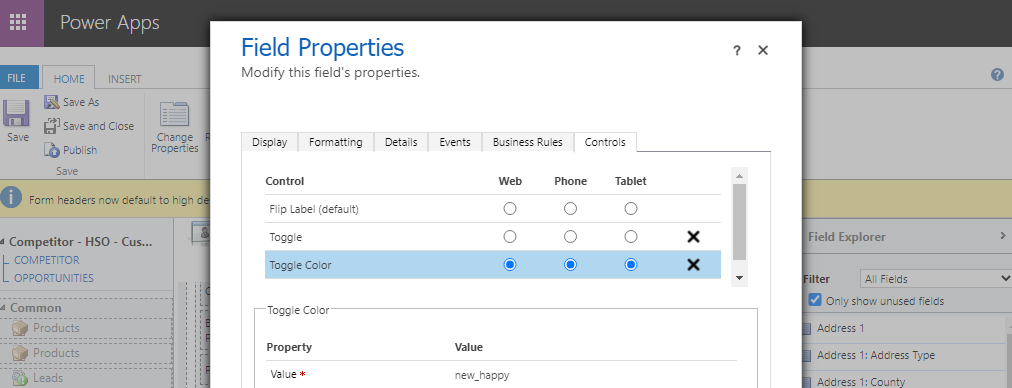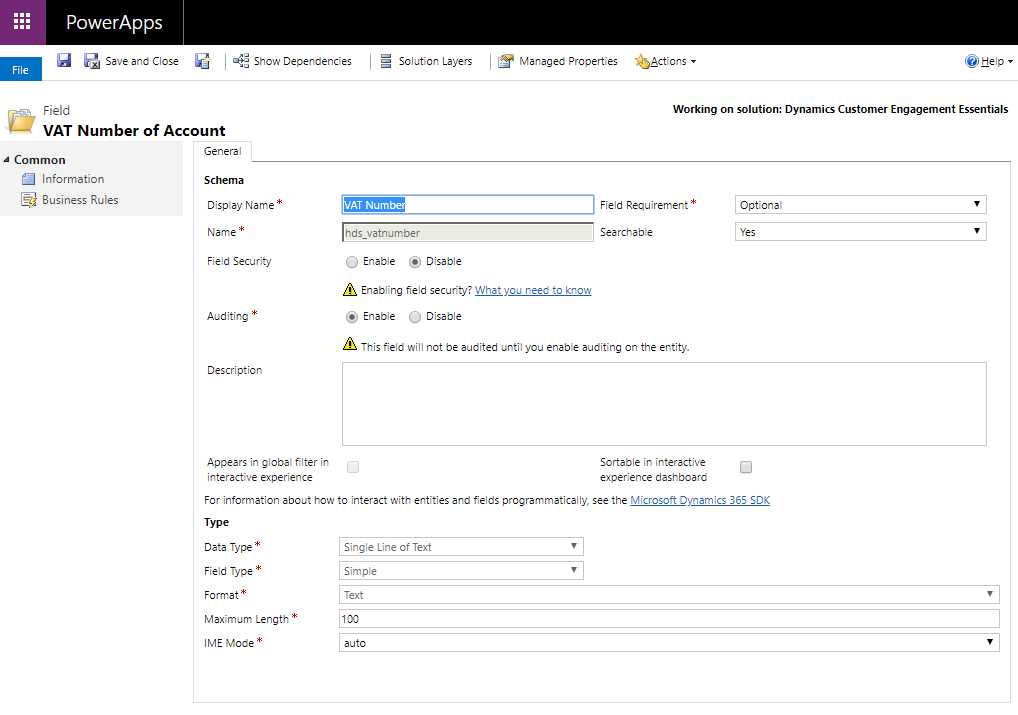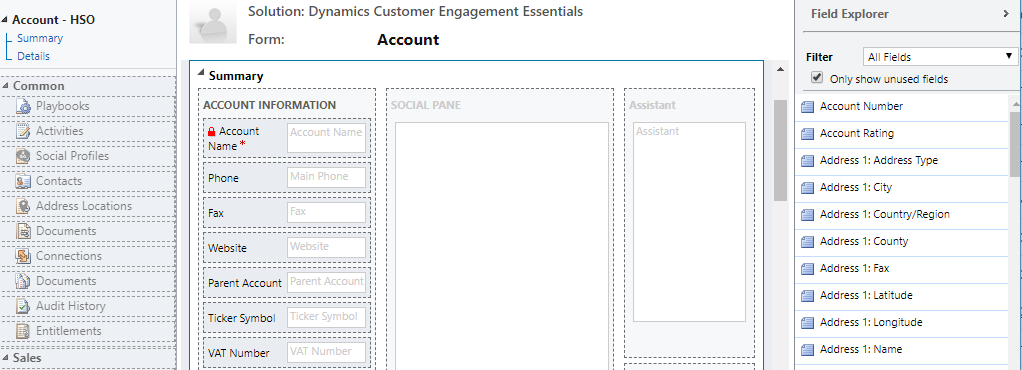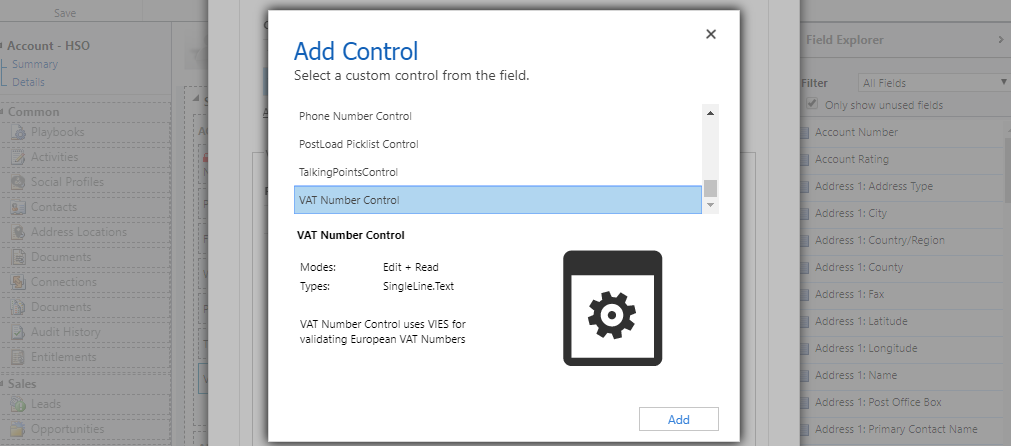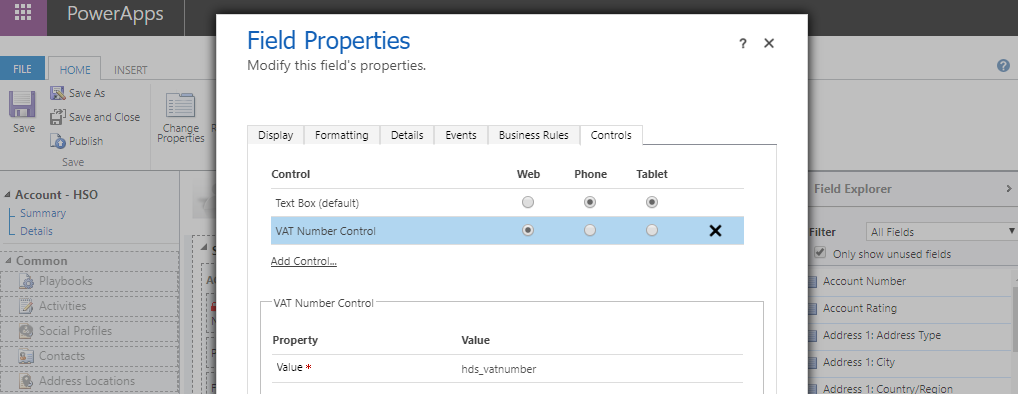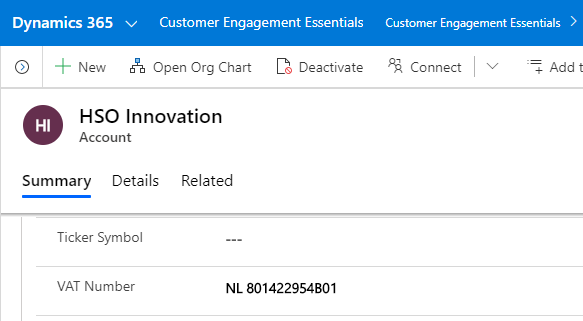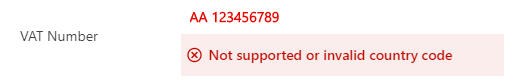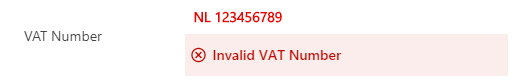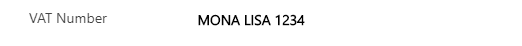Customer Engagement Essentials - PowerApps Component Framework Controls
In this topic the PowerApps Component Framework Controls functionality will be explained.
PowerApps Component Framework Controls
Flip Switch Color Control
Important
Note that the standard Microsoft Flip Switch Control will be deprecated. This control is already replaced by the Toggle Control. For that reason we advise you to use our Toggle Color Control instead.
With the PowerApps Component Framework custom Flip Switch Color Control you can easily add a flip switch color control for a two option field in any entity and form.
- Create a field of type Two Options
- You can change the default color of the Yes and No values by selecting Edit
- Define the required color for the two option values
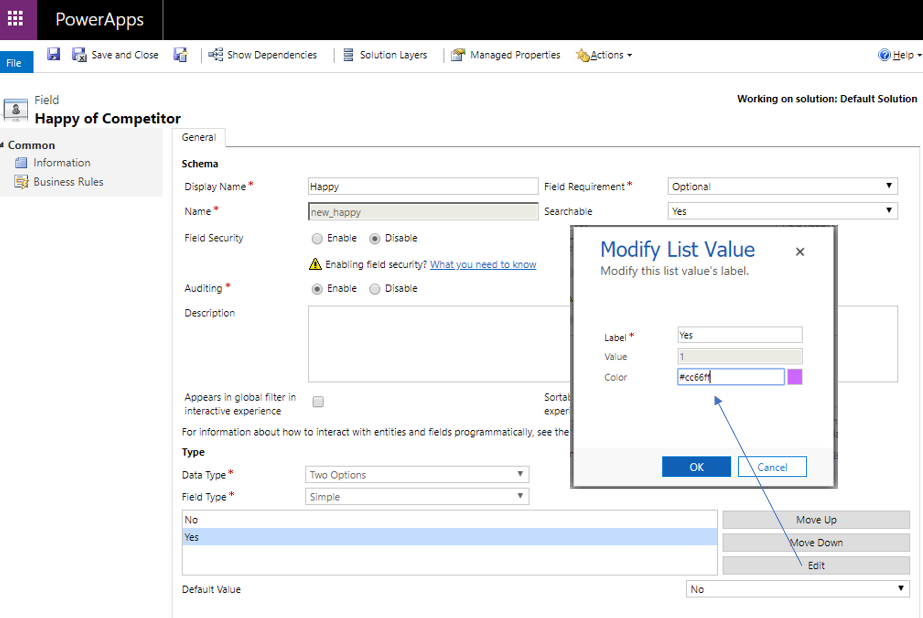
- Add the Two Options field to the form
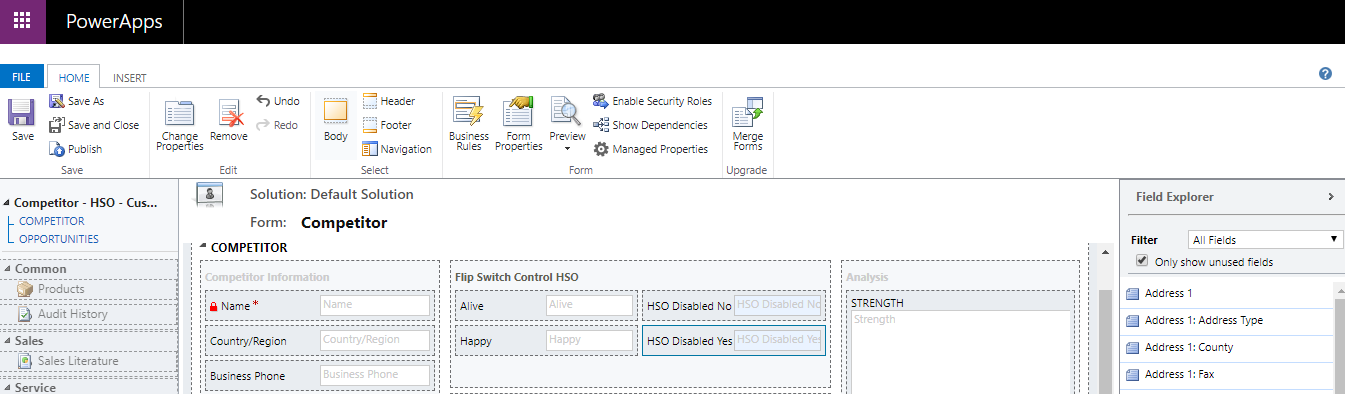
- In the Field Properties of the field add the Flip - Switch Color control and select at least 'Web'
- Value will be defaulted with the technical name of the field
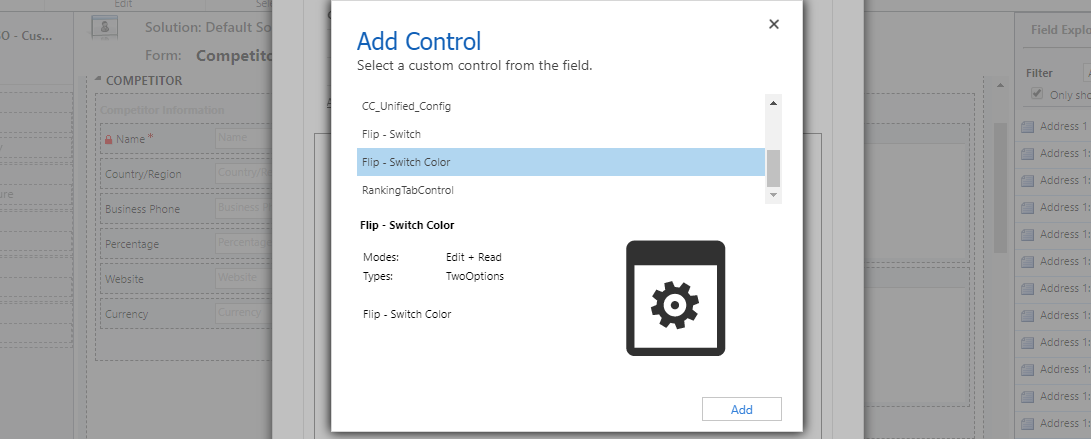
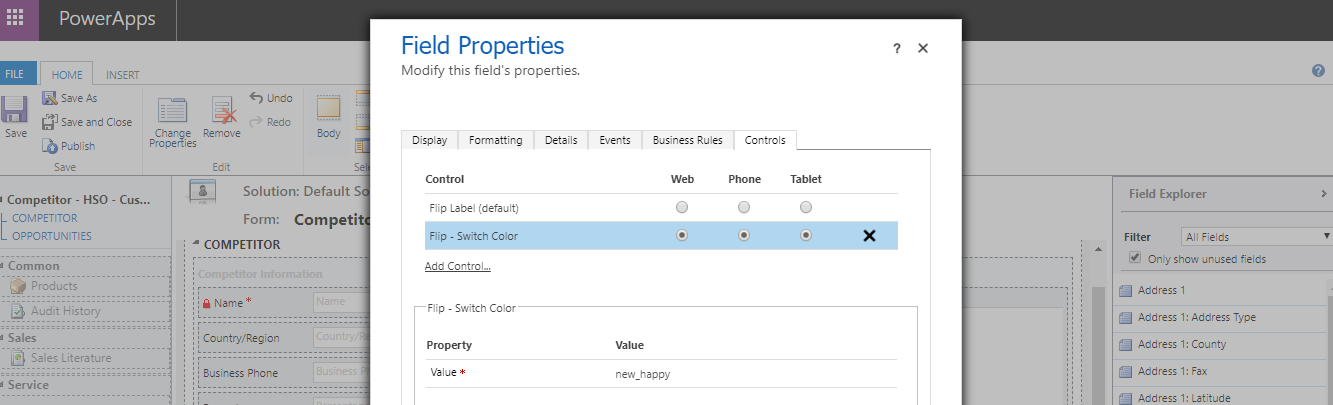
- Save and publish and the field is available in your form
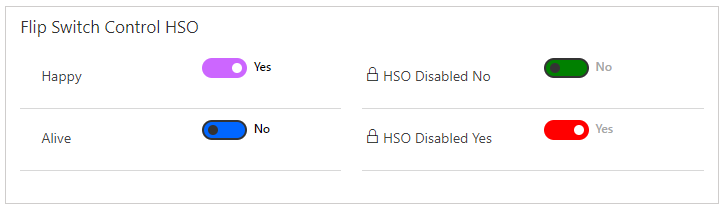
Gauge Control
With the PowerApps Component Framework custom Gauge Control you can easily add a gauge control for a decimal number field in any entity and form.
- Create a field of type Decimal Number
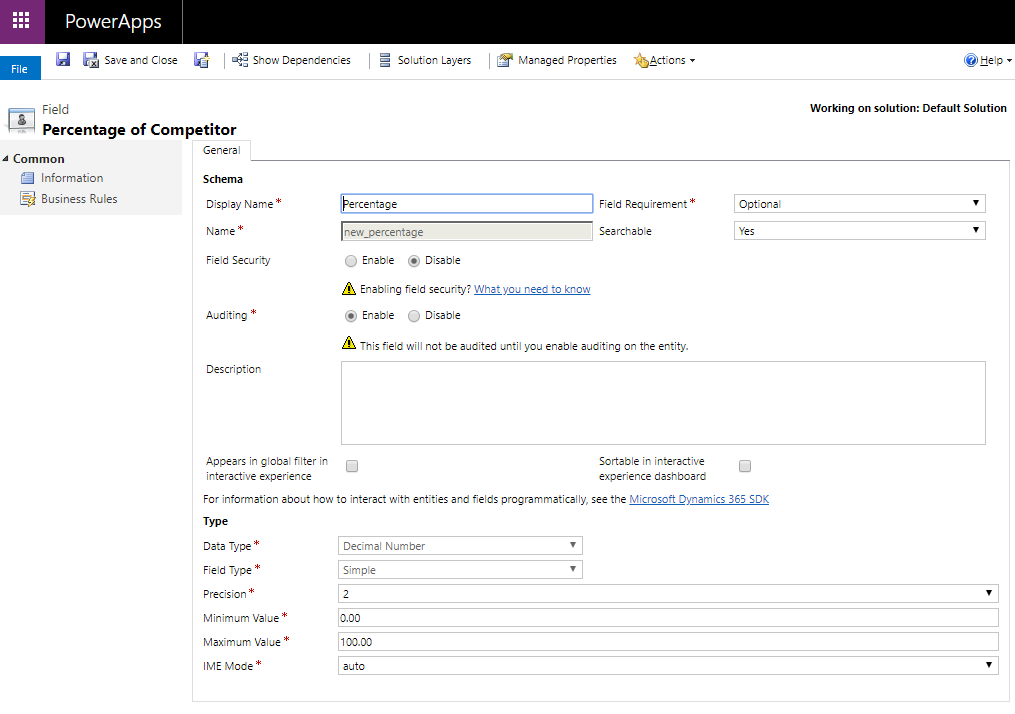
- Add the Decimal Number field to the form
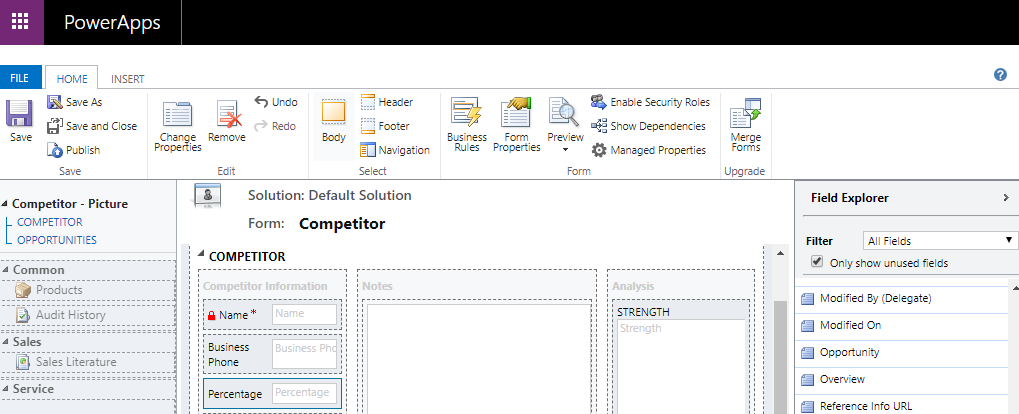
- In the Field Properties of the field add the Gauge Control and select at least 'Web'
- Value will be defaulted with the technical name of the field
- Set Max Width to for example 250
- Set Color List to for example green, yellow, orange and red
- Set Color Range to for example 25, 50, 75 and 100
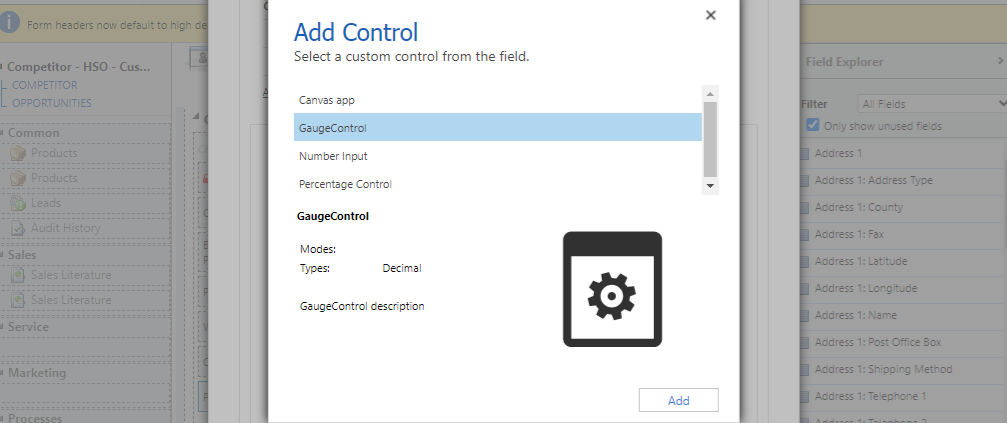
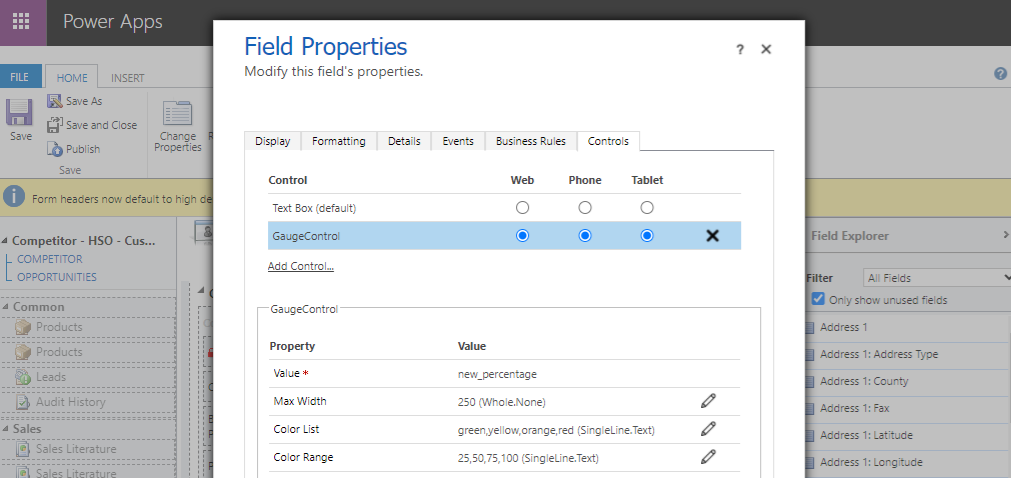
- Save and publish and the field is available in your form

Option Set Color Control
With the PowerApps Component Framework custom Option Set Color Control you can easily add an option set color control for an option set field in any entity and form.
- Create a field of type Option Set
- You can change the default color of option set values by adding the color value
- Define the required color for each of the option set values
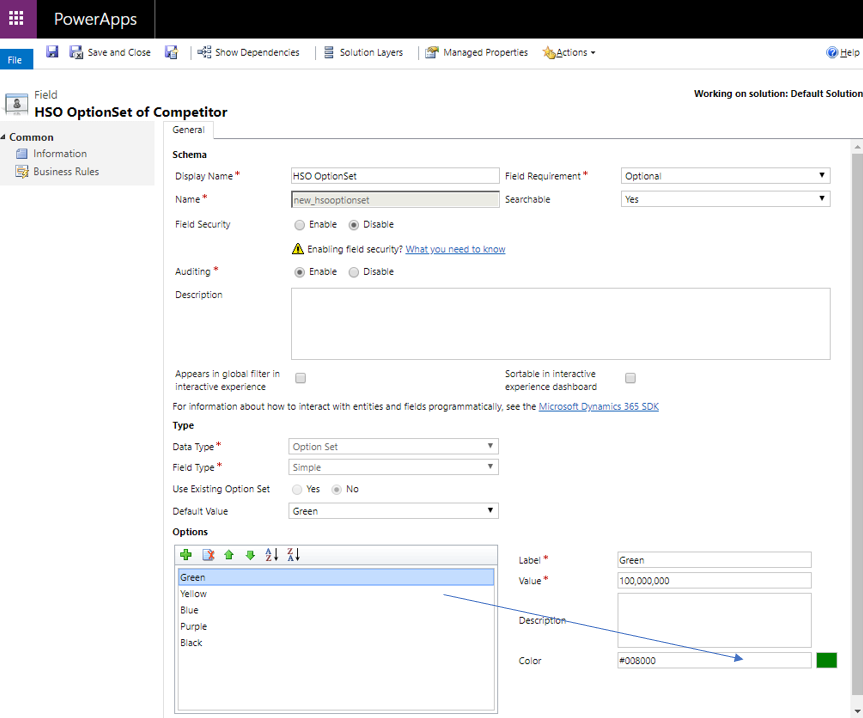
- Add the created Option Set field to the form
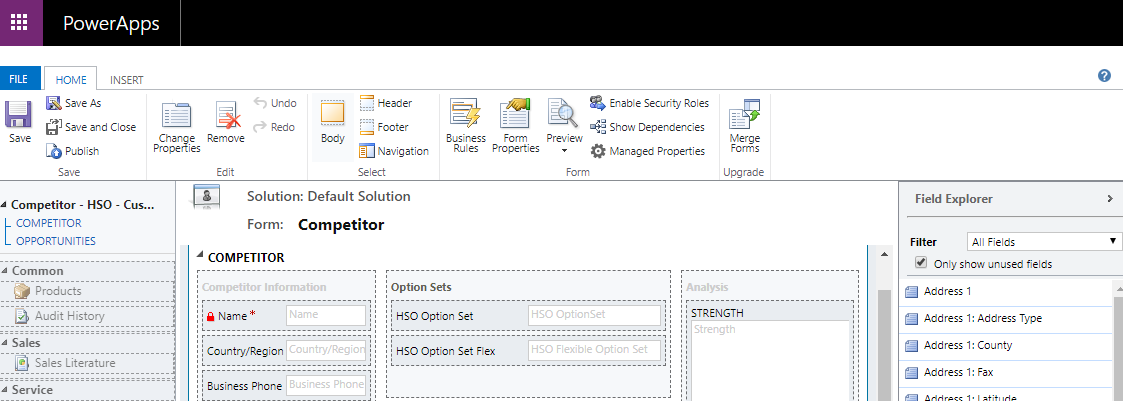
- In the Field Properties of the field add the Option Set Color control and select at least 'Web'
- Value will be defaulted with the technical name of the field
- If required you can define a different background color for the option set
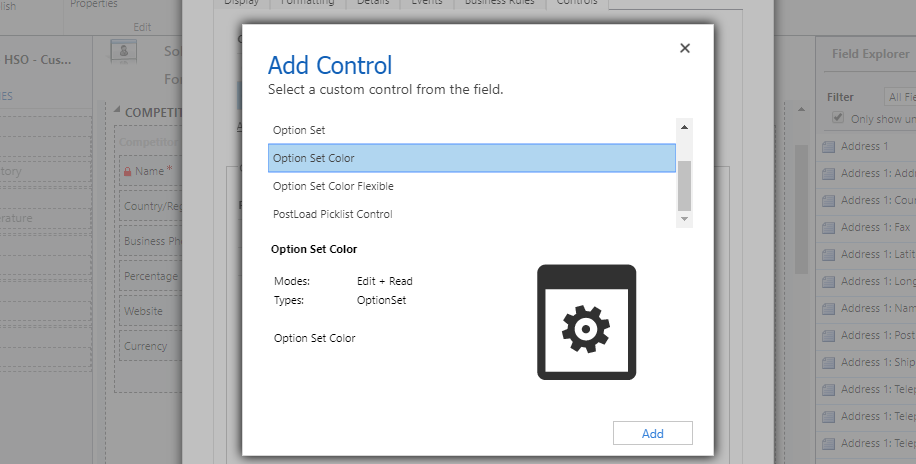
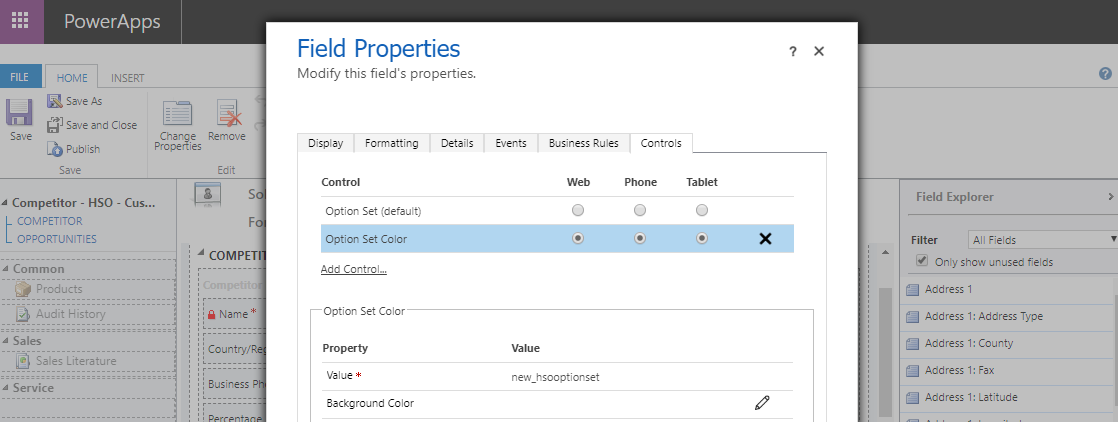
- Save and publish and the field is available in your form
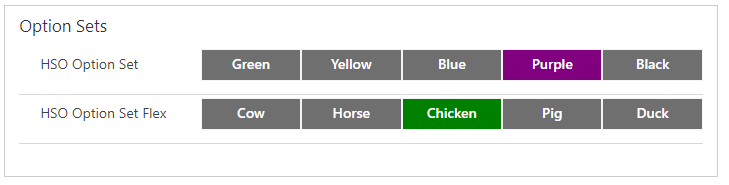
Option Set Color Flexible Control
With the PowerApps Component Framework custom Option Set Color Flexible control you can easily add an option set color flexible control for a option set field in any entity and form.
In contrast to the Option Set Color, which uses fixed color values defined in the field definition, the Option Set Color Flexible uses color values that are defined in the control itself in the relevant form.
- Create a field of type Option Set
- It is not necessary to define the colors in the field definition
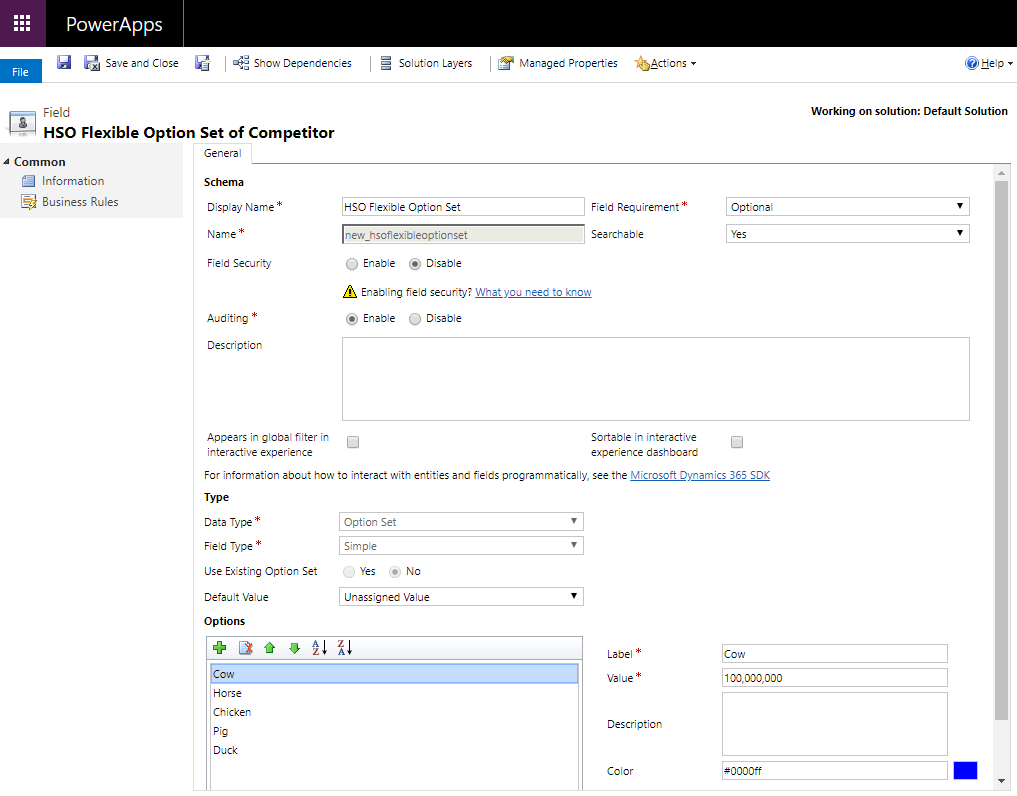
- Add the created Option Set field to the form
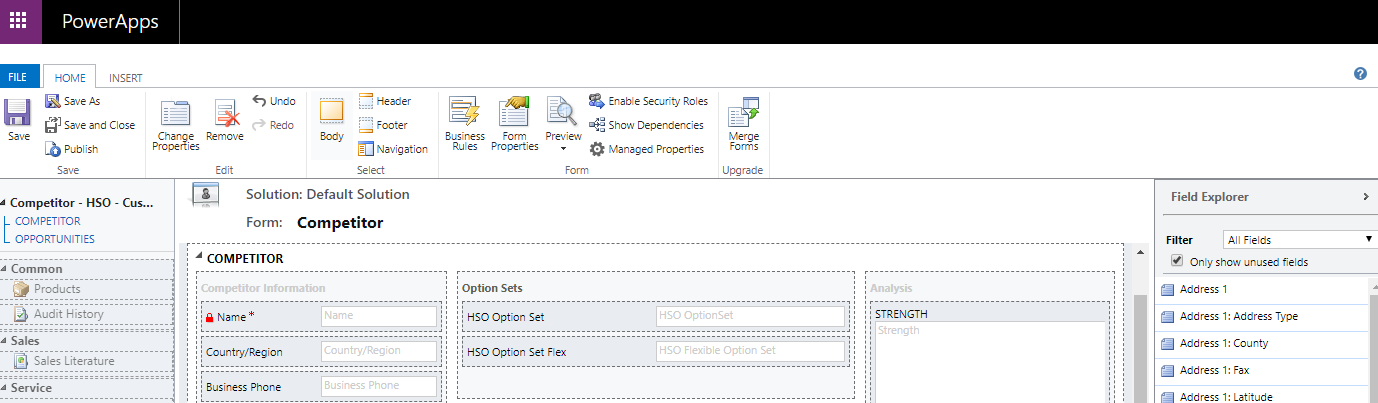
- In the Field Properties of the field add the Option Set Color Flexible control and select at least 'Web'
- It is possible to specify up to maximal 5 different option set value colors
- You can specify HTML Colors such as #0066ff (blue) or directly type 'Blue'
- If required you can define a different background color for the option set
- Value will be defaulted with the technical name of the field
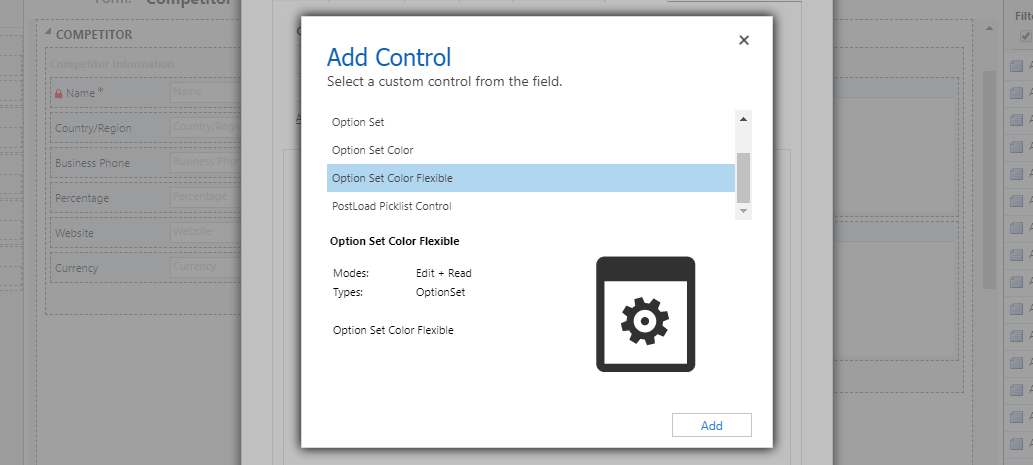
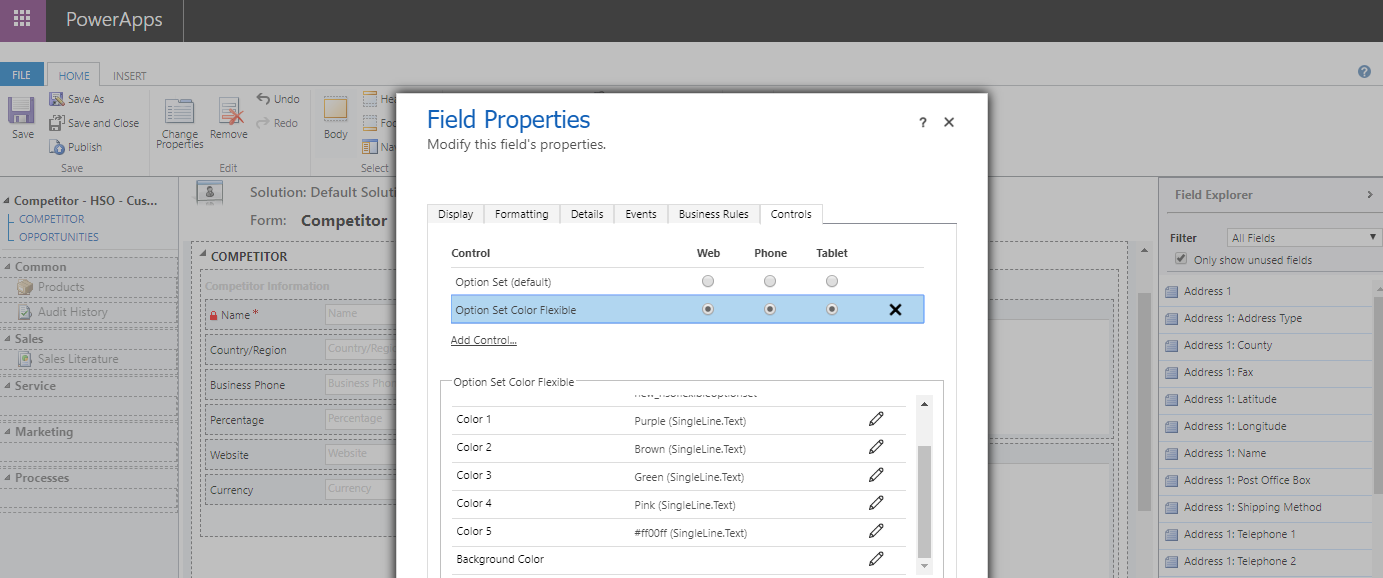
- Save and publish and the field is available in your form
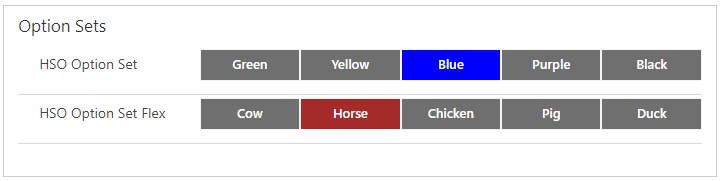
Percentage Control
With the PowerApps Component Framework custom Percentage Control you can easily add a percentage field in any entity and form.
- Create a field of type Decimal Number
- Precision 2
- Minimum Value 0.00
- Maximum Value 100.00
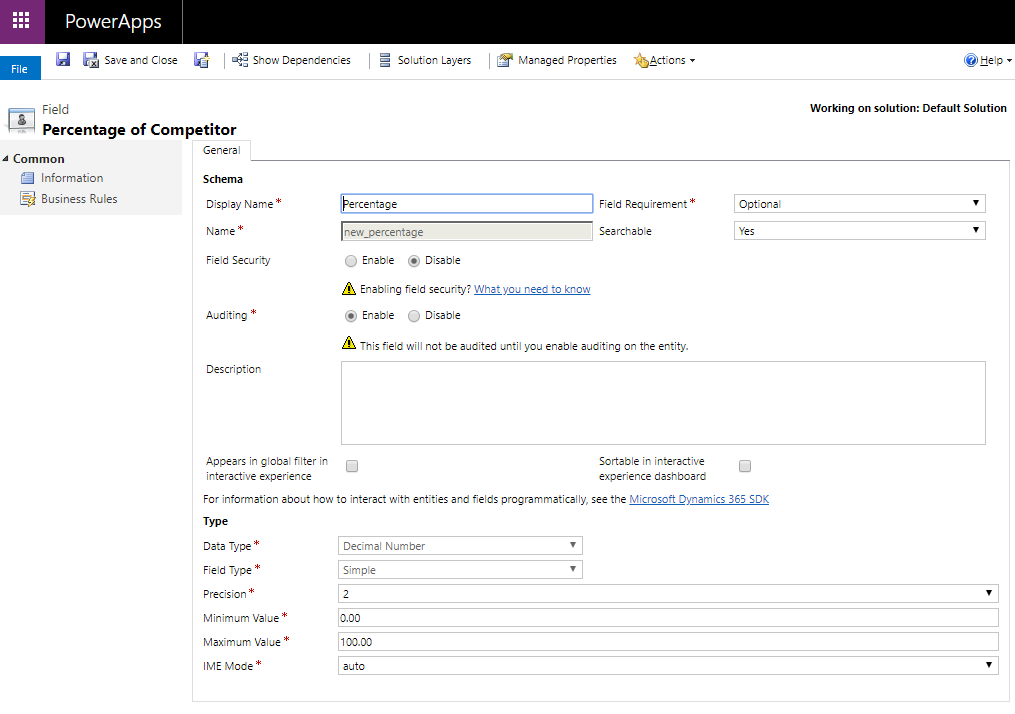
- Add the percentage field to the form
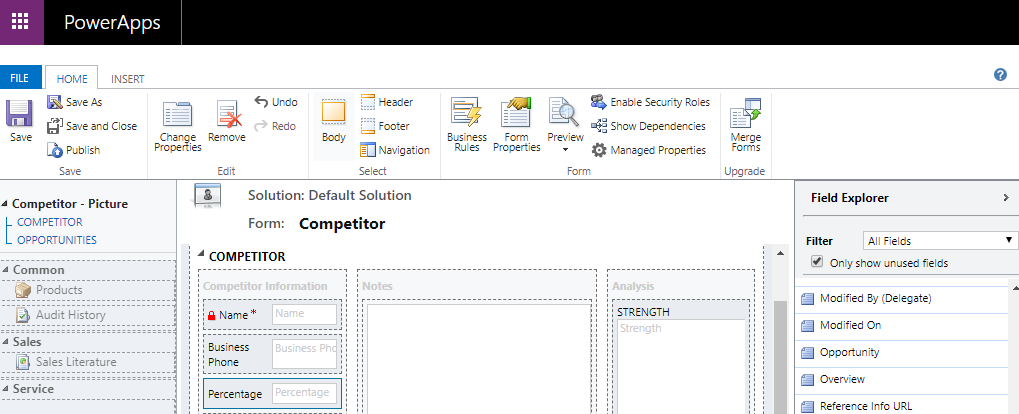
- In the Field Properties of the field add the Percentage Control and select at least 'Web'
- Value will be defaulted with the technical name of the field
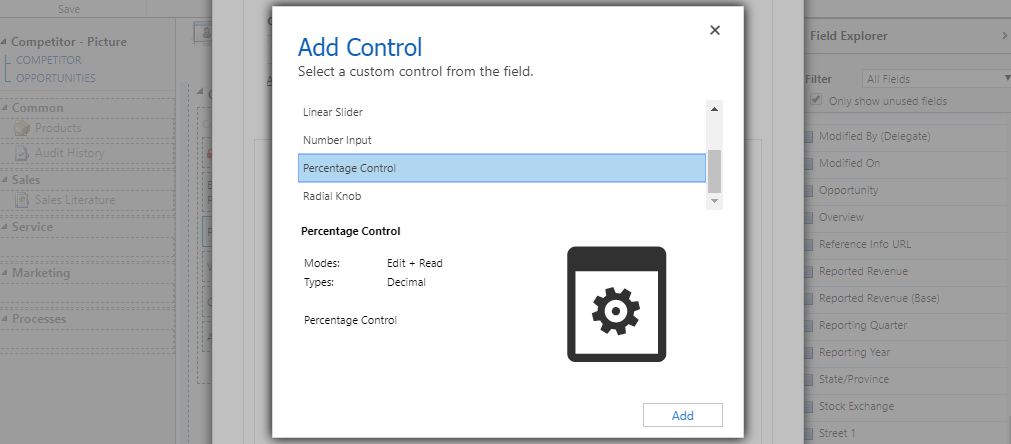
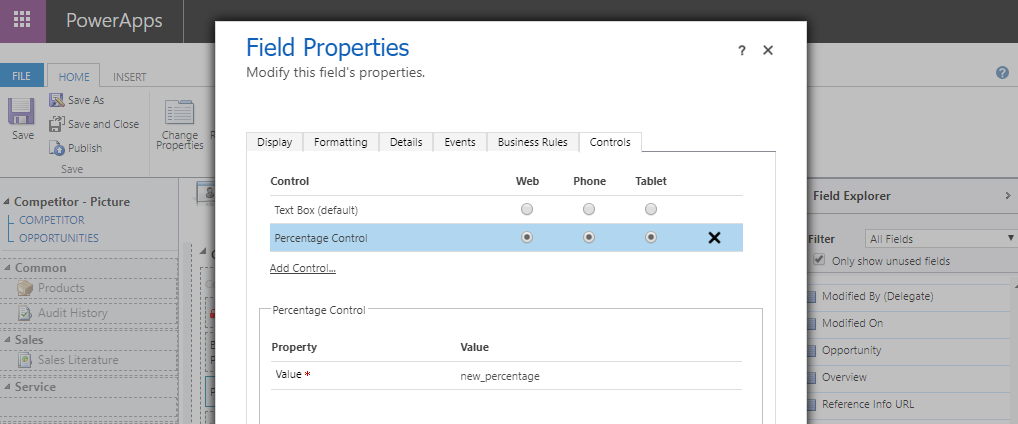
- Save and publish and the field is available in your form
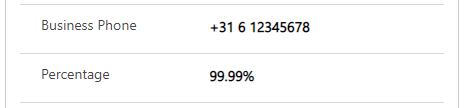
Phone Number Control
With the PowerApps Component Framework custom Phone Number Control you can easily add a phone number field in any entity and form that contains address details.
The Phone Number Control is using Google’s common Javascript library for parsing, formatting and validating international phone numbers.
- Create a field of type Single Line of Text
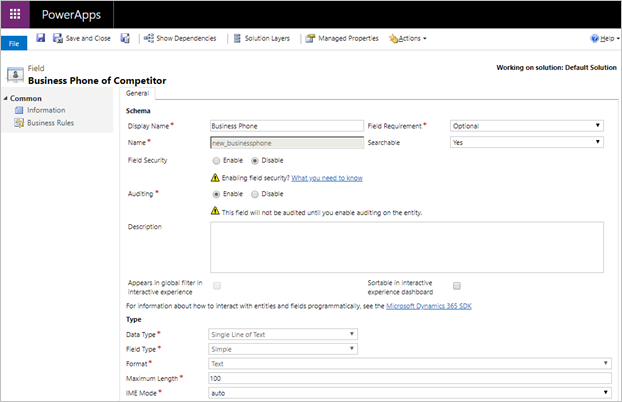
- Add the phone number field to the form
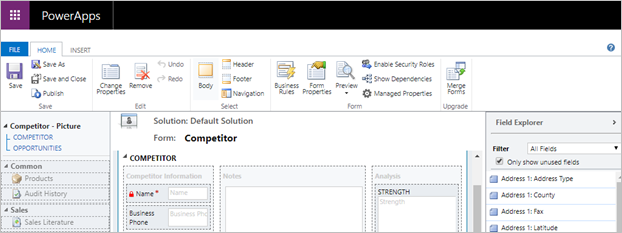
- In the Field Properties of the field add the Phone Number Control and select at least 'Web'
- Value will be defaulted with the technical name of the field
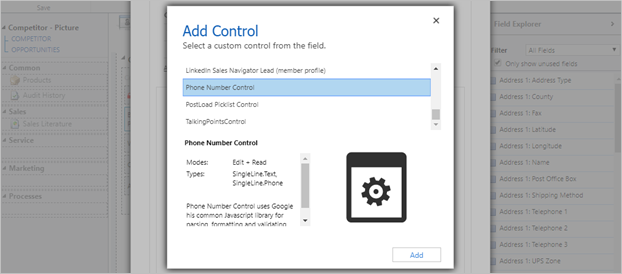
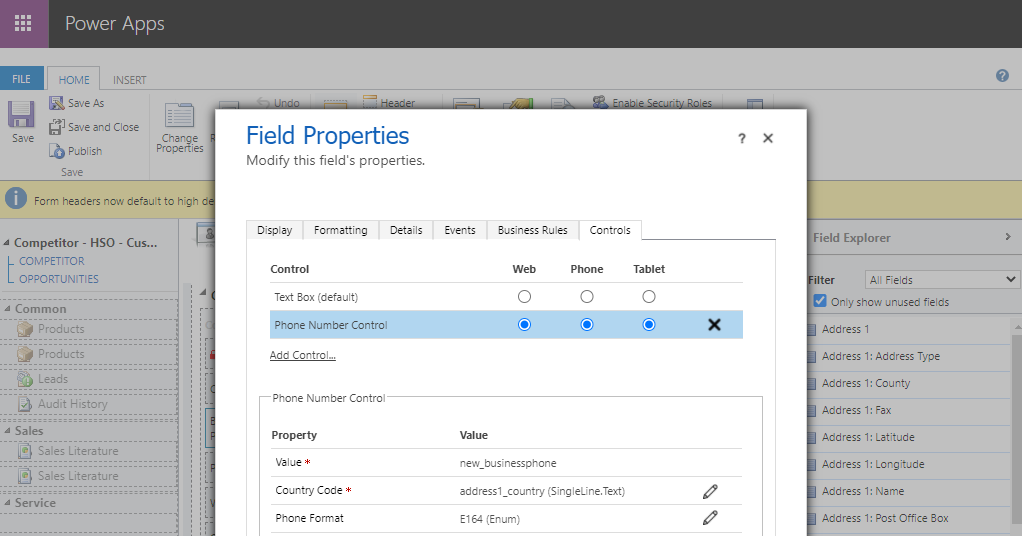
-
In the property section edit the Country Code property and fill value Bind to a static value with the field name of the country from the selected entity
-
Set Phone format to either International, National, E164 or RFC3966
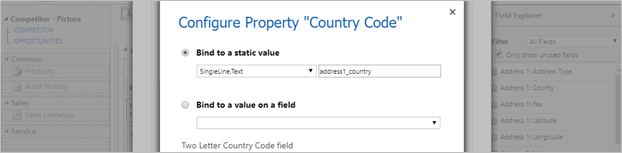

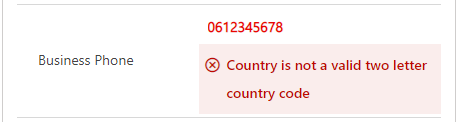
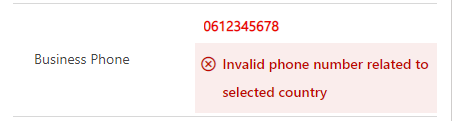
Important
It is required to have a value in the country field first before the phone number control will work. For that reason it is advisable to enable the phone number field only when the country field has a value. This can be configured with a business rule on the form.
Note
Check the list of all supported country ISO codes as described in the ISO 3166 international standard via www.iban.com/country-codes. These codes are used throughout the IT industry by computer systems and software to ease the identification of country names.
Picture Control
With the PowerApps Component Framework custom Picture Control you can easily add a picture field in any entity and form.
- Create a field of type Multiple Lines of Text
- Set Maximum Length to 1.048.576
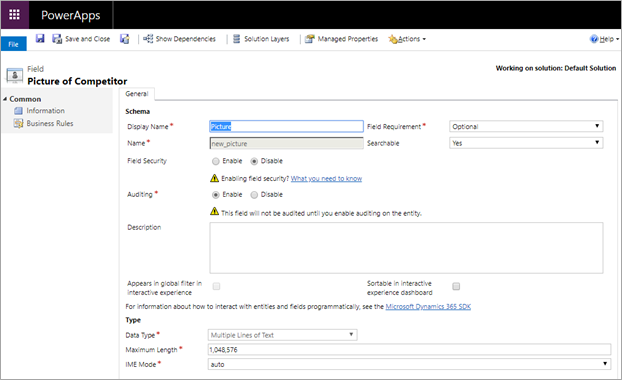
- Add the picture field to the form
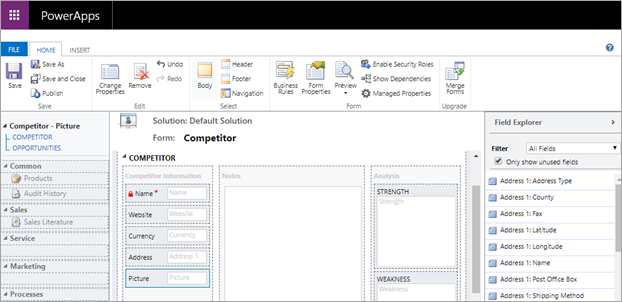
- In the Field Properties of the field add the Picture Control and select at least 'Web'
- Value will be defaulted with the technical name of the field
- Set the Max Width (in pixels) to the value (Whole.None) you want to have. This may depend on the field being displayed in a 1, 2 or 3 column section
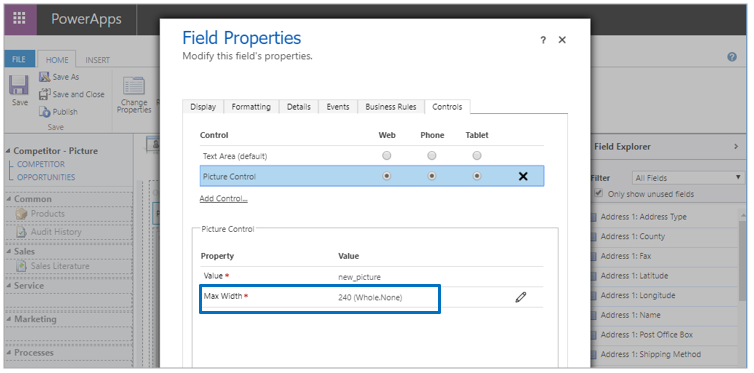
- Save and publish and the field is available in your form
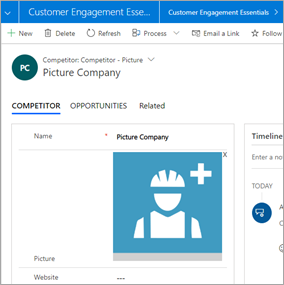
Toggle Color Control
With the PowerApps Component Framework custom Toggle Color Control you can easily add a toggle color control for a two option field in any entity and form.
- Create a field of type Two Options
- You can change the default color of the Yes and No values by selecting Edit
- Define the required color for the two option values
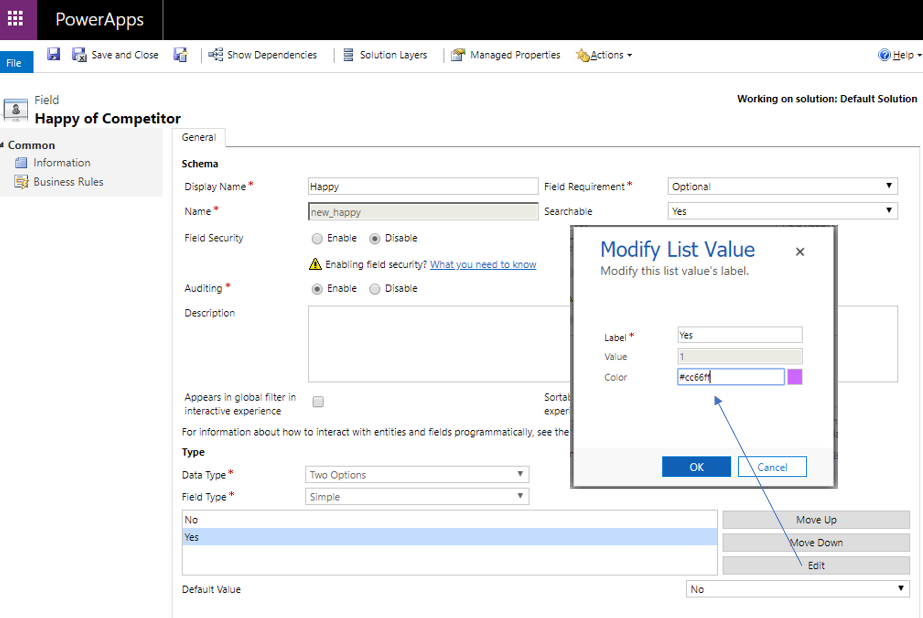
- Add the two option field to the form
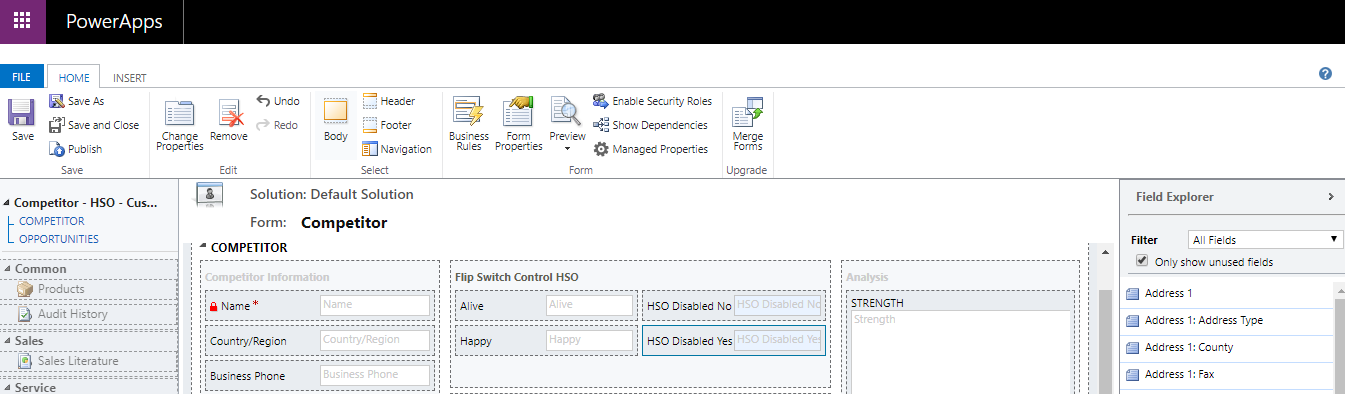
- In the Field Properties of the field add the Toggle Color control and select at least 'Web'
- Value will be defaulted with the technical name of the field
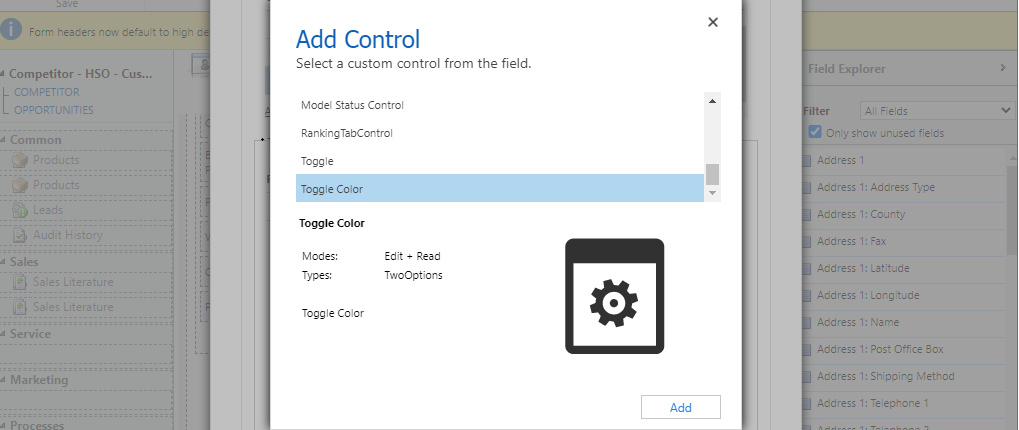
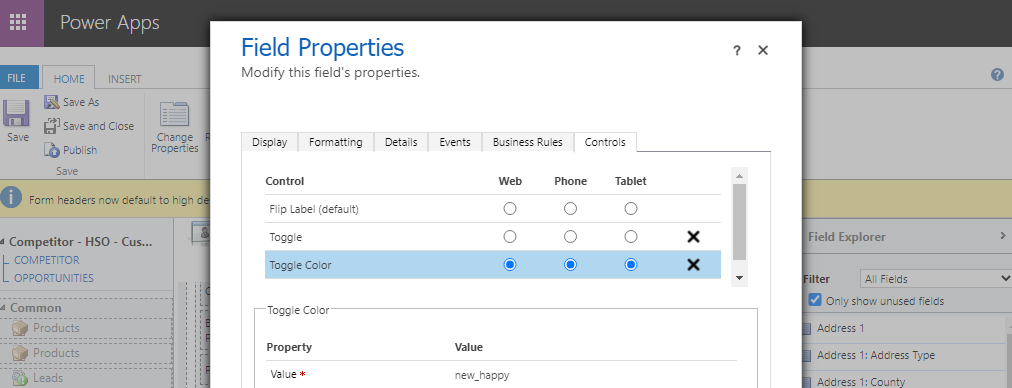
- Save and publish and the field is available in your form

VAT Number Control
Note
Note that the VAT Number check is based on the VAT Information Exchange System (
VIES) which is an electronic means of transmitting information relating to VAT registration of companies registered in the European Union.
Note
Note that the parameter
VAT Validation should be set to either
Business Unit or
Organization else the control will not work.
With the PowerApps Component Framework custom VAT Number Control you can easily add a VAT Number field in any entity and form.
- Create a field of type Single Line of Text
- Set Maximum Length to 100
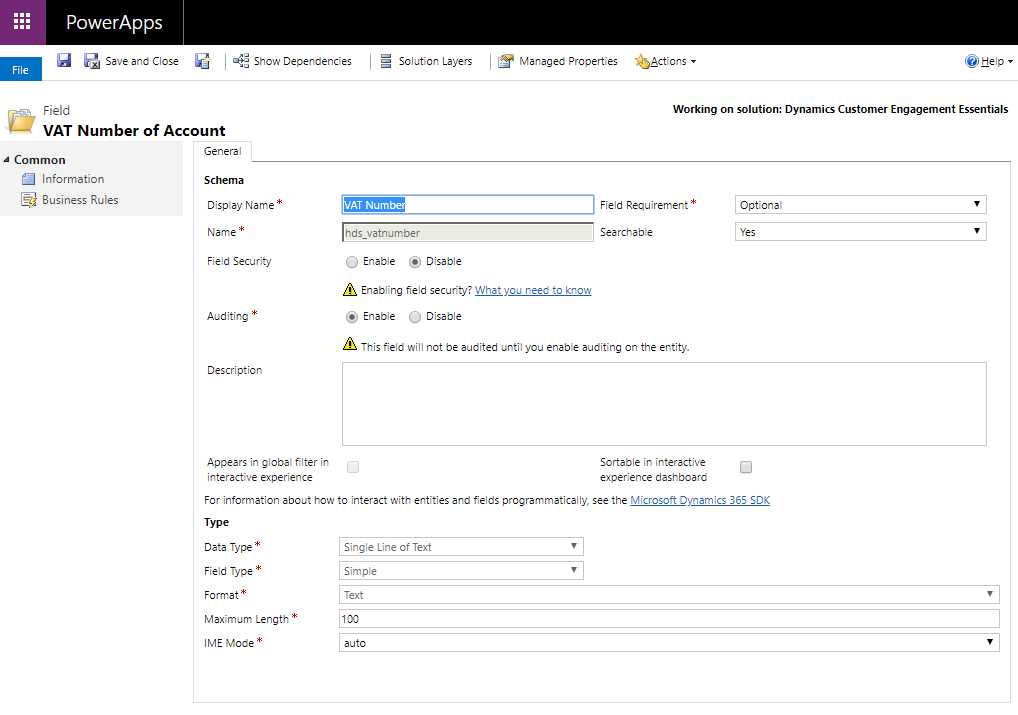
- Add the VAT number field to the form
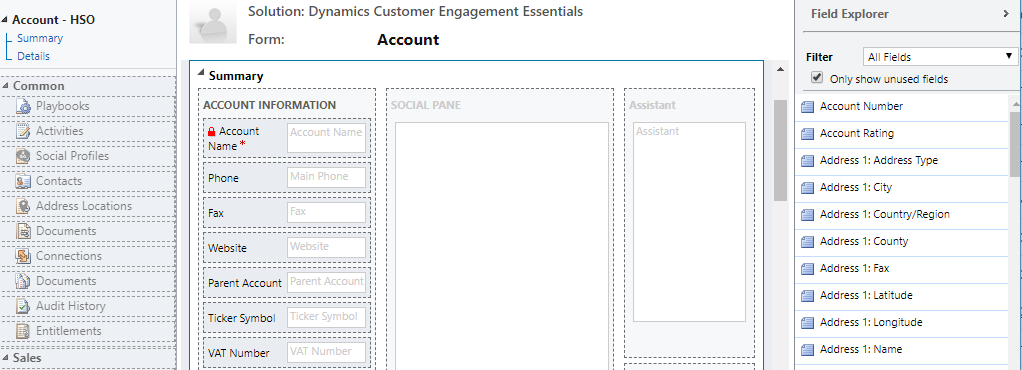
- In the Field Properties of the field add the VAT Number Control and select at least 'Web'
- Value will be defaulted with the technical name of the field
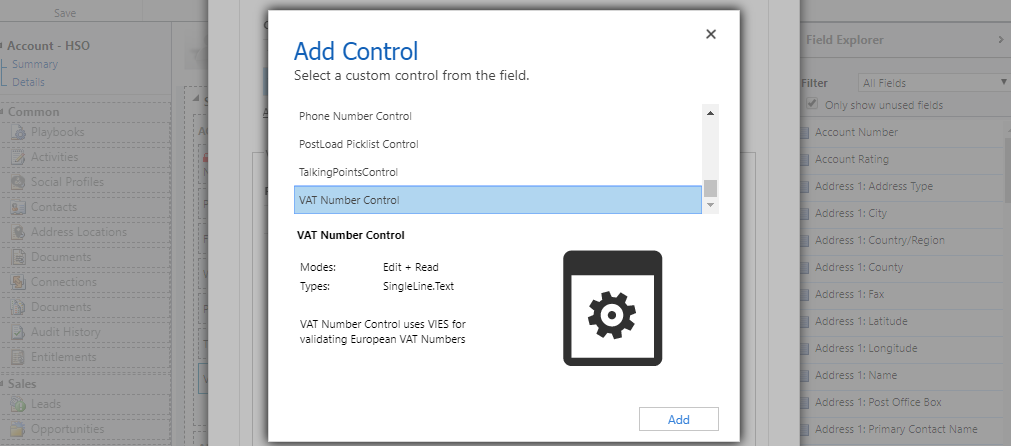
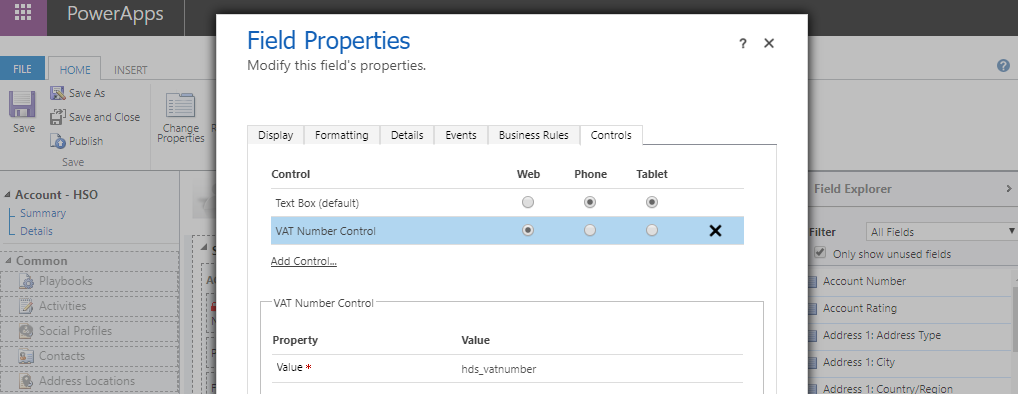
- Save and publish and the field is available in your form
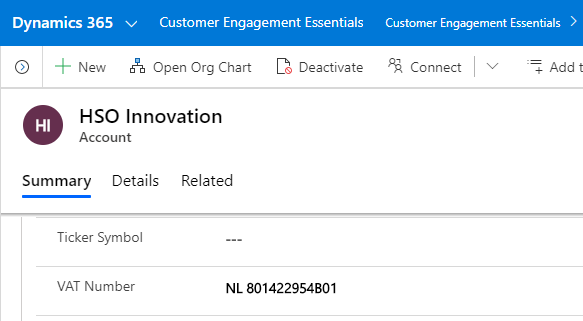
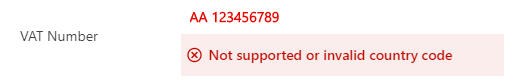
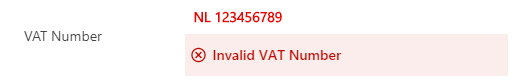
Important
Note that the VAT number should always be started with a valid two letter ISO2 country code. For countries outside the European Union only the ISO2 country code will be checked and not the validity of VAT number.
- This means that a VAT number like 'MONA LISA 1234' will be accepted because MO (Macao) is a valid country code outside the European Union.