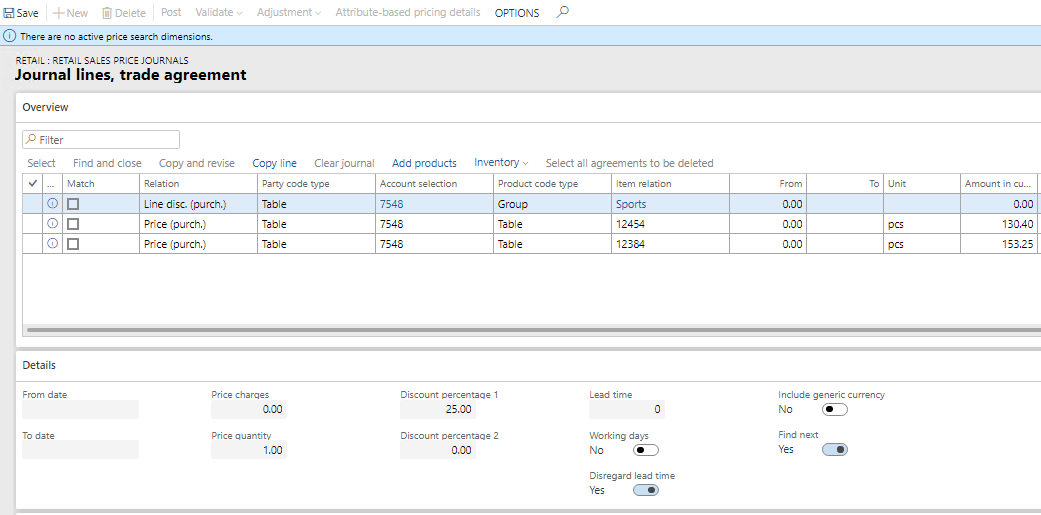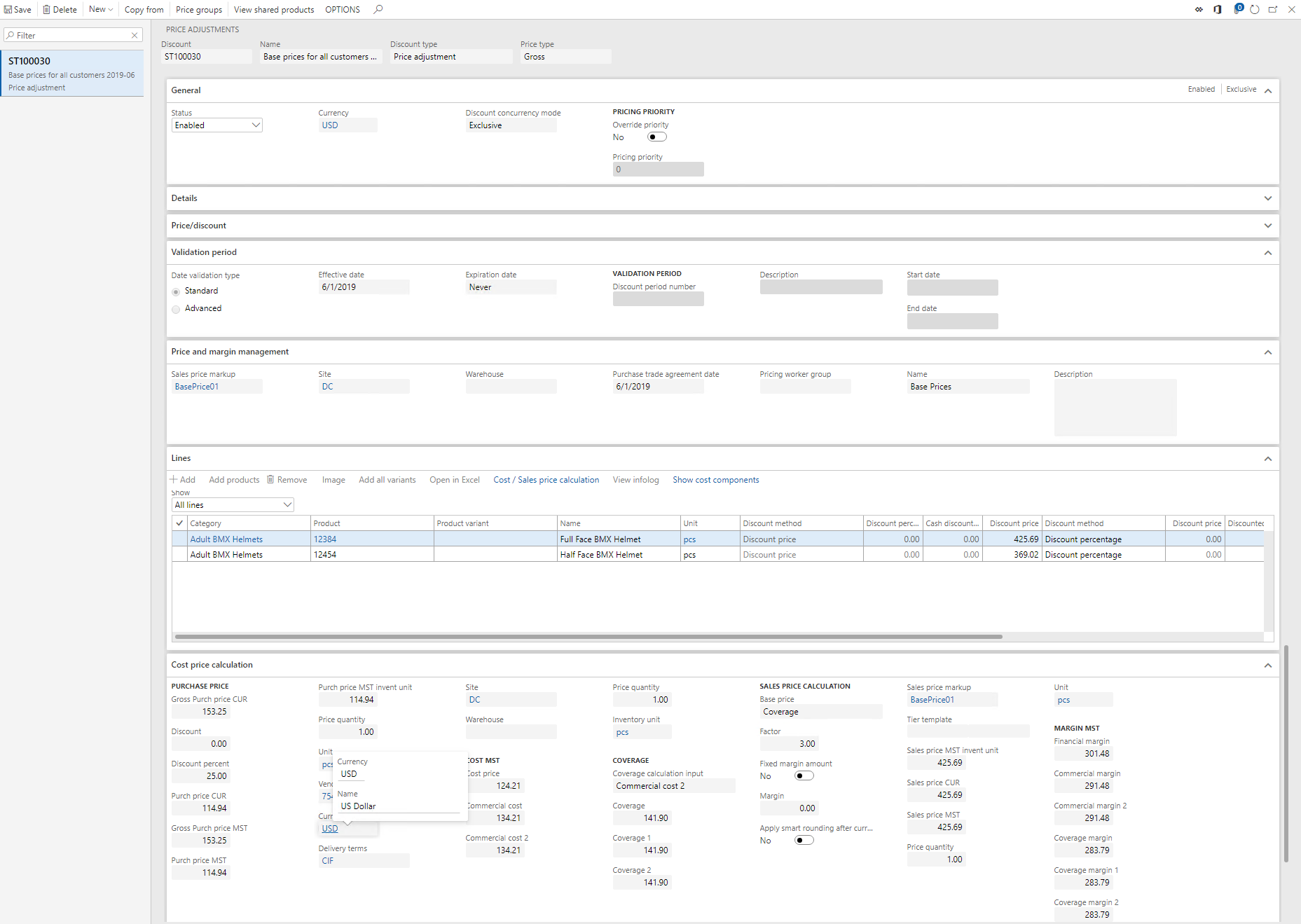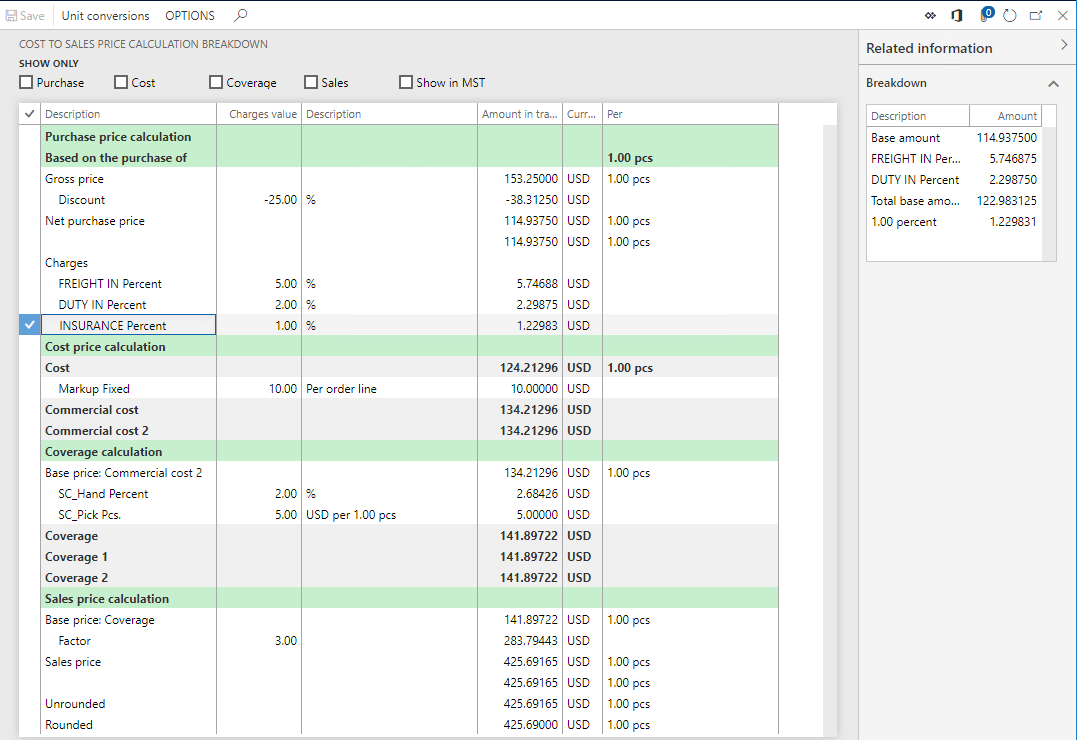Walkthrough - Create base sales price list based on price list of a new vendor
In This Topic
Important
Each business process depends on the previous one as we will reuse the data that we create or modify in each example. Be sure to execute all steps in the correct order.
Create a purchase price list for a new vendor
- Create a new vendor 7548 Johnson and Johnson link to
- Create line discount groups, Electronics and Sports to be able to setup a vendor line discount on an item group level.
- Create items:
- 12384 Full Face BMX Helmet and link to:
- Retail product category: Adult BMX Helmets
- Purchase line discount group: Sports
- 12454 Half Face BMX Helmet and link to:
- Retail product category: Adult BMX Helmets
- Purchase line discount group: Sports
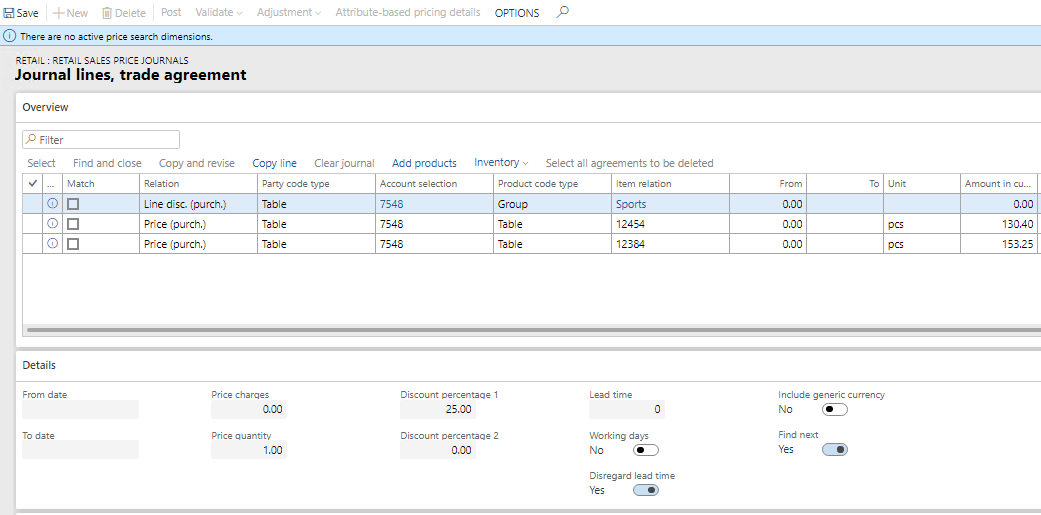
- Create purchase order trade agreements for vendor 7548:
- Purchase price
- Item 12384 =153.25
- Item 12454 =130.40
- Purchase Line discount 25% for item line discount group Sports
Create a base (gross) sales price list for all customers
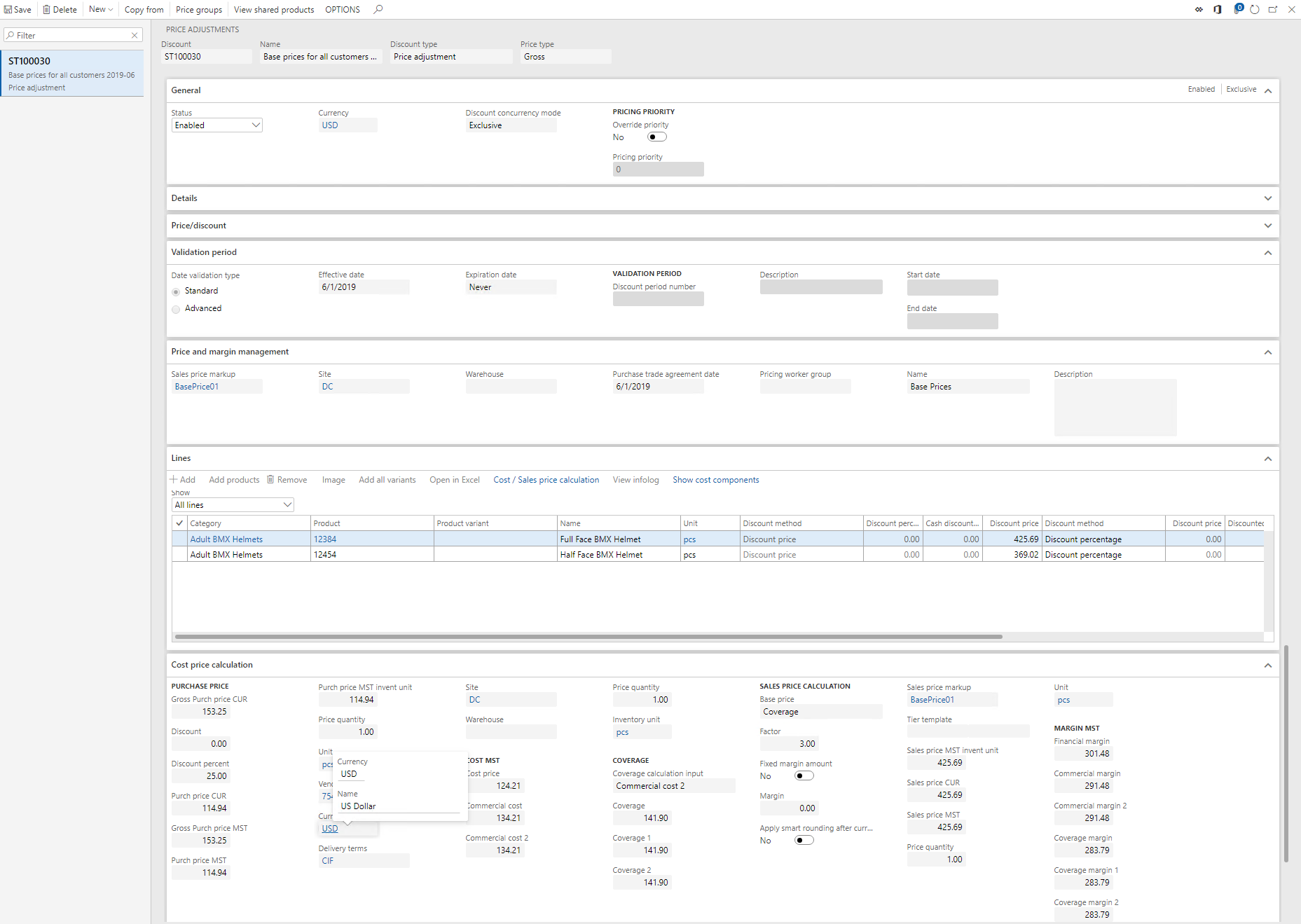
-
- Create a price adjustment Base prices for all customers 2019-06
- Attach price group Base Price to the price adjustment: this makes this price list available for all customers that buy at call center Fabricam
- Set effective date to 01-06-2019, expiration date Never
- Select Sales price markup BasePrice01 : this will determine how the sales price and coverage charges are calculated
- Set Purchase trade agreement date to 01-06-2019: this date is used for fetching the trade agreements and cost component values.
- Select Site DC: within our calculation site is a mandatory variable. In this example it has no effect as trade agreement and cost component values have not been setup Site specific (for more information see parameters of the Cost to sales price calculation engine)
- Add all items of vendor 7548 to the price adjustment via the Add products menu item
- Filter on vendor 7548
- Select all lines
- Click menu item Cost / Sales price calculation, select the option All, this will calculate the sales prices for the two items
- Enable the price adjustment
To view how the sales price has been calculated you can click the Show cost components menu item:
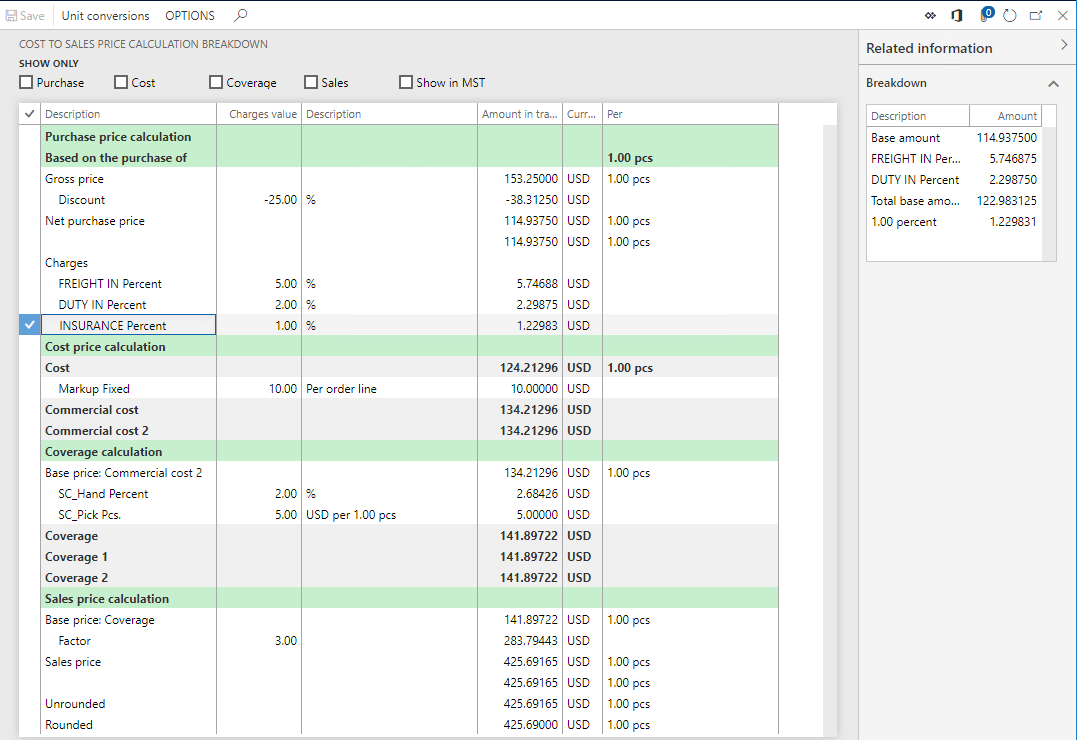
Important
The menu item
Show cost components is only available for users which are allowed to see all cost price levels which can be setup via
price margin worker groups