

Copy Released Product is a powerful function that saves significant time in the creation process of newly released products and their related data thereby enabling cost reduction. With the manual process, the user needs to fill many setup fields like the units, warehouse settings, item groups and prices. In Microsoft Dynamics 365 for Finance and Operations standard templates or retail categories can be used for quick creation of new released products. However related data like trade agreements, unit conversions etc. still need to be setup manually. Using Copy Released Product, the user is able to determine which of the additional data should be copied from another (template) released product.
The copy functionality is also available through a webservice. The new item number, and the selection of data to be copied are passed in JSON format.
Clicking the Copy Released Product button, opens a dialogue, allowing the user to specify the new item number and allows him to select which related data of the original item should be copied.
Product information management > Products > Released products > ribbon tab: Product > button: Copy released product
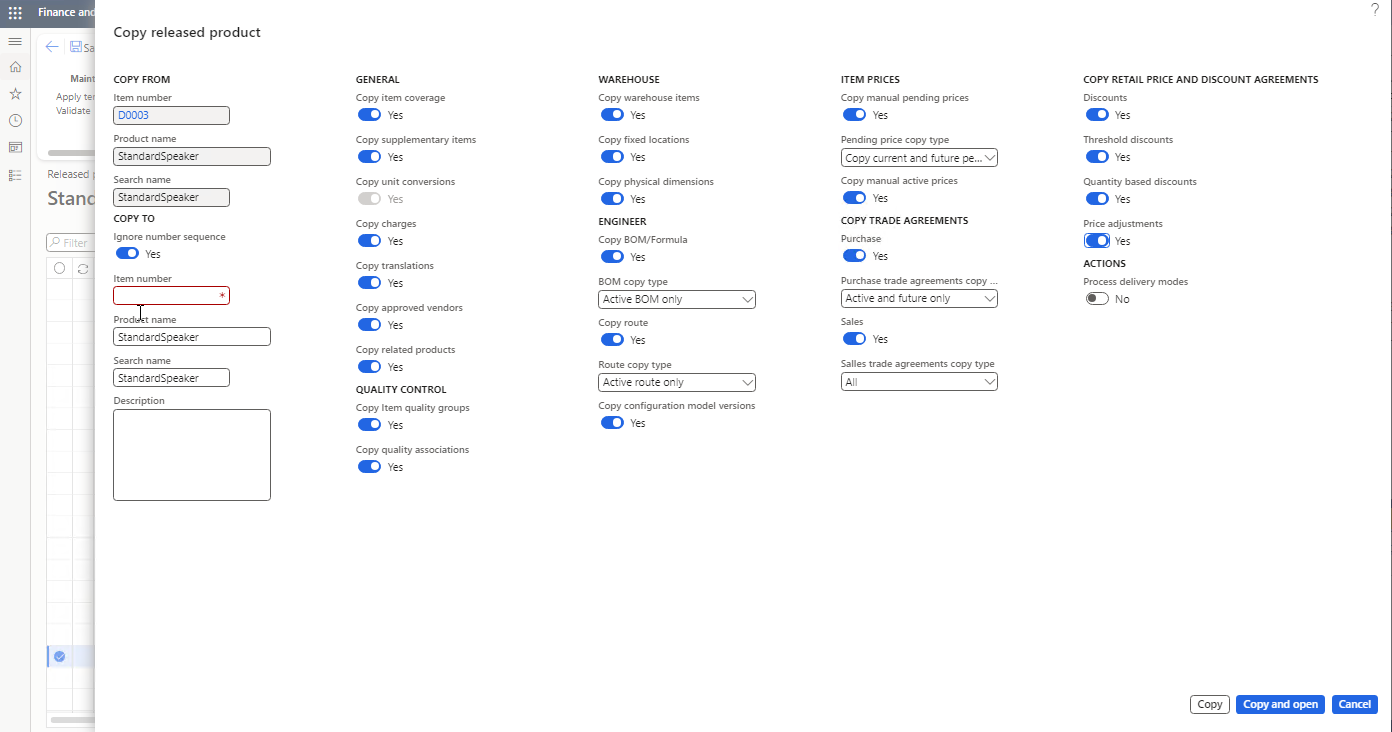
In case of an automatic number sequence for items the check box “Ignore number sequence” enables the Item number field which allows you to enter a manual item number.
If future changes are desired for adding or removing tables from the copy method. Customization can be done by adding them to the class and form DYSCRPEcoResProductCopy.
The dialog screen of copy released product contains the actions:
Important
The following related data is copied when the related Copy parameter is enabled:
| Field | Description | Remark |
| Item number | If ignore number sequence is switched on, enter the new item number for the released product. | Otherwise, the next number is retrieved from the number sequence. |
|
Product name |
Defaulted from the source item |
|
|
Search name |
Defaulted from the source item |
|
|
Description |
Defaulted from the source item |
|
|
General |
||
|
Copy item coverage |
Ribbon tab Plan > Coverage > Item coverage |
|
|
Copy supplementary items |
Ribbon tab Purchase / Sell > Related information > Supplementary purchase item / sales items |
|
Copy unit conversions |
Ribbon tab Product > Setup > Unit conversions |
Both intra and inter class conversions |
|
Copy charges |
||
|
Copy translations |
Ribbon tab Product > Languages > Translations |
|
Copy approved vendors |
Menu tab Purchase > Approved vendor > Setup |
|
Copy related products |
Ribbon tab Product > Setup > Related products |
|
Quality control |
||
|
Copy item quality groups |
Ribbon tab Manage inventory > Quality > Item quality groups |
These menu items are only visible when quality control has been enabled in the inventory management parameters |
|
Copy quality associations |
Inventory management > Setup > Quality control > Quality associations |
|
Warehouse |
||
|
Copy warehouse items |
Ribbon tab Manage inventory > Warehouse > Warehouse items |
Mainly for not warehouse enabled items and warehouses. The default record is always copied. |
|
Copy fixed locations |
The locations shown on the tab Warehouse > Fixed product locations |
Warehouse enabled items and locations only |
|
Copy physical dimensions |
Ribbon tab Manage inventory > Warehouse > Physical dimensions |
Both WHS and WMS1 items |
|
Engineer |
||
|
Copy BOM/Formula |
Ribbon tab Engineer > BOM / Formula > BOM / Formula versions |
If the BOM/Formula should be copied, specify 1 of the 4 BOM copy types below: |
|
Active BOM only |
Only the current active BOM(s) for the current existing released product will be copied to the new created released product. |
Copy active BOM version incl. copy full BOM and BOM lines |
|
Approved BOMs |
All approved BOMs (both active and not-active) for the current existing released product will be copied to the new created released product |
Copy approved BOM versions incl. copy full BOM and BOM lines |
|
Active BOM version only |
The new released product will be linked to the same BOM(s) that is (are) active on the current released product |
Copy active BOM version, with link to existing active BOM of the source product |
|
Approved BOM versions |
The new released product will be linked to the same BOMs that are approved on the current released product |
Copy approved set of BOMs with link to existing approved BOM of the source product |
|
Copy route |
Ribbon tab Engineer > View > Route |
If the route should be copied, specify 1 of the 4 Route copy types below: |
|
Active route only |
The active route(s) for the current released product will be copied to the new created released product |
|
|
Approved routes |
The approved routes for the current released product will be copied to the new created released product |
|
|
Active route version only |
The new copied product item is now linked to the existing active route(s) and route version(s). |
Copy active route version with link to existing route |
|
Approved route versions |
For the new created product item, only a link will be created to all related approved route versions. |
Copy approved route versions with link to existing routes |
Important
|
Copy configuration model version |
Product information management > Product configuration models > Versions |
If the current source product is related to a product configuration model it will be copied with the same approval status and the same date range. |
|
Item prices |
Ribbon tab Manage costs > Set up > Item price |
|
Copy manual pending prices |
Calculated pending prices are never copied, but have to be calculated again for the copied released product. | |
|
Pending price copy type |
||
|
Copy manual active prices |
Manual active prices are first copied into pending prices and then activated automatically. Calculated active prices are never copied, but have to be calculated as pending price again and activated. Obsolete prices are never copied. |
|
Active price copy type |
Unless blocked for activation will skip cost versions that are blocked for activation |
|
Copy trade agreements |
|
Purchase |
Ribbon tab Purchase > Trade agreements |
|
Purchase agreements copy type |
All |
When Active and future only is selected, only purchase trade agreements Todays date >= To date are copied |
|
Sales |
Ribbon tab Sales > Trade agreements |
|
Sales trade agreements copy type |
When Active and future only is selected, only sales trade agreements Todays date >= To date are copied |
|
Copy retail price and discount agreements |
|
Discounts |
Module Retail > Pricing and discounts > Discounts > tab Lines |
|
Threshold discounts |
Module Retail > Pricing and discounts > Quantity discounts > tab Lines |
|
Quantity based discounts |
Module Retail > Pricing and discounts > Quantity discounts > tab Lines |
|
Price adjustments |
Module Retail > Pricing and discounts > Price adjustments > tab Lines |
|
Business Rules |
|
Set initial business rule status |
Default value of the new parameter is No. In this case the current situation is applied, the status of the copied item will be inherited on the new item. If parameter is set to Yes, the initial (begin status) of the business rules will be applied. |
The functionality will be available only if Dynamics Business rules and Blocking reasons are installed. |
Important
|
Actions |
|
Process delivery modes |
Module Retail and Commerce > Retai and Commerce IT |
Can not be triggered from webservice |
|
Set initial business rule status |
Default value of the new parameter is No. In this case the current situation is applied, the status of the copied item will be inherited on the new item. If parameter is set to Yes, the initial (begin status) of the business rules will be applied. |
The functionality will be available only if Dynamics Business rules and Blocking reasons are installed. |
Independent from these copy parameters the following data is copied:
| Data | Path |
| Released product variants |
Menu tab Product > Product master > Released product variants |
| Default order settings | Menu tab Manage inventory > Order settings > Default order settings |
| Retail categories |
Menu tab Product > Setup > Product categories |
| Product attribute values | Menu tab Product > Setup > Product attributes |
Important
Activate the ALF license, this will enable the configuration key for Copy Released Product.
Released products can also be copied through a web service.
https://[ENVIRONMENT]/api/services/DYSCRP/CopyProductService/Copy/
The format of the web service contains JSON, and only a few attributes are mandatory.
This token is retrieved by passing grant_type, client_id, client_secret and resource. Access is granted e.g. during 15 minutes.
Post request example
{
"Request" :
{
"CopyItemId": "D0003",
"NewItemId": "D0003.51",
"ProductName": "Std speaker test",
"SearchName": "Std speaker test",
"Description": "Std speaker test desc",
"Company": "usmf",
"CopyItemCoverage": true,
"CopySupplementaryItems": true,
"CopyUnitConversions": true,
"CopyCharges": true,
"CopyTranslations": true,
"CopyItemQualityGroups": true,
"CopyQualityAssociations": true,
"CopyWarehouseItems": true,
"CopyFixedLocations": true,
"CopyBom": true,
"CopyBomType": "ActiveBOM",
"CopyRoute": true,
"CopyRouteType": "ActiveRoutes",
"CopyConfigurationModelVersions": true,
"CopyManualPendingPrice": true ,
"PendingPriceType": "All", (options: "CurrentAndFuture", "All", "CurrentAndFutureNotBlocked")
"CopyManualActivePrices": true,
"ManualActivePriceType" : "Latest", (options: "Latest", "LatestUnlessBlocked")
"CopyPurchaseTradeAgreement": true,
"CopyPurchaseTradeAgreementType" : "All", (options: "All", "ActiveAndFuture")
"CopySalesTradeAgreement": true,
"CopySalesTradeAgreementType" : "All", (options: "All", "ActiveAndFuture")
"CopyRetailDiscounts": true,
"CopyRetailThresholdDiscounts": true,
"CopyRetailQuantityBasedDiscounts": true,
"CopyRetailPriceAdjustments": true,
"CopyRelatedProducts": true,
"CopyApprovedVendors": true,
"CopyPhysicalDimensions": true,
"SetInitialBusinessRuleStatus": false,
}
}
Mandatory fields:
Defaulted fields:
For some attributes specific string values are allowed:
CopyBomType (mandatory if CopyBom = true):
CopyRouteType (mandatory if CopyRoute = true):
PendingPriceType (mandatory if CopyManualPendingPrice = true):
ManualActivePriceType
CopyPurchaseTradeAgreementType (use in combination with CopyPurchaseTradeAgreement = true)
CopySalesTradeAgreementType (use in combination with CopyPurchaseTradeAgreement = true)
SetInitialBusinessRuleStatus
Default value is false. If you specify the parameter (with true), a validation will take place to check if Business Rules and Blocking Reasons are installed and the configuration key is enabled. If not, an error message "SetInitialBusinessRuleStatus is only allowed when the business rules product is installed and activated in the configuration" is returned.
If you do not provide the new parameter, the system assumes false and no integration with business rules is needed, so customers without business rules should not be affected.
Side note: If you do not have installed Business Rules and Blocking Reasons but you do provide the extra parameter with the value false, you will not receive an error message. The parameter will, of course, be ignored. I cannot prevent this because Microsoft Dynamics 365 for Finance and Operations defaults the parameter to false if no value is provided.
Response example
{
"$id": "1",
"Created": true,
"NewItemId": "A0700.51",
"Messages": [
"Journal has been posted.\r\nJournal has been posted.\r\n"
]
}
If "Created": false is returned, the error message displays the functional or technical reason.
If "Created": true is returned, the info message is not relevant for the process. In the example above the message "Journal has been posted" is generated through posting the trade agreement journals.
Important
| Question: | Does the copy released product function also create released products in other legal entities? |
| Answer: | No. |
| Question: | Why are the checkboxes Copy BOM/Formula and Route not enabled? |
| Answer: |
The number sequence of the BOM/Formula or Route is set to “manual”. Uncheck the manual flag on the number sequence. |
| Question: |
Why do I get an error saying the record already exists, when the product is not available within the released product item list yet? A message is thrown: Cannot create a record in Products (EcoResProduct). The record already exists. |
| Answer: |
The product (number) already exists within the general product item list, and may be released to other companies. Choose a different new item number instead, or release the general product to the current company. |
| Question: | After copying the route version, some data (route group, times) in the route lines is missing. How to solve this? |
| Answer: |
None (or insufficient) general (item-independent) data for the operations within the route is setup. Go to Production > All routes > Button Route details. For each operation in the upper grid, go to the lower grid and create a relation for Item code = All, Route code = Route, Route relation = current route ID. Specify applicable route group, times, resource requirements etc. |
| Question: | Is it possible to copy unapproved BOMs or unapproved routes through Copy Released Product? |
| Answer: |
No. Not approved BOMs and routings are in a draft status. It would result in extra manual effort if not only the source BOM or routing but also the offspring needs to go through the approval process. Please make sure any BOM's and Routes that need to be copied via this functionality are approved first. Note that in Microsoft Dynamics 365 for Finance and Operations it is possible to copy an unapproved BOM in the form Maintain BOM version, Button New BOM and BOM version, Copy = yes. The same applies to not yet approved routes. |
| Question: | One or more pending cost price records are not copied. What could be the cause? |
| Answer: |
If the original pending cost was calculated (instead of entered manually), it cannot be copied. The reason is that within the copy functionality, the user can optionally copy BOMs and routes, trade agreements etc., and some data might be outdated. Therefor it is safer to calculate a fresh cost price for the the new product. Since there are many possible settings in the standard cost price calculation screen, it would make the copy released products dialog over-complicated if all these settings would come back on the copy dialog screen. If there is a newer pending cost price with a from date today or earlier, the outdated cost price will not be copied, unless the user chooses to copy all pending cost prices deliberately. |
| Question: | One or more active cost price records are not copied. What could be the cause? |
| Answer: |
If the original active cost was activated from a calculated pending cost (instead of entered manually), it cannot be copied. The reason is that within the copy functionality, the user can optionally copy BOMs and routes, trade agreements etc., and some data might be outdated. Therefor it is safer to calculate a fresh cost price for the the new product and activate it afterwards. Since there are many possible settings in the standard cost price calculation screen, it would make the copy released products dialog over-complicated if all these settings would come back on the copy dialog screen. If the active cost price record is outdated, it is not displayed when "Show latest only" is switched on, and it will not be copied. The copy process of manual active contains two steps: cost price records are first copied to a new pending cost price record, and then activated. If the activation is not possible due to changed settings, date restrictions etc., the active cost price will not be created. |