

Searching within (released) products and comparing them on relevant aspects can be a challenge in Microsoft Dynamics 365 for Finance and Operations , especially when fast and precise advice about possible alternatives in the assortment is required.
Product Search offers you the following functionality:
Making use of Azure gives great performance, even when using more than 300K item numbers.
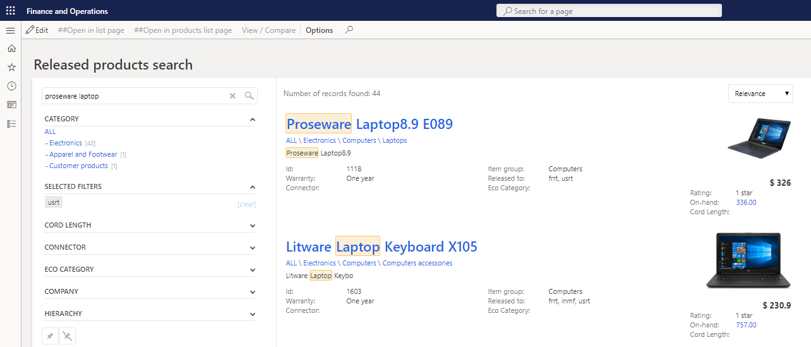
Product Search is based upon the Advanced Search Azure solution.
Watch this video for a more in depth walk through of the features:
Product Search adds advanced search functionality for products and released products. This functionality is available from:
On the line menu of these forms the Product search button is available to open the Product search form and to add one more products to the lines.
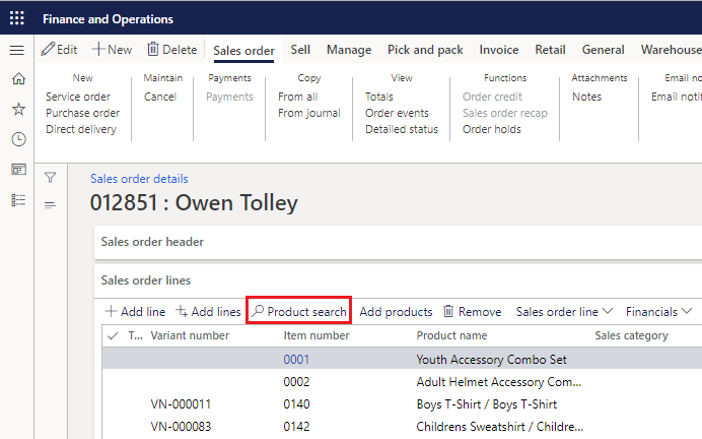
If something goes wrong the dialog Add order lines will pop-up which shows for which item an error has occurred. From this basket the user can decide what to do with this item.
The Product Search product is based upon Azure search. Please make sure that Azure Search is enabled in the Product information management parameters. For more information on the required setup, please check this topic.
With the view/compare button it's possible to compare the attributes of the selected lines.
Almost all parameters for Product Search are defined as part of Advanced Search, but there are additional parameters specific to Product Search
Product information management > Setup > Product information management parameters > tab: Product search
| Field | Description | Remark |
| Line update | When enabled, using the Add lines function will check if there is already a line for that specific item (same product & dimensions) and update the existing line. Otherwise a new line will be created. | When the parameter is disabled, a new line will always be created when using the Add lines function. |
|
Unlock company filter |
When enabled, the company filter in the released product search form is not locked anymore. |
It gives the user the option to search for products which have not been released in the current company. |
|
Assortment search enabled |
When enabled, it will be possible to add assortments as a search and filter attribute and the product search form will only show the products defined in the assortments on the order header. |
This feature is only available when product search is installed as part of the Order Entry Optimization product. This product contains an assortment filtering feature which limits the number of available products on an order. |
Unexpected results or problems are often caused by missing setup of the related category hierarchy and its definitions. Please check the FAQ's or this troubleshooting chapter for the known pitfalls.
Important
|
Date |
Release Notes |
Version |
|
09-01-2026 |
10046.26010600.47269 |
|
26-09-2025 |
10045.25092400.45943 |
|
29-08-2025 |
10044.25052701.45263 |
|
20-06-2025 |
10044.25052700 |