

Extending the usage of the financial dimensions of an employee, makes it possible to follow these dimensions through different orders. The financial dimensions of the employee, that is set on the concerning order, will be used for that particular order.
For the Counter sales product, that means that the financial dimensions of an employee can be used through a store or register, it is even possible to determine the sequence in which the financial dimensions are used.
A distribution organization that trades different brands, where an employee is dedicated to a brand, can follow the turnover of a brand through employees financial dimensions
Counter sales > Setup > Counter sales parameters > tab Financial dimensions
| Field | Description |
| Apply employee dimensions |
When set to Yes, the financial dimension of the employees are used on the orders. |
|
Enable hierarchy of dimensions |
When enabled, it is possible to customize the dimensions hierarchies to determine the sequence of the financial dimensions. |
|
Financial Dimensions Hierarchies |
Use the Up and Down button to set the sequence, in which the financial dimensions should apply. The Top-down logic is applied here, so the financial dimension of the component that is in the top of the list will be applied first. The component at the bottom of the list will be applied as last. |
An employee is linked to a user and is populated automatically to certain field when the user is creating an order. The employee can also be selected manually to populate those fields. The financial dimensions of that employee will be used for the concerning order. The fields differ per order, see the list below:
| Order type | Field |
| Sales quotation | Sales taker |
| Sales order | Sales taker |
| Free text invoice | Recipient |
| Purchase order | Orderer |
| Purchase request for quotation | Requester |
If we compare this functionality with standard logic and we use Purchase order as an example, then this would be the difference:
Standard Microsoft Dynamics 365 F&O, the financial dimensions are merged in this order:
If the parameter "Apply employee dimensions" is set to Yes, the financial dimensions are merged in this order:
That means that the dimensions of the employee (Orderer of this purchase order) are leading.
The Financial dimensions hierarchies functionality, makes is possible to determine the sequence in which the dimensions are applied.
E.g. if the hierarchy is set as follows:
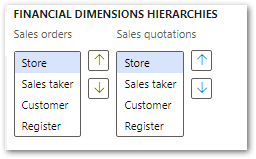
The financial dimensions of the store will be leading. If a particular financial dimension is not filled in at the store, the system will take that one from the Sales taker. Otherwise from the Customer or in final case from the Register.
Important