

Within counter sales payments are registered within the order completion form.
On this form there are buttons that can generate documents.
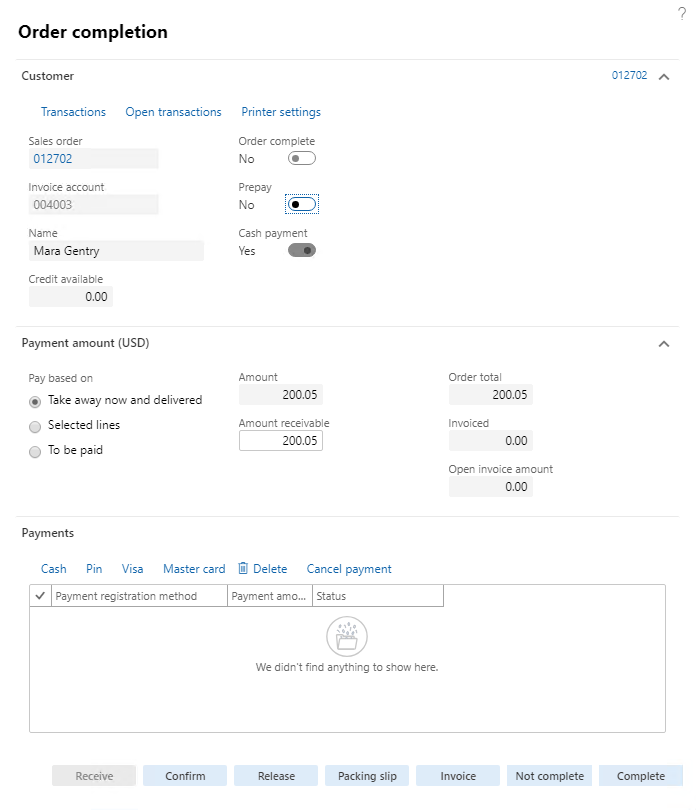
Base on the store parameter Store uses standard posting dialogs, it could be that the standard dialog where you can alter the print settings, is not shown to the user.
Instead the system can retrieve default print settings from the user options (System administration > Users > Users > User options) for the following documents:
For a one time override it’s possible of changing the printer destination via the Printer settings in the order completion form.
If nothing has been setup on the user the system will fall back to the standard print options as if you would have selected the Print checkbox and enabled Use print management destination when posting the document.
These user settings are not used when printing the documents via the standard posting functions on the order or via batch jobs.
The printer destination for generating the pick list (work) is not setup here as this is controlled within standard Microsoft Dynamics 365 for Finance and Operations warehouse management module.