


Slim4 is an application for structural inventory optimization and is built and sold by SlimStock. This document describes the Slim4 Integration between Microsoft Dynamics 365 for Finance and Operations and Slim4.
The webservice connector:
The webservice connector replaces the file based connector.
Generic items and variants in Slim4 have its counterpart in the Microsoft Dynamics 365 for Finance and Operations master products and released sizes.
The generic level is only exported in this file or webservice. All other files and webservices contain the variant level (most detailed).
Difference Slim4 vs Microsoft Dynamics 365 for Finance and Operations :
Slim4:
Microsoft Dynamics 365 for Finance and Operations :
At some fields in the interface Microsoft Dynamics 365 for Finance and Operations needs to aggregate the information over multiple sizes. This aggregation is depicted by:
|
File -> Type of item |
Transactions, stock, confirmed demand, purchase orders |
User defined fields file |
Variant-Generic Field: variant |
Variant-Generic Field: generic |
Variant-Generic Field: size |
|
Standard items |
Item number |
Item number |
- |
- |
- |
|
Product masters |
Product number |
Product number |
- |
- |
- |
|
Size items |
Product number |
Item number |
Product number |
Item number |
Size |
|
Product masters with size |
Product number |
Product number |
Product number |
Product number no size |
Size |
The item number of the released products is used in the interface.
E.g. for item M0010 in USMF, product dimension Size is active.
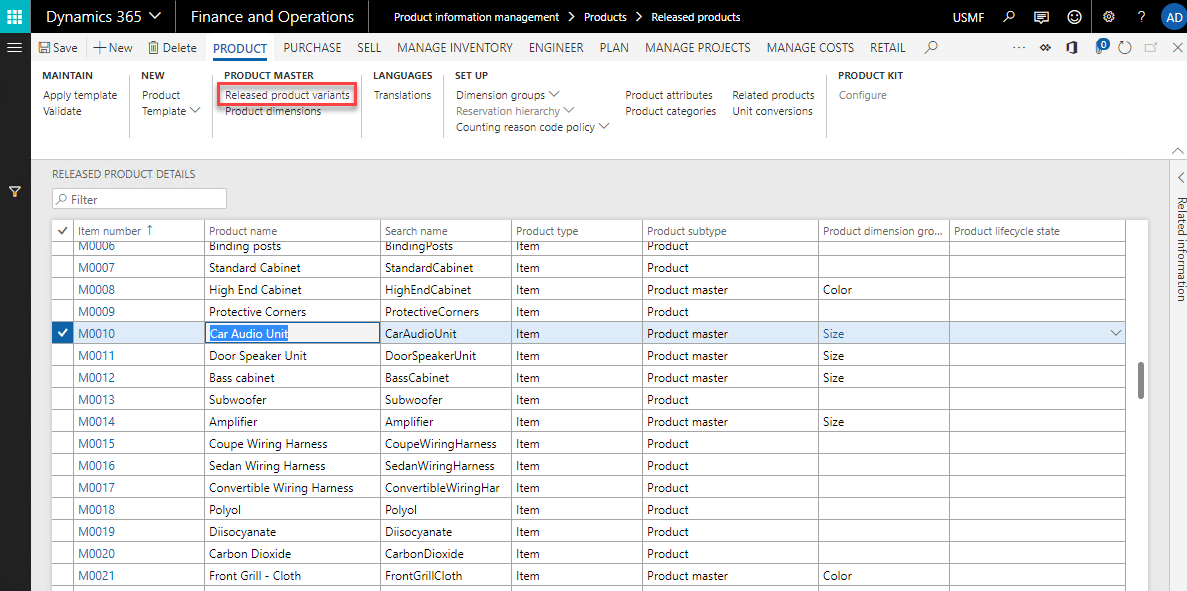
The item number is M0010 and the product numbers are M0010 : : 200 : : and M0010 : : 500 : :
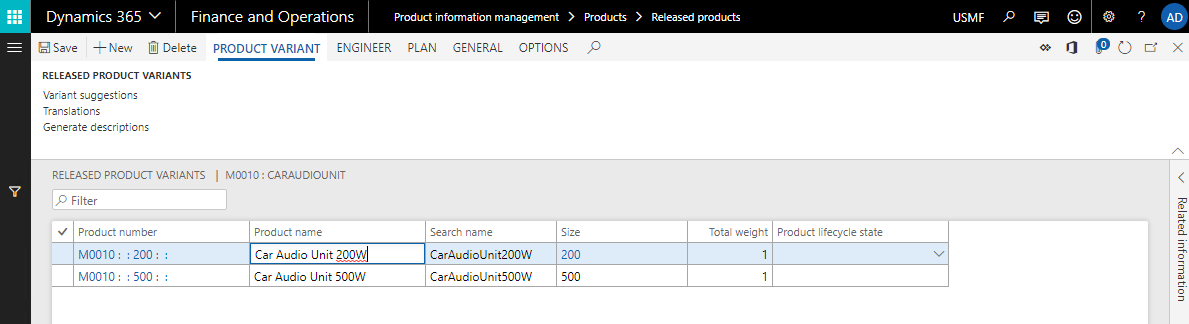
E.g. for item M0008 in USMF, product dimension Color is active.
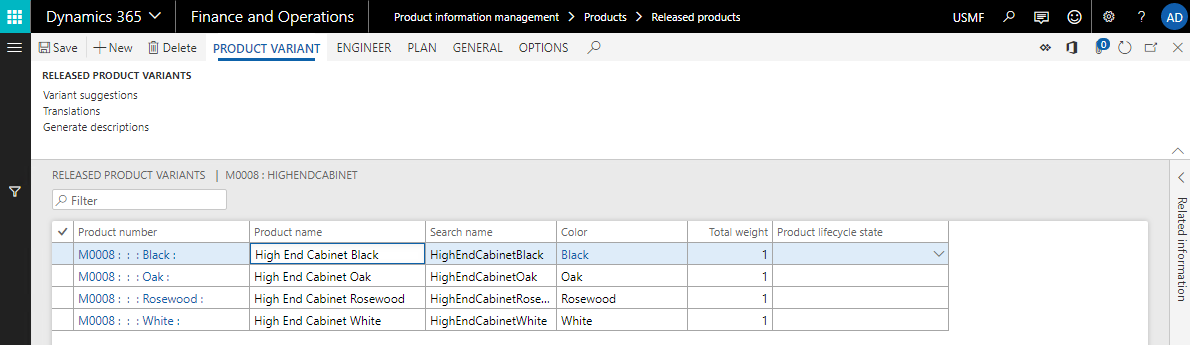
The product numbers are M0008 : : : Oak : and M0008 : : : Rosewood : etc.
For item M0030 in USMF, product dimensions Size and Color are active.
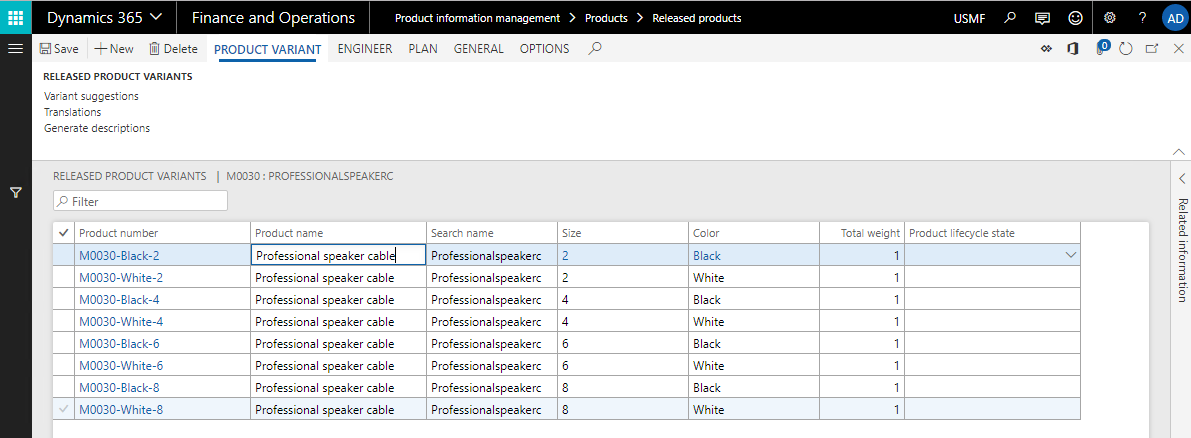
The item number is M0030. The product numbers are M0030-White-4 and M0030-Black-4 and M0030-White-6 etc.
Slim4 also expects for products where the size is enabled a separate file with “product numbers no size” to be exported from Microsoft Dynamics 365 for Finance and Operations . Basically this file will contain all the variant combinations but with an additinional column containing the variant without the size. For that the periodic function “Slim4 variant generic file” can be used. The system will export a product number which will have a fixed structure and will not look at the nomenclature structure of Microsoft Dynamics 365 for Finance and Operations :
Product number : Configuration : Size : Color : Style (Size will be blanked)
Based on the picture above it will generate the following “Product numbers no size:
|
Product numbers(=variants) |
Product number no size |
|
M0030-White-4 |
M0030 : : : White : |
|
M0030-Black-4 |
M0030 : : : Black : |
|
M0030-White-6 |
M0030 : : : White : |
|
M0030-Black-6 |
M0030 : : : Black : |
|
M0030-White-8 |
M0030 : : : White : |
|
M0030-Black-8 |
M0030 : : : Black : |
|
M0030-White-2 |
M0030 : : : White : |
|
M0030-Black-2 |
M0030 : : : Black : |
The reason for having a fixed structure instead of looking at the nomenclature structure is, that this nomenclature structure can change after the variants have been created.
Microsoft Dynamics 365 for Finance and Operations needs to notify Slim4 if an item is “stock keeping” for each warehouse.
Slim4 will calculate forecasts and generate exceptions for all items. Slim4 will only calculate a buffer stock, order level and order suggestions, automatically and continuously, for stocked items. Non-Stocked items will have a buffer stock and order level of zero; order suggestions will only be made if there is insufficient stock (including outstanding purchase orders) to meet customer requirements (back/confirmed future orders).
Slim4 integration > Setup > Warehouse groups Slim4
In the Export interface setup, tab Article filter, the logic for finding the coverage group can be changed from Item to Warehouse group (or back). On the warehouse group level, define valid combinations of items in a group and warehouses.
In the Item coverage group, Slim4 services the type of planning can be defined:
The Slim4 Integration functions located are in Slim4 integration.
These functions can be run manually or in batch.
Use the webservice to import the planned orders into the staging table and process immediately or deferred.
If the item is a product master (i.e. with configuration, color, size or style), the record contains a product number. Based on this product number, Microsoft Dynamics 365 for Finance and Operations finds the item number and the applicable product dimensions (configuration, size, color, style).
The planned order quantity from Slim4 is always in inventory unit.
The inventory unit and purchase unit can be different.
E.g. inventory unit m and purchase unit km with 2 decimals. When the planned order with 1234 m is firmed, Microsoft Dynamics 365 for Finance and Operations will automatically round according to the number of decimals of the purchase unit, and creates a rounded purchase order line with 1.23 km
See webservice for more information about the field mappings.
See webservice for more information about the field mappings.
Important
See webservice for more information about the field mappings.
See webservice for more information about the field mappings.
Important
See webservice for more information about the field mappings for historical purchase orders, historical transfer receipts, historical production finished goods receipts, historical BOM journal receipts.
See webservice for more information about the field mappings.
See webservice for more information about the field mappings.
See webservice for more information about the field mappings.
Note
See webservice for more information about the field mappings.
See webservice for more information about the field mappings for the items and variants that are active per warehouse in Slim4 Integration.
See webservice for more information about the field mappings for static item data per warehouse for Slim4 Integration.
A webservice with warehouse-independent static item data exists on Slim4 Integration, but not in Microsoft Dynamics 365 for Finance and Operations . Use the Article code master instead.
See webservice for more information about field mapping for logistics data Slim4 Integration.
See webservice for more information about field mapping for vendor specific order settings per article Slim4 Integration.
Webservice version
| Question: | Planned orders are not imported in Microsoft Dynamics 365 for Finance and Operations |
| Answer: |
Check that the webservice Planned order import can be used in Postman. The returned value should be 202 Accepted. Then the planned orders should be visible within a few minutes in Microsoft Dynamics 365 for Finance and Operations Planned order import. Especially in testing environments: note that after a cold start, Microsoft Dynamics 365 for Finance and Operations a time out could occur the very first attempt. This time out is visible in the Azure portal. In most cases, the second attempt will be succesful. In production environments this problem does not occur because the environment is not stopped after working hours. |
| Question: | Performance of the additional UDF webservice ArticleCodeMasterAUD is slow |
| Answer: | When publishing data entities from F&O to the BYOD database, new tables are created. To improve performance, extra indexes have been added to the articlecode master and articlecode master AUD tables. However, these indexes aren’t automatically created by F&O operations. You can manually create them using SQL Management Studio by executing the provided script in the Azure components zip file in LCS. If you have a lot of data in the table(s), the script may take several minutes to run. |
| Question: | Import planned orders fails, error message: The column INVENTLOCATIONID in entity Slim4 - Planned order import has incorrect data... (also other columns can be in the message) |
| Answer: | Go to Work space Data management > Configure data source > select CSV and make sure that First row header is Yes. |
| Question: | Historical PO export triggers a duplicate value error. |
| Answer: | Solved in 10038. For older versions, the parameters setting Multi-threading, Max records per task can be set from e.g. 1000 to e.g. 100.000. This will slow down the export, so please reset to the original value after installation of 10038. |
| Question: | Field mapping for some fields on sub tables broken since new release? |
| Answer: | If the mapping does not return a value anymore, the field mapping of inventory dimensions and other sub-tables must be reset in some cases due to a necessary change (10.0.37) in the technical design of the field mapper. Go to Field mapper, select the export field, click on button Parameters. |
| Question: | After company holidays the confirmed demand history (or purchase history) has a gap. Can the missing transactions be regenerated? |
| Answer: |
Yes. This can typically occur if the last transactions generated in Microsoft Dynamics 365 for Finance and Operations before the holidays where not imported anymore in Slim4 Integration. Change the parameter Transaction export (or purchase export) number of days from e.g. 7 to 28, re-run the update export data. Set the parameters to the original days again. Each transaction has a unique key, and on the Slim4 Integration side, double records will be ignored. NB: make sure to regenerate the missing transactions before executing the month end or year end procedure in Slim4 Integration. If the gap streches around a month / year end, please contact your Slim4 Integration consultant, preferably before the month / year closing processing. |
| Question: | The logic for PONumber and LineNumber Historical PO data set has changed. Is this a problem? |
| Answer: | It can cause some inconsistencies in the history in Slim4 Integration on orders that were partially but not fully received when migrating to 10.0.37 of the interface. Please contact the Slim4 Integration consultant whether the Historical PO must be rebuilt. For Microsoft Dynamics 365 for Finance and Operations it is not a problem. The data can also be restored later. |
| Question: | Are extension hooks available for customizations? |
| Answer: | Before updating or inserting a record in one of the staging table, you can add logic to change staging field values or retrieve and store additional information (DYSSlim4ServicesExportStagingUpdateOrInsertEventsArgs). |
| Question: | Some items are on stock in pieces, cartons and pallets. Other items only in pieces and pallets. Can the quantity per pallet always be exported in the same field? |
| Answer: | Yes, on the Units table, specify EOQ logistics unit 1..6. In the export interface setup, select Use EOQ logistics unit specified on Units table. NB: if for one item the quantity per Euro pallet and per block pallet is specified, these units can be mapped to the same EOQ logistics unit. The first found conversion is exported. |
| Question: |
Can the min/max inventory per item and warehouse that was calculated in Slim4 Integration be imported in Microsoft Dynamics 365 for Finance and Operations ? Even if Microsoft Dynamics 365 for Finance and Operations Master planning is not used, for it is valuable to see the calculated min/max. |
| Answer: | Yes, generate a text file or Excel file from Slim4 Integration and import this through the data entity Item coverage V2. |
| Question: | Is the product dimension "Version" supported? Are the generic dimensions 11 and 12 supported? |
| Answer: | No, Version is not supported, and generic dimensions 11 and 12 are not supported. |
| Question: | The cost price has changed today, but still the old cost price is exported? |
| Answer: | For performance reasons, the cached cost price per item per date is used. If the export runs before midnight, the cost price can be one day behind, Advice is to run the export after midnight. |
| Question: | Buying price (purchase price) in Logistics and Suppliers is always calculated back to one inventory unit, even though it is purchased e.g. per pallet. Why is the price not exported per purchase unit, e.g. pallet? |
| Answer: | Slim4 Integration calculates with inventory units and multiples IOQs. |
| Question: | When an interface field like FreeText1 is mapped as Empty, can it be mapped in a project specific way? |
| Answer: | Yes, the interface contains extension points where additional info can be exported to Slim4. In general immediately before the record is stored in the update export job (or added to the classic file), the project developer can create an extension that retrieves the required information. For the user defined fields in the article code master webservice, it is also possible to upload these field values through the data entity. |
| Question: | Error message Menu item hsoSlim4exportservice_purchaseorders cannot be opened. The Purchase orders can not be exported due to a license configuration error. How to solve this? |
| Answer: | The purchase orders data that are sent to Slim4 do not only contain open purchase orders, but also open transfer receipts and expected finished goods from production. Switch on the System administration > License configuration for Production series I (basic production). System must be set in maintenance mode from LCS. |
Webservice and file based
| Question: | Should I use the file based or the webservice based interface? |
| Answer: |
The webservice based interface is the preferred option. File based is only for legacy customers that use the classic Slim4 Integration file format. If you are working with an older version of Slim4 Integration that can not handle webservices, and upgrade is not an option, then the file based version is advised. If currently the file based interface is used with or without customizations, and the interface runs well in the night batch, the file based interface with the classic format is still available, but be aware that for new projects SlimStock does not advise the old file format anymore. If the number of transactions and number of active item warehouse combinations is large, the webservice based interface is advised. If the Slim4 Integration installation handles aggregated data from multiple Microsoft Dynamics 365 for Finance and Operations companies or other ERP systems, Slim4 Integration will need a staging database. This staging database can not handle the classic file format. Use the webservice based interface. |
| Question: | File based version: What does "error ‘System error 53 has occurred" mean? |
| Answer: | When trying to mount or access the fileshare in a remote (customer / home) location, you may get an error ‘System error 53 has occurred - The network path was not found’. To solve this, port 445 should be enabled in the firewall. |
Important
|
Date |
Release Notes |
Version |
|
27-02-2026 |
10046.26021202.48119 |
|
09-01-2026 |
10046.25112500.46000 |
|
26-09-2025 |
10045.25091800.45970 |