

Within the retail module of Microsoft Dynamics 365 for Finance and Operations it is possible to setup customer specific prices and discounts by using affiliations.
By linking a customer to one or more price groups to one or more affiliations all retail price adjustment and discount agreements with matching price groups will be evaluated when the system is determining the applicable prices and discounts for that customer.
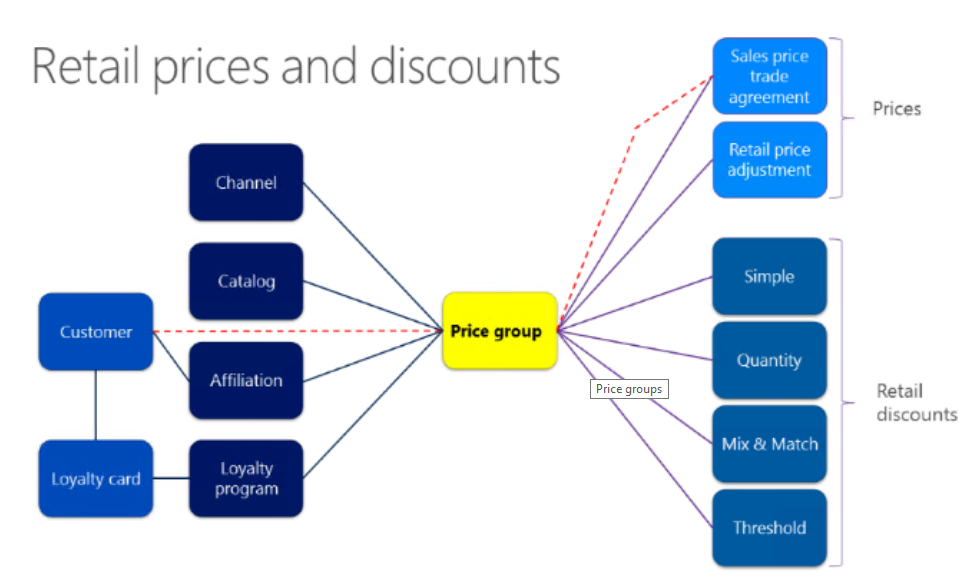
Therefore when you want to setup price and discounts that are customer specific you have to create and link 1 specific price group to one customer specific affiliation.
Within the Price and Margin Management product a "Create specific affiliation" menu item has been added to the customer.
When you click on this menu item the system will automatically generate and link a customer specific affiliation to the customer and creates a customer specific price group which is linked to this affiliation.
As the customer id field is longer than the price group id, the system will look at the retail parameters to determine whether it should use the customer account for the id of the price group or it should use the number sequence defined in the retail affiliation sources parameter for source type customer. If you have customer id's that are longer than 10 characters you should use a number sequence for generating the price groups.
The system will automatically open the affiliation form with and shows the newly created affiliation. The field source type shows whether this affiliation is created by the system (customer) or manually (none).
The same menu item has been added to the customer object form in order to be able to setup customer object specific price and discount agreements.
When you create a lot of specific affiliations the number of affiliations and price groups will grow.
If you also use affiliations for promotions that are not customer or customer object specific it will become hard to find the correct affiliation or price group.
By enabling the parameter "Enable specific lookups" an additional filter on source type is added to the lookup. By default the non-specific values are shown.
Note
Retail > Headquarters setup > Parameters > Retail parameters > Dynamics retail
| Field | Description |
| Enable specific lookups | When this parameter is enabled an additional source type filter is added to the lookup |
| Retail affiliation sources | |
| Source type |
Indicator from which source the affiliation has been created:
|
| Affiliation name | Determines the id which is used to create the affiliation. Possible to use %1 (for the source identifier) and %2 (company code). Since the affiliations table is multi company, this variable can be used to ensure each company creates its own affiliations. |
| Price group source |
Determines the id which is used to create the price group.
|
| Number sequence | The number sequence that is used when generating the price group. Do not setup a number sequence that is longer than 10 characters. The number sequence scope needs to be set to company |