

When paying vendors or generating direct debits for customers, it could be that the number of invoices is large and will be summarized into one payment or one direct debit. In order to be able to inform the vendor/customer about the details it’s possible to generate these specifications with our Banking module.
This is useful when the number of transactions exceeds the amount of space in the payment notification. Currently we support two different options:
With this function it is possible to send an email showing which invoices are going to be paid or collected for a vendor or customer. This is useful when the number of transactions exceeds the amount of space in the payment notification.
After a payment journal has been created an email can be send via the function E-mail payment specification.
Specify in the dialog the number of invoices. When there are more invoices in the journal for a vendor where the parameter Print specification is Email, an email is sent to the E-mail to contact selected on the vendor/customer.
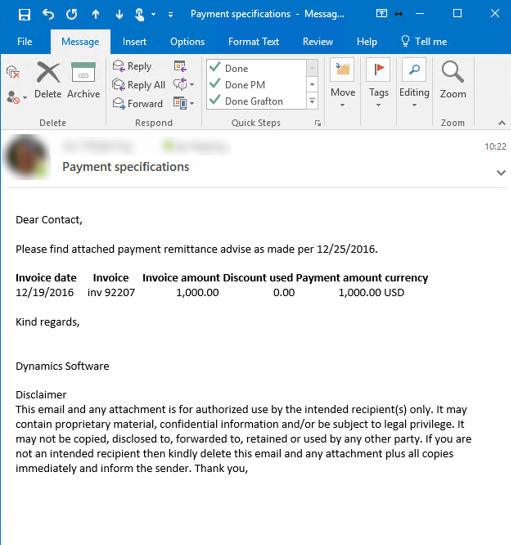
Note
Accounts receivable/payable > Customer/Vendors > All customer/vendors > tab: Payment
| Field | Description |
| Print specification | Emails a payment specification for this vendor/customer when the function e-mail payment specification on the payment journal is executed |
| E-mail to | Select a record from the contact information of the customer/vendor which should receive the payment specification |
Organization administration > Setup > Organization email templates
On the Organization Email Templates form the button Import default payment specification has been added. When the button is pressed a default HTML template is imported. The template in is US English only and can be changed to what language the user needs.
This functionality uses the Microsoft Dynamics 365 for Finance and Operations E-mail templates. E-mails are generated in the language of the customer or vendor.
The following bookmarks can be used and will be filled during e-mail creation.
| Entity | Target Entity |
| %PROCESSINGDATE% | The processing date as selected |
| %BANKACCOUNT% | The bank account used |
|
%INVOICES_DYSBNKNOENCODES% |
The list of invoices paid. The BPF-code is being replaced by the DYSBNK-code |
| %SENDERNAME% | The name of the sender as specified on the template |
| %BANKIBAN% | The IBAN number of the bank account used |
Accounts payable > Setup > Accounts payable parameters > Invoice > Payment specification
In the Accounts payable parameters the e-mail template (Email ID) can be specified, along with the default minimum number of invoices to be paid to a vendor that triggers an e-mail notification.
If the checkbox 'Include csv attachment' is set to 'Yes', the email will also contain a csv-file with the payment specification.
Cash and bank management > Setup > Cash and bank management parameters > Bank reconciliation
In the Cash and bank management parameters the e-mail template (Email ID) can be specified which is used for customer invoices that will be collected via direct debits. The default value for minimum number of invoices is taken from the accounts payable parameters.
After a payment journal has been created, select Print / Payment Specification. Set the checkbox Use print management to Yes. Microsoft Dynamics 365 for Finance and Operations will evaluate the Vendor/Customer account and determine which print settings to use. When the print has been generated the checkbox Payment specification will be set to Yes.
Example document
As we assume that our customers are using an external document output management solution or want to make their own customer specific report, an example document has been added which can be used to validate the setup/working . It is possible to send this report to vendors or customers. This report can be extended.
Print management has been enabled for this report. More general information about Print Management can be found here.
When configuring print management settings to email the payment specification, standard print management allows to use the purpose to which e-mail address is send.
Organization Administration > Global Address Book > Address and Contact information purpose
Add a new purpose:
| Field | Description |
| Purpose | A short description of the purpose. E.g. 'Payments' |
| Description | A more elaborate description of the purpose |
| Postal Address | Can optionally be checked, but is not important for this functionality |
| Contact information | Necessary to check this box, so it can be selected on a Vendor or Customer Contact |
Accounts payable / receivable > All vendors/Customers
Select a vendor/customer and go to the Contact information grid. Edit or add a contact and specify the purpose. A contact can have multiple purposes.
Accounts Payable / Receivable > Setup > Forms > Form setup
In the form, click on the hyperlink Print Management. It will open a tree structure showing the available documents for that module.
Search for 'Payment specification / Original <Default>. Left-click and select New to define new settings.
Give the settings a recognizable description (like 'Email' or 'File') and use 'DYSBNKPaymSpecPrecisionDesign' as report format. Use the Destination settings to define if a group of vendors/customers should receive an email directly from Microsoft Dynamics 365 for Finance and Operations or if their specification should go to the Outbound Document system.
| Question: | The email was not sent, why? |
| Answer: |
|