

Setup
The basic setup for the Graphical Planning and Scheduling functionality is can be found in:
Organization Administration> Setup > Graphical Planning
The forms in this folder are used to configure the behavior of the planning and scheduling functionality. This chapter explains the different settings and options.
Parameters: General
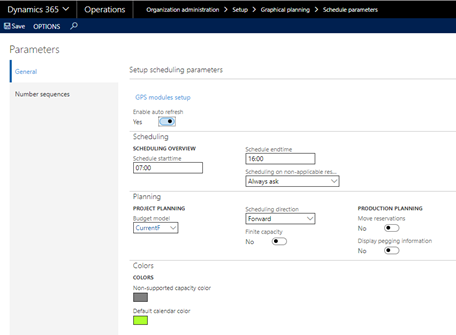
Field Description
| General |
|
GPS modules setup(hyperlink) |
Shows which models are active |
| Enable auto refresh |
Parameter to enable auto-refresh of the scheduling board Scheduling
|
| Schedule starttime |
For the graphical overview, all presented work centers are inspected for their actual start & end times. The minimum of those in combination with this parameter determines the start time to be used for the capacity drawn. |
| Schedule endtime | Same as start time above, but for the end time. |
| Scheduling on non-applicable resources |
Parameter to determine what the system should do in case a user tries to plan scheduling on a resource that is not applicable. Options are: - Always ask - Always cancel - Always overrule system default behavior |
| Project Planning |
|
Budget model |
Selects a budget model. The budget model selected should also be used in the production orders and/or the project activities. Only orders/activities scheduled against this budget model are visualized. |
|
Scheduling direction |
Planning forward schedules from a start date forward. (The standard for work centers / service with assignments that take only one day). Backward counts back starting at the date the assignment has to be finished This parameter will be used as the standard by posting an assignment as "planned" |
|
Finite capacity |
This checkbox generally enables/disables finite capacity scheduling. (As a parameter to the AX scheduling engine). All rescheduling actions are performed with this setting. When scheduling with "finite capacity", a task will be moved to a "free" time slot. There it might not end up to be scheduled on the exact point in time it was dropped! |
|
Production Planning |
|
|
Move reservations |
During a drop of a production order, all tasks on the target work center with an end date greater than the drop date/time are scheduled "Forward from previous job" with preservation of the scheduling order. |
|
Display pegging information |
Shows order pegging information on the grid of the Planning Board |
|
Colors |
|
|
Non-supported capacity colors: |
<select appropriate color> |
|
Default calendar color: |
<select appropriate color> |
| Transaction id |
Number sequence of the Service transaction ID’s |