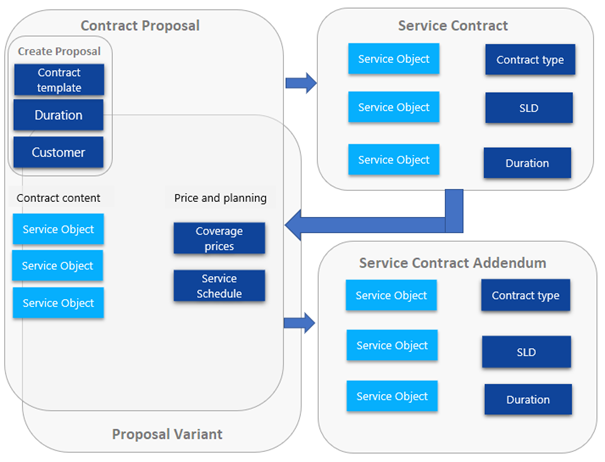Service Management Contracts
In This Topic
Service Management - DYS > Setup > Contracts
The starting point of creating a service contract, is to create a contract proposal. Every time a new servcie contract is created, or when a service contract needs to be changed, a contract proposal is created.
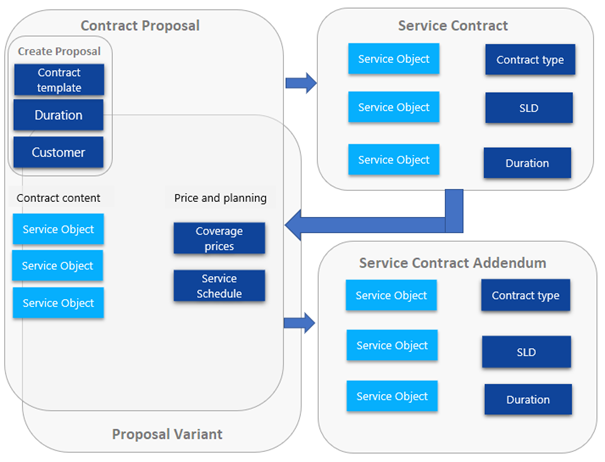
Coverage type
Service Management - DYS > Setup > Contracts > Coverage type
A coverage type is used to link two other entities which are used in the contract proposal set-up called: contract type and Service Level Definition (SLD). A coverage type is defining the rights and obligations of a service contract.
| Description |
Description of the coverage type. |
Contract type
Management - DYS > Setup > Contracts > Contract type
A contract type is used to define the type of service contract and is steering what and how the service contract is invoiced. Once a contract type is created, it isn't possible to change the contract categories.
| Description |
Description of the contract type. |
| Revenue invoice status |
The line property used while posting the revenue lines of the contract. The line property determines whether the contract can be invoiced and/ or whether settlements with the pre-payment should be used. |
| Details - General |
|
| Periodic invoicing |
Enables the periodic invoicing functionality. When ticked on, it is possible to send periodic contract invoices. |
| Use depreciation |
Enable the depreciation functionality. The way of depreciation is dependign on the setup of the individual service objects. When ticked on depreciation amount will be calculated and posted against a general ledger account will invoicing the contract. |
| Use usage counter |
Makes the usage of the counter values mandatory for contracts of this catergory. |
| Interval schedule |
Enabels the use of a preventive maintenance schedule of the type interval |
| Frequency |
Enables the use of a preventive maintenance schedule of the type frequency. |
| Pre-Payment |
Enables the use of the pre-payment functionality. When the pre-payment funcionality is enabled an additional tab page and buttons will appear on the contract. |
| Contract volume |
|
| Usage volume |
Usage volume for the contract. This field is for information purpose only. |
| Usage volume unit |
Unit of the usage volume. I.e. running hours, in case the contract has a usage volume based on running hours. |
| Periods |
Number of periods in relation with the period in the period field. |
| Period |
Period selection, i.e. month, year. |
| Remark |
Remark for this contract type |
| Maximum coverage |
With the maximum coverage you can define which coverage types can be used in combination with this contract type. The mentioned coverage types are allowed and can have a default price. Whether the coverage and its price are used is determined by the service level definition as thsi set up activates one oree multiple coverages. The contract type with the maximum coverage and the service definition with the active coverages, will come together while creating a contract proposal. This can be a manual combination or a default combination drven by the contract template. |
| Coverage type |
Select the coverage type from the dropdown list. This coverage type will be allowed for contract type. |
| Description |
Description of the coverage type. |
| Category |
Determine which project category of the transaction type "fee" should be used. This project category can be used to determine the posting profile and can be used in reporting. |
| Coverage type price method |
There are three ways to determine the coverage price.
Fixed amout
Percentage of value
Fixed amount plus a percentage
Depending on the above choices, the options in the coverage price definition may be different. When choosing for fixed amount, you will only get a salesprice field, whne choosing precentage of value, you will only get a percentage field. The last option will show both. |
| Base price coverage |
Determines the field of the object that will be used to determine the value of the object. This only required when working with percentage. |
Contract type - Button Coverage prices
The button Coverage prices gives access to the price agreements for this contract type and coverage. The prices can be defined from the screen, but also directly from a service contract proposal. Mostly the default prices are entered in thes form and the more specific ones via the contract proposal.
| End date |
Ending date for this price line. |
| Customer code |
Select one from the dropdown, Table, group or all. |
| Customer relation |
Select either cusomer when chosen table at customer code, customer group when chosen Group, or none if customer code is all. |
| Object code |
Select one from the dropdown, Table, group or all. |
| Object relation |
Select either object when chosen table at object code, object group when chosen Group, or none if object code is all. |
| Sales price |
The amount which is applicable for this line |
| Currency |
Currency for the sales price. As with normal price agreements, currency needs to be the same as the contract setup. Otherwise there is no match. |
| Periods |
Number of periods the amount |
| Period |
Period code for the above periods. |
Service Level Definition (SLD)
Service Management - DYS > setup > Contracts > Service level definition
A service level definition is a centralized definition setup of contract conditions. Muliple settings can be creted an combined with previous versions. An SLD combines the setup of allowed call types, project intergration and coverage type with specific (groups of) service opbjects, using table, group or all relation. Objects (or object groups) covered by a contract must be specified both in the maximum coverage as defined on the contract type and in the SLD used on the contract.
| Description |
Full description of the SLD |
| Details - General |
|
| Block not listed call types |
When ticked it won't be possible to use other call type than defined in the setup of this SLD |
| Is template |
When this field is selected, it is possible to use this SLD in contract templates or when creating a new contract proposal. |
| Firmed |
Will be ticked automatically when this SLD is used in a contract (proposal) |
| Suspended contract |
If checked, zero amounts for periodic revenue are enforced. In effect the opposite check as compared to the normal operation. |
| Lines |
|
| Object code type |
Select one, Table, Group or all |
| Object relation |
Select either object ID when cohosen table, object type when chosen group or none, if the line applies to all. The selected project intergration and coverage will be active for the selected object relation. |
| Call |
Select the project intergration that should be used for the selected object relation and project intergration relation. |
| Project intergration ID |
Select the project integration that should be used for the selected object relation and call type combination |
| Default call type |
Tick on when this type in the previous colmn should be the default call type for the selected object relation. |
| Coverage type |
Select the coverage type that is active for the selection object relation. |
| Identification |
|
| SLD ID |
Shows the SLD ID as defined in the top. |
| LineNo |
Identifies line number of the line you have selected. |
| Default call type |
Reflects whether this line is marked as a default call type. |
| Milestone recording |
|
| Milestone |
You can select her a call status from the call type of the selected line. This call status will be used for mile stone recordign. When a call status is marked for milestone recording, you will be able to track whether the call staus was handled on time in comparison with the deadline date / time configured for the status. When milestone recording is active, the milestone registration will be captured on the call in the tab SLA Milestone. |
| Record |
Determine whether the first of the last time you select the status will be used to capture the SLA time. I.e. when set to first, the first time you select this status will create a new record on the SLA milestone tab of the service call. |
Contract Templates
Service Management - DYS > Setup > Contract > Contract templates
Eacht individual contract is created based on a template. All the previous setup will be linked to a contract template based on the contract type. In the template itself, it can be made more specific like a different duration, different way of invoicing and a different way of revenue recognition.
| Description |
Descripton for the contract template. |
| Contract type |
Contract type the template is based on. |
| Details - Service Level |
|
| SLD ID |
This is the default SLD ID used when selecting this template in the contract proposal. |
| Options |
|
| Specify coverage |
As the coverage describes individual components for the periodic amout to be invoiced, you can create separate invoice lines for each coverage when this check box is ticked. If not, all coverage per period is printed into one line. |
| Invoicing |
|
| Invoice group |
Invoice groups can be used in periodic contract invoicing. The selected invoice group will be added to the individual contracts that are creted based on this template |
| Summary invoice per |
Determines whether a contract invoice should be send per invoice project or per object. When object is chosen, multiple invoices will be created when contract prices are linked to multiple objects |
| Content - Contact duration |
|
| Periods |
Number of periods of duration of the contract of this template. |
| Duration of the contract |
Period code for the duration. |
| Usage |
|
| Usage volume |
Volume for this contract template used for forecasting & planned maintenance. Also defines the usage volume this contract should cover for. |
| Unit |
Unit for the above volume. |
| Periods |
Numer of periods for the volume, |
| Period |
Period for the above unit and periods. |
| Revenue |
|
| Factor |
Factor to index periodic prices without changing price agreements. May be used in conjunction with object pools. The revenue settings determine the internal revenue lines. This setting can also be used for deferred revenue. |
| Periods |
Payment period is defined by periods and period type. One invoice line is created per payment period. A payment period may be longer than the actual contract duration, thus giving only one invoice line. |
| Period type |
Type of period. Amounts are leveled, after being calculated via a price per day. Only the calendar month will use a fixed amount per calendar month AND will creat periods from first of the month until the last of the month. Only the first and last periods can be for a fraction of the month. |
| Percent |
Period increase, as calulated with each invoice period (could be a yearly index of X percent)
Period amount = (Price agreement * Percent) / (Period / (1-(1 + Percent))). |
| Visit |
|
| Visit tariffcode |
The visit tariff code will e copied to the contract. This visit tariff code can be used to determine the default travel rates / cost for a visit. |
| Service points |
|
| Service Points |
Volume of points this contract covers. May be a contract covers a number of services / helpdesk calls. However some calls consume more points then others. Each call can have a specific number of points deducted. The total is then queried against this amount. |
| Require use service points |
If checked, will not allow a service call for this contract to be closed until either point are assigned or the checkbox no points is ticked. |
| Cancellation |
|
| Cancellation period |
Define the number of periods. This field works in combination with the period type field. |
| Period types |
Define the period type, this can be i.e. year, month, etc. |
|
|
Contract templates - button contract template items
The button Contract template items gives access to the object type and item setup for this contract template. The items defined in this form can be used for the contract creation from sales order lines. Only items defined in this form can be used for that function. Both the object types and the items can be selected to create new objects while creating a new contract.
| Item number |
The defined item number can be used for object creation from the sales order line and the contract creation form. |
| Object type |
The defined object type which can be used for the creation of new object directy from the contract creation screen. |
| Description |
Description of the slected item. Will be copied from the item master. |
| Details - Template |
|
| Contract template ID |
ID number for the contract template |
| Usage counter |
|
| Usage counter |
If selected the usage counter is mandatory |
| Financial - Depreciation |
|
| Pct. Depreciation |
Percentage to depreciate. |
| Depreciation periods |
Number of periods for the depreciation percentage. |
| Depreciation period |
Period code for the depreciation. |
| Residual value |
Value on end of the contract. |
Visits
Tariff codes
Service Management - DYS > Setup > Contracts > Visits > Tariff codes
Visit tariff codes are defined which specify the default visit charges to be applied for customer service visits. Amounts can be specified per km, per hour and per visit. A default tariff code can be specified with each contract and with each individual service object. The service object tariff overrules the contract tariff, and can be overruled again manually at the time a service visit is reported complete.
| Description |
Description of the visit tariff. |
Visit tariff
Service Management - DYS > Setup > Contracts > Visits > Visit Tariff
Visit tariff are charges to be applied for customer service visits. Amount scan be specified per km, per hour and per visit. The service object tariff overrules the contract tariff, and can be overruled again manually at the time a service visit is reported complete.
| Currency |
The currency for the tariffs |
| Start date |
Start date of these tariffs' validity. An empty date means: start of time |
| End date |
End date of these tariffs' validity. If no end date is filled in, it means forever. |
| Price per distance unit |
What price should default be charged per kilometer/ mile. |
| Salesprice visit |
What default fixed amount should be charged for a visit |
| Travel hour sales price |
What default amount should be charged for an hour travelling. |
Price / Discount
For contract prices specific contract price groups can be setup. These price groups can be linked to one or mulitple customers accounts (Customer master > tab Service Management > price group service management). The price groups can be selected will define contract prices in the coverage price form. When a coverage price is linked to and price group the defined price will be applicable for all the customers linked to the group.
Price Group Customers
Service Management - DYS > Setup > Contracts > Price/discount > Price group customers
| Description |
Discription of the group. |
Activate price/discount
Service Management - DYS > Setup > Contracts > Price/discount > Activate price/discount
The different tickboxes activate, when ticked, the prices and/ or discounts for the different combinations in the form. The logic is the same as in standard Microsoft Dynamics 365 for Finance and Operations price/ discount combination.
To activate prices/ discounts can be defined from the contract. With this funcitionality contract specific prices/ discounts for items can be defined. On contract level price and/ or dicount groups can be added making group specific prices possible.