

In standard Microsoft Dynamics 365 for Finance and Operations the unit price and the presentation of the price unit (quantity) of a Retail (Call center) order differs from a Non-retail order. E.g. when you setup the following trade agreements:
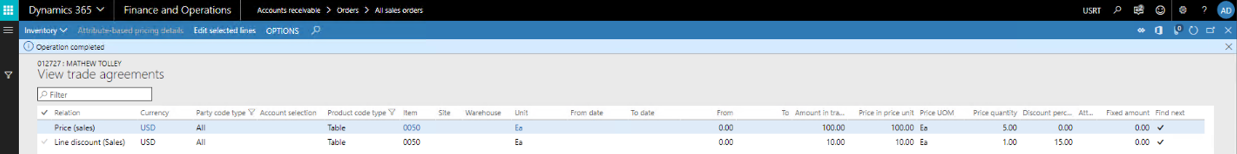
The sales line on a Non-retail sales will present the following price and discount information:
Sales Qty*((Price - DiscountAmount) / PriceQuantity)*(1-DiscountPercentage)= 1*((100-10)/5)*(1-0,15)=15,30
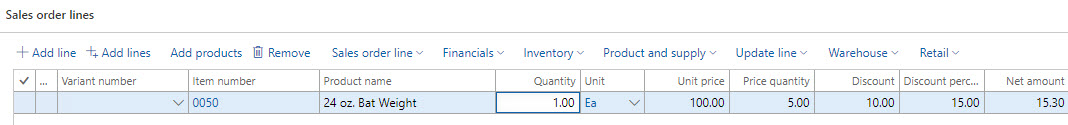
On a retail sales order the price and discount information from the trade agreement is presented and calculated differently:
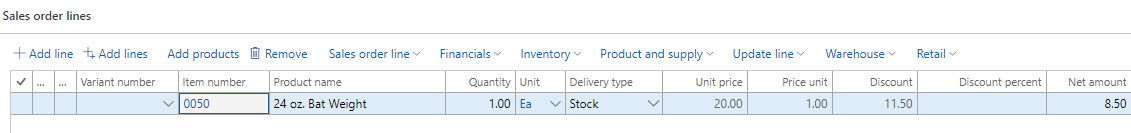
The Unit price in the sales line which is retrieved from the trade agreement has already been divided by the price unit and therefore the price unit is set to 1 and non editable.
Note
Secondly the percentage discount (15%) is not presented on the sales line but the calculated discount percentage is included in the discount (amount) field per unit of 1. First the discount amount (10) is deducted from the unit price (20) and then the discount percentage (15) is calculated over the remaining 10 (20-10) resulting in a total discount amount of 10+1,5=11,5.
As a result of that the line amount calculation results in 1*((20,00-10)/1)*(1-0,15)=8,50.
As it's confusing to show a different unit price and quantity unit than the values that has been setup in the trade agreement, the Price and Margin Management product will show the original unit price and price quantity from the trade agreement. In order to get the correct line amount within retail orders, the price unit and the discount (amount) in the order line, is now multiplied by the price quantity:
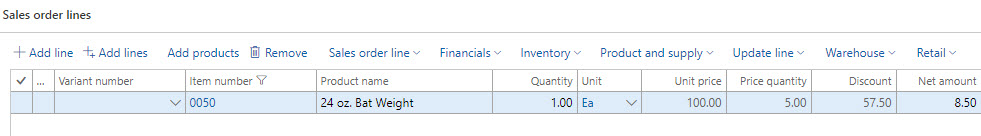
Note
The retail calculation of the line amount is actually better: as the price quantity for a line discount trade agreement is always 1 and is not editable, it is a bit strange that on a non-retail order the discount amount is divided by the price quantity.
For that reason we have implemented a parameter “Discount uses price qty” which changes the calculation of the discount amount on a non-retail order. It will multipy the discount amount by the price qty of the unit price.
When this parameter is activated, non-retail order will look like this:
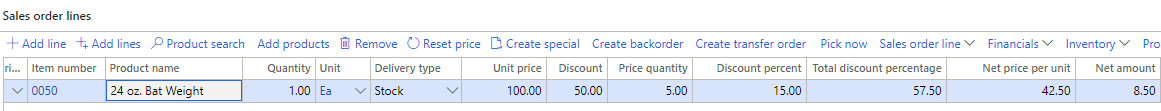
Sales and marketing > Setup > Price and margin management parameters > Trade agreement
Retail and commerce > Headquarters setup > > Price and margin management parameters > Trade agreement
| Field | Description |
| Discount uses price qty |
For non retail orders, The discount amount found on the trade agreement is multiplied by the price quantity on the order line
This parameter is only visible when the depricated Alternative line amount calculation parameter is disabled |
Important